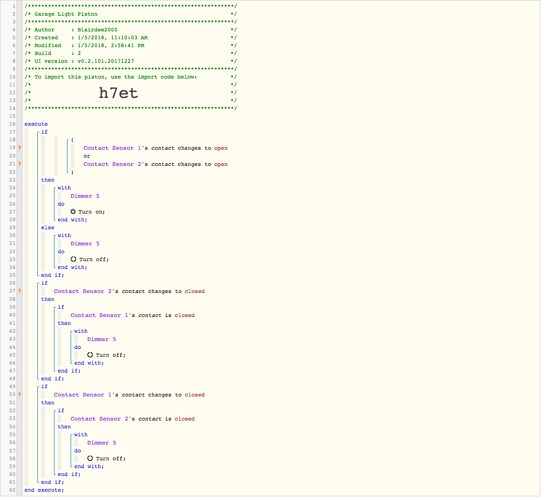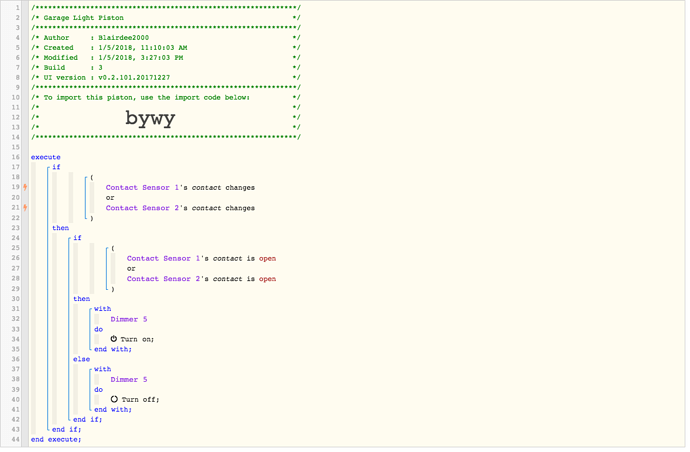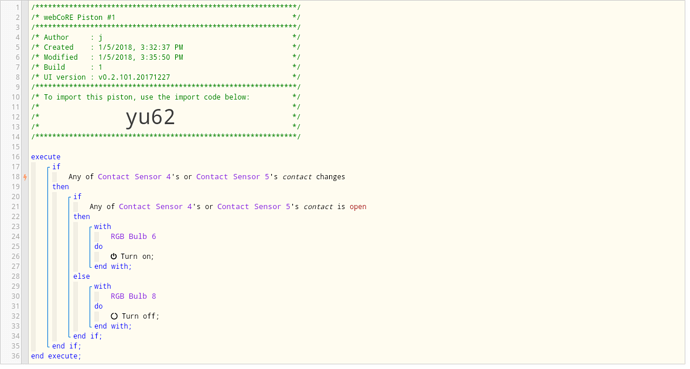I am by no means an expert, but through playing with pistons a bit and thinking through the logical process I think I can answer. If the only thing you want to affect if the lights come on is the doors opening, then I would use “changed to open”. You want the lights to come on when the door opens, so you use the “changed to” as that is the point in time when the door goes from closed to open. Using “is open” doesn’t actually give you a specific trigger event…it can be open indefinitely.
If you are using the doors being open as a condition and something else as trigger, say when the doors are open and an arrival sensor shows someone arriving, then turn on the lights, you would use “is open”. In that situation, the trigger would be the arrival of someone, but it will only trigger if the door is open.
Please, others, correct me if I’m wrong.