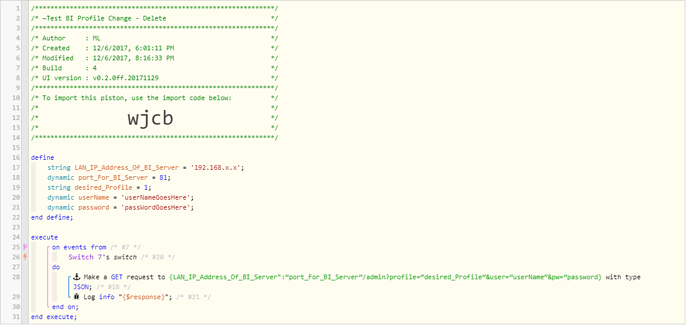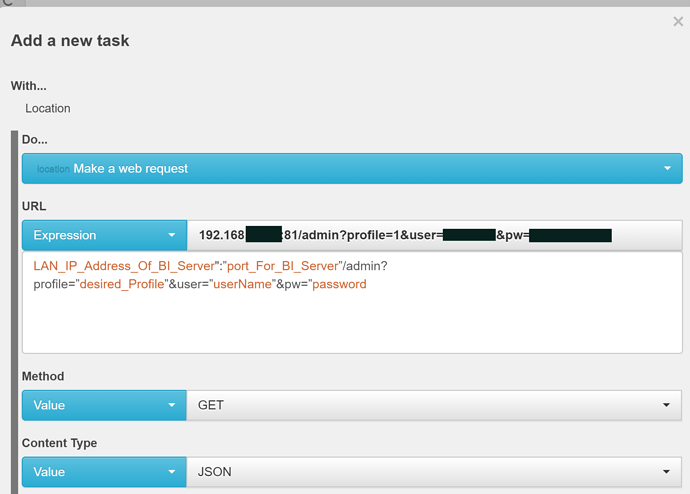1) Give a description of the problem
I am trying to use a piston to change Blue Iris’s mode. I’ve reviewed the post that @Robin posted, imported the piston, made the necessary changes, but it doesn’t work. I also created a new piston from scratch but that doesn’t work either. I’ve spent hours trying various permutations but nothing has worked so far. Here’s the post I started from:
2) What is the expected behavior?
I would like to use ST’s location mode to change the profile that Blue Iris is using. I can trigger a piston when the location mode changes but the piston isn’t doing anything in Blue Iris. When the piston fires, I immediately see the connect status message in the Blue Iris status window but the profile remains unchanged.
3) What is happening/not happening?
My piston fires, I see the connection has been made in Blue Iris but the mode does not change. I’m not sure if the problem is the piston, a setting in Blue Iris, or both. Or neither. I can successfully change the mode from the Blue Iris iOS appS
**4) Post a Green Snapshot of the piston
5) Attach any logs (From ST IDE and by turning logging level to Full)
12/6/2017, 6:33:15 PM +823ms
+2ms ╔Received event [Virtual Testing Switch].switch = off with a delay of 107ms
+89ms ║RunTime Analysis CS > 19ms > PS > 52ms > PE > 18ms > CE
+98ms ║Runtime (40556 bytes) successfully initialized in 52ms (v0.2.0fe.20171109) (96ms)
+99ms ║╔Execution stage started
+107ms ║║Cancelling statement #17’s schedules…
+126ms ║║Calculating (string) 192.168.x.xx + (string) : >> (string) 192.168.x.xx:
+130ms ║║Calculating (string) 192.168.x.xx: + (string) 81 >> (string) 192.168.x.xx:81
+134ms ║║Calculating (string) 192.168.x.xx:81 + (string) /admin?profile= >> (string) 192.168.x.xx:81/admin?profile=
+137ms ║║Calculating (string) 192.168.x.xx:81/admin?profile= + (string) 1 >> (string) 192.168.x.xx:81/admin?profile=1
+141ms ║║Calculating (string) 192.168.x.xx:81/admin?profile=1 + (string) &user= >> (string) 192.168.x.xx:81/admin?profile=1&user=
+144ms ║║Calculating (string) 192.168.x.xx:81/admin?profile=1&user= + (string) redactedusername >> (string) 192.168.x.xx:81/admin?profile=1&user=redactedusername
+146ms ║║Calculating (string) 192.168.x.xx:81/admin?profile=1&user=redactedusername + (string) &pw= >> (string) 192.168.x.xx:81/admin?profile=1&user=redactedusername&pw=
+149ms ║║Calculating (string) 192.168.x.xx:81/admin?profile=1&user=redactedusername&pw= + (string) redactedpassword >> (string) 192.168.x.xx:81/admin?profile=1&user=redactedusername&pw=redactedpassword
+155ms ║║Sending internal web request to: 192.168.x.xx:81/admin?profile=1&user=redactedusername&pw=redactedpassword
+158ms ║║Executed virtual command httpRequest (3ms)
+159ms ║║Requesting a wake up for Wed, Dec 6 2017 @ 6:33:35 PM MST (in 20.0s)
+164ms ║╚Execution stage complete. (65ms)
+165ms ║Setting up scheduled job for Wed, Dec 6 2017 @ 6:33:35 PM MST (in 19.995s)
+185ms ╚Event processed successfully (185ms)
This is what I see in the ST IDE (bolding is mine):
f2d9103b-9f1c-45ce-ab24-f2804a508780 7:26:11 PM: error java.lang.NullPointerException: Cannot invoke method tokenize() on null object
f2d9103b-9f1c-45ce-ab24-f2804a508780 7:26:10 PM: info ║ Setting up scheduled job for Wed, Dec 6 2017 @ 7:26:30 PM MST (in 19.995s)
f2d9103b-9f1c-45ce-ab24-f2804a508780 7:26:10 PM: debug ║║ Calculating (string) 192.168.x.x:81/admin?profile=1&user=xxx + (string) &pw= >> (string) 192.168.x.xx::81/admin?profile=1&user=xxx&pw=
f2d9103b-9f1c-45ce-ab24-f2804a508780 7:26:10 PM: debug ║║ Calculating (string) 192.168.x.xx:81/admin?profile=1&user=xxx&pw= + (string) xxx >> (string) 192.168.x.xx::81/admin?profile=1&user=xxx&pw=xxx
f2d9103b-9f1c-45ce-ab24-f2804a508780 7:26:10 PM: debug ║║ Calculating (string) 192.168.x.xx:81/admin?profile=1&user= + (string) xxx >> (string) 192.168.x.xx::81/admin?profile=1&user=xxx
f2d9103b-9f1c-45ce-ab24-f2804a508780 7:26:10 PM: debug ║║ Calculating (string) 192.168.x.xx::81/admin?profile= + (string) 1 >> (string) 192.168.x.xx:81/admin?profile=1
f2d9103b-9f1c-45ce-ab24-f2804a508780 7:26:10 PM: debug ║║ Cancelling statement #17’s schedules…
f2d9103b-9f1c-45ce-ab24-f2804a508780 7:26:10 PM: debug ║║ Calculating (string) 192.168.x.xx::81 + (string) /admin?profile= >> (string) 192.168.x.xx:81/admin?profile=
f2d9103b-9f1c-45ce-ab24-f2804a508780 7:26:10 PM: debug ║║ Calculating (string) 192.168.x.xx:: + (string) 81 >> (string) 192.168.x.xx::81
f2d9103b-9f1c-45ce-ab24-f2804a508780 7:26:10 PM: debug ║║ Calculating (string) 192.168.x.xx: + (string) : >> (string) 192.168.x.xx::
f2d9103b-9f1c-45ce-ab24-f2804a508780 7:26:10 PM: trace ║ Runtime (40558 bytes) successfully initialized in 280ms (v0.2.0fe.20171109) (352ms)