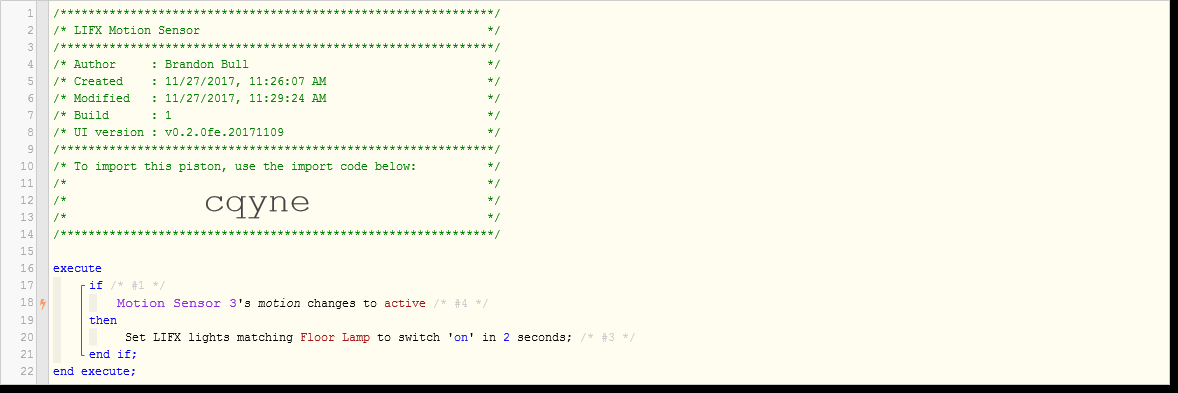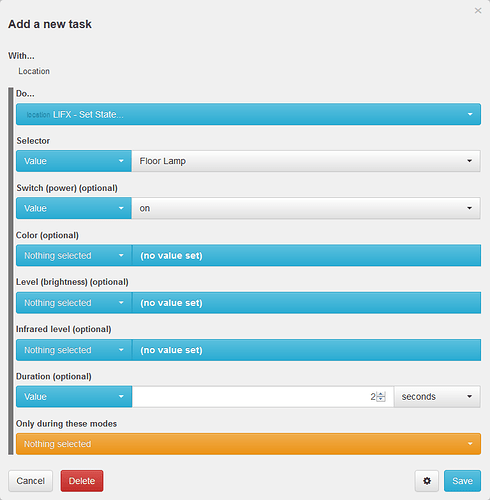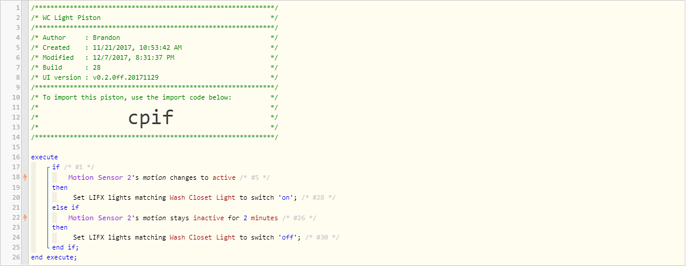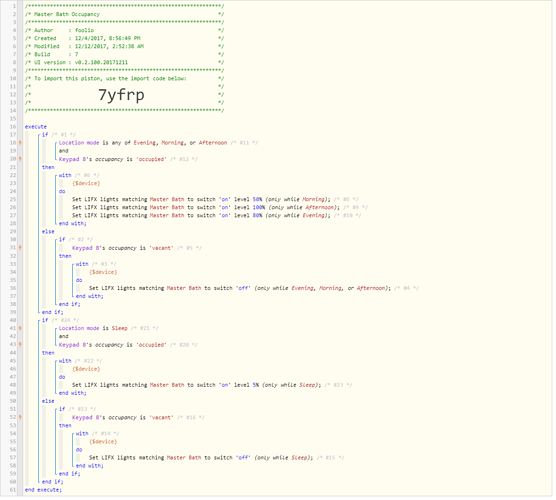1) Give a description of the problem
I can’t seem to execute a simple “on” command for a LIFX bulb without specifying brightness. The brightness & color temp is controlled throughout the day through LIFX’s day & dusk feature, so I don’t want to specify anything specific in the piston aside from the fade in duration. I have tried executing this “on” function through a switch as well without any luck. The piston’s log appears to think it turned it on, but did not. Interestingly, the “off” function works fine.
2) What is the expected behavior?
Light should turn on to previous settings. (LIFX bulbs support this.)
3) What is happening/not happening?
Nothing happens.
4)
Note: The above is an example of the action I’ve been trying to use. I don’t have the original because I am in the middle of upgrading my lights (upgrading existing LIFX lights to newer models and replacing Lightify lights with LIFX lights), and just retired the specific piston I was using when I first noticed this problem. It happened to be the first time I tried to use a specific LIFX light in a piston.
Below is also the screen for specifying LIFX state.