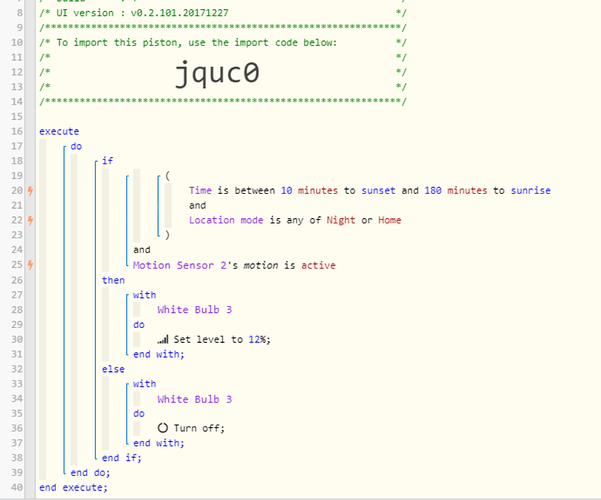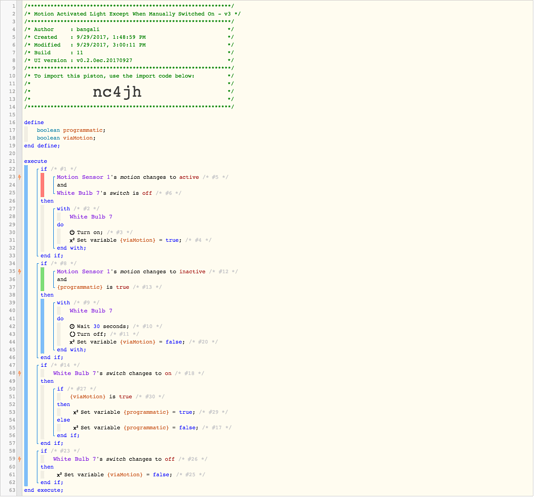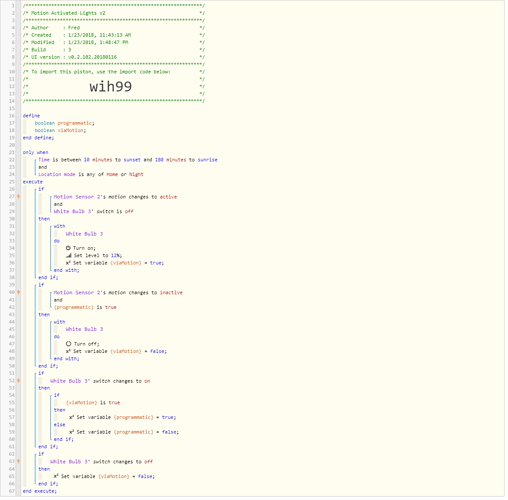1) Give a description of the problem
I have the piston below which works perfectly fine to turn my light on and off based on motion. I would now like to improve this piston to consider physical interaction with the switch as part of it’s logic. I have found another thread on here which describes how to add this logic but that is based on a dumb switch and smart bulb whereas in my case the bulbs are dumb and I have a Fibaro dimmer module installed behind the physical switch to achieve the smarts.
TIA!
2) What is the expected behavior?
If I turn the light on using the physical switch, the motion logic should “suspend” and the light should stay on until I use the physical switch to turn it off. Once it has been turned off, the motion logic should kick back into action
3) What is happening/not happening?
Piston is entirely motion based at the moment
4) Post a Green Snapshot of the piston![]()
5) Attach any logs (From ST IDE and by turning logging level to Full)
(PASTE YOUR LOGS HERE BETWEEN THE MARKS)