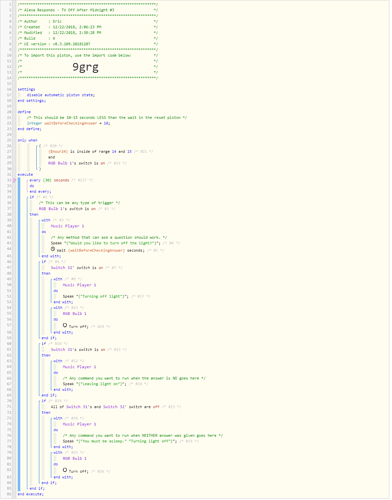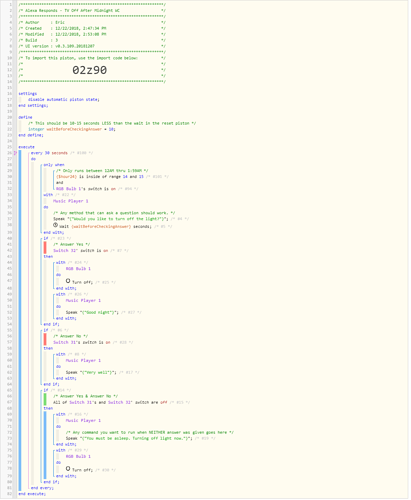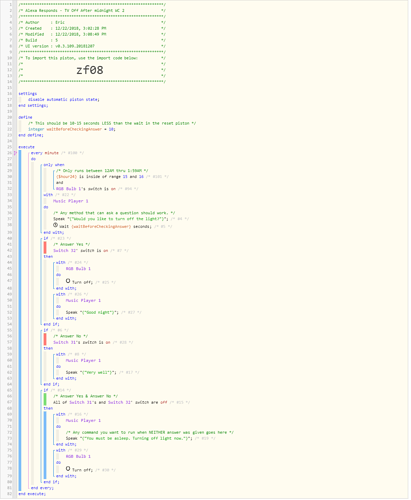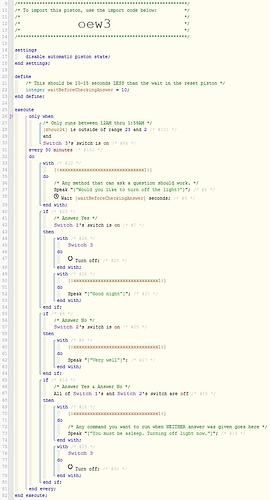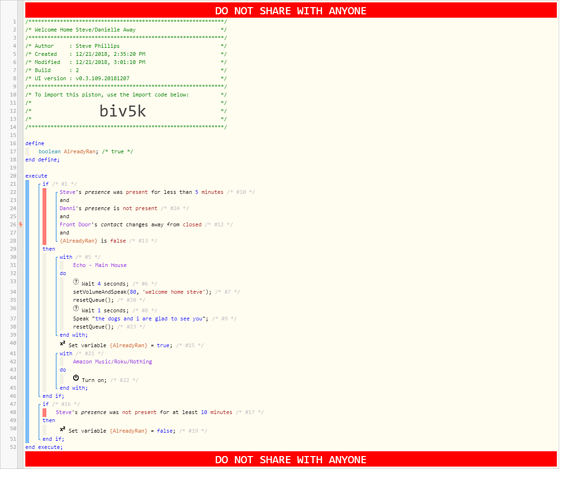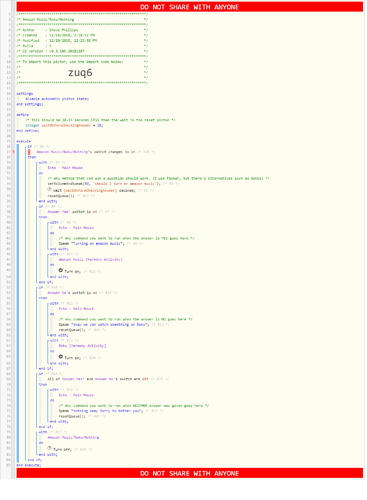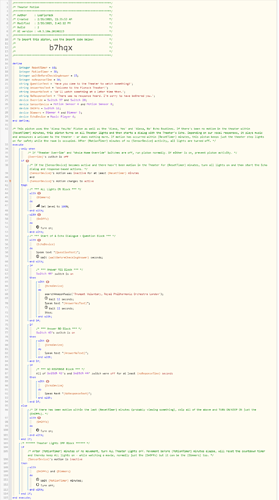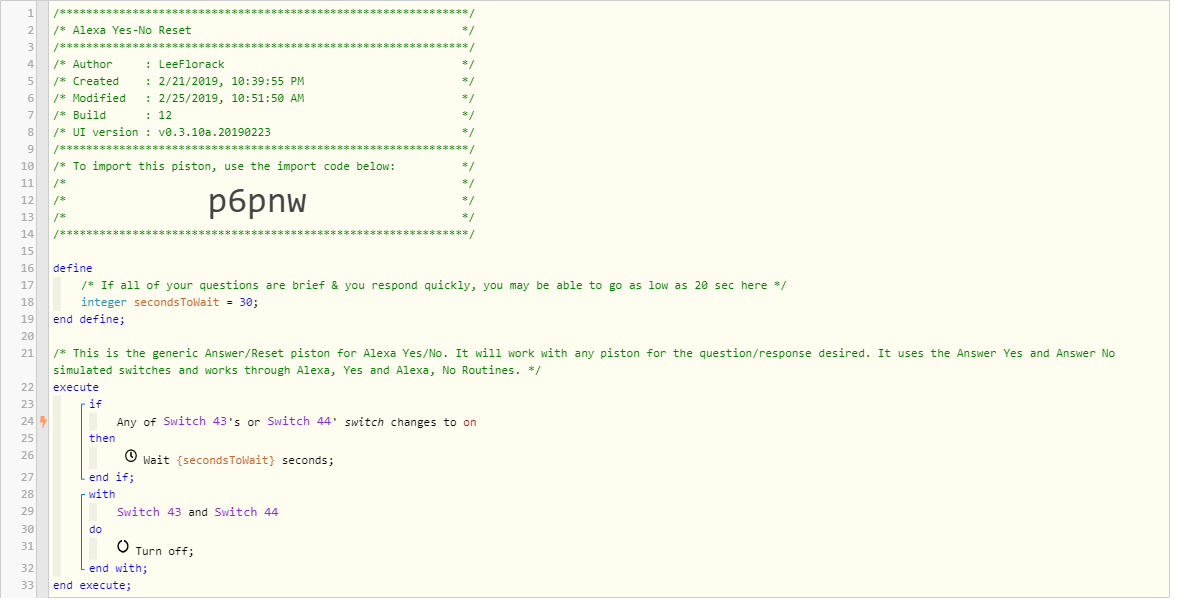This doesn’t work, either. Why won’t it check to see if the light is on every 30 seconds? Even turning the light off and on doesn’t change anything. What am I missing here?
WebCoRE asks a question, my voice response determines the action
Sorry, it’s not working.  I’ve tried it with both INSIDE OF and OUTSIDE OF range. It doesn’t even ask the question regardless of the light being off or on. It just keeps jumping to the BOTH SWITCHES OFF If/Then.
I’ve tried it with both INSIDE OF and OUTSIDE OF range. It doesn’t even ask the question regardless of the light being off or on. It just keeps jumping to the BOTH SWITCHES OFF If/Then.
I may need to walk away from this for awhile. It’s just too frustrating.
| +0ms | ╔Received event [Home].time = 1545519370479 with a delay of -1325ms |
|---|---|
| +160ms | ║RunTime Analysis CS > 45ms > PS > 79ms > PE > 36ms > CE |
| +163ms | ║Runtime (41943 bytes) successfully initialized in 79ms (v0.3.109.20181207) (162ms) |
| +165ms | ║╔Execution stage started |
| +190ms | ║║Comparison (integer) 14 is_inside_of_range (integer) 14 … (integer) 15 = true (4ms) |
| +193ms | ║║Condition #101 evaluated true (13ms) |
| +207ms | ║║Comparison (enum) off is (string) on = false (2ms) |
| +209ms | ║║Condition #94 evaluated false (14ms) |
| +211ms | ║║Condition group #22 evaluated false (state did not change) (32ms) |
| +225ms | ║║Comparison (enum) off is (string) on = false (2ms) |
| +227ms | ║║Condition #7 evaluated false (12ms) |
| +229ms | ║║Condition group #23 evaluated false (state did not change) (14ms) |
| +241ms | ║║Comparison (enum) off is (string) on = false (2ms) |
| +243ms | ║║Condition #28 evaluated false (11ms) |
| +244ms | ║║Condition group #6 evaluated false (state did not change) (12ms) |
| +260ms | ║║Comparison (enum) off is (string) off = true (2ms) |
| +263ms | ║║Comparison (enum) off is (string) off = true (2ms) |
| +265ms | ║║Condition #15 evaluated true (17ms) |
| +267ms | ║║Condition group #14 evaluated true (state did not change) (19ms) |
| +270ms | ║║Cancelling statement #16’s schedules… |
| +433ms | ║║Executed physical command [Echo - Computer Echo].speak([You must be asleep. Turning off light now.]) (156ms) |
| +435ms | ║║Executed [Echo - Computer Echo].speak (158ms) |
| +438ms | ║║Cancelling statement #29’s schedules… |
| +446ms | ║║Skipped execution of physical command [Computer Light].off([]) because it would make no change to the device. (4ms) |
| +447ms | ║║Executed [Computer Light].off (7ms) |
| +451ms | ║╚Execution stage complete. (287ms) |
| +453ms | ║Setting up scheduled job for Sat, Dec 22 2018 @ 2:56:40 PM PST (in 30.872s) |
| +463ms | ╚Event processed successfully (464ms) |
Hold on…I’m increasing the wait time to 1 minute to give the reset switch time to adjust.
No, the Yes/No parts work…but with the light off, it’s still repeating the BOTH SWITCHES OFF section every minute. (Obviously, I don’t want it to do this after I’ve gone to sleep, lol). So the restriction isn’t working.
In my mind, the light switch being on should be the IF, and perhaps using an THEN, ELSE IF, ELSE IF, but I’m clearly not understanding the logic going on here. Webcore seems to have a mind of its on here.
| +1ms | ╔Received event [Home].time = 1545520371069 with a delay of -910ms |
|---|---|
| +106ms | ║RunTime Analysis CS > 18ms > PS > 59ms > PE > 29ms > CE |
| +109ms | ║Runtime (41937 bytes) successfully initialized in 59ms (v0.3.109.20181207) (107ms) |
| +110ms | ║╔Execution stage started |
| +131ms | ║║Comparison (integer) 15 is_inside_of_range (integer) 15 … (integer) 16 = true (3ms) |
| +133ms | ║║Condition #101 evaluated true (9ms) |
| +142ms | ║║Comparison (enum) off is (string) on = false (2ms) |
| +144ms | ║║Condition #94 evaluated false (10ms) |
| +145ms | ║║Condition group #22 evaluated false (state did not change) (21ms) |
| +156ms | ║║Comparison (enum) off is (string) on = false (2ms) |
| +158ms | ║║Condition #7 evaluated false (9ms) |
| +159ms | ║║Condition group #23 evaluated false (state did not change) (11ms) |
| +170ms | ║║Comparison (enum) off is (string) on = false (2ms) |
| +173ms | ║║Condition #28 evaluated false (9ms) |
| +174ms | ║║Condition group #6 evaluated false (state did not change) (12ms) |
| +189ms | ║║Comparison (enum) off is (string) off = true (2ms) |
| +193ms | ║║Comparison (enum) off is (string) off = true (2ms) |
| +195ms | ║║Condition #15 evaluated true (16ms) |
| +196ms | ║║Condition group #14 evaluated true (state did not change) (18ms) |
| +199ms | ║║Cancelling statement #16’s schedules… |
| +268ms | ║║Executed physical command [Echo - Computer Echo].speak([You must be asleep. Turning off light now.]) (61ms) |
| +269ms | ║║Executed [Echo - Computer Echo].speak (63ms) |
| +273ms | ║║Cancelling statement #29’s schedules… |
| +280ms | ║║Skipped execution of physical command [Computer Light].off([]) because it would make no change to the device. (3ms) |
| +281ms | ║║Executed [Computer Light].off (5ms) |
| +286ms | ║╚Execution stage complete. (175ms) |
| +287ms | ║Setting up scheduled job for Sat, Dec 22 2018 @ 3:13:51 PM PST (in 60.623s) |
| +297ms | ╚Event processed successfully (297ms) |
Hang tight, I have hot food in front of me. I will take a look at the logs in 45 minutes or so
No problem. I have a new smart switch and motion detector to install. Best thing to distract from software problems are hardware problems. 
Ooops, I had a typo in your custom piston. I moved the “only when” restriction up a line…
Sorry about that. Hopefully, this slight modification will do the trick:
Sorry…no go. It’s still repeating every minute regardless of the light being on or off. I’ll just stick with the ST routine that turns off the TV at 12:30. Woulda been nice, though…
I need to set up a test environment to get to the bottom of this. I am sure there are others who would benefit from a repeating question. I have kept it on the back burner for long enough.
Hopefully after the holidays I will have a fully tested version of this.
(Although I’m going to use a smart bulb, not my Harmony)
I was testing it with my bulb. Still no go.
I sincerely hope you figure this out, though. I was hoping to use it as a medication reminder, too. Very similar situation.
That reminds me…now that I have a gate sensor, I should make a piston that nags my son until the gate opens (meaning he took the trash cans out, lol)
Using EchoSpeaks and Alexa Yes/No, I have programmed several very handy pistons. Here is a example of an EchoSpeaks piston running and then executing an Alexa Yes/No piston.
As you can see at line 41 of the first piston, it turns on a virtual switch that executes the second piston. On line 76, the second piston shuts off my virtual switch.Thank you so much @WCmore. This is a great app ! I’m a newbie, and learned many new and interesting things here.
Using Alexa Yes/No and Echo speaks, I’ve added some functionality and fun to my Theater Motion Piston. First, here’s that Piston:
Then, I’ve used your combined your two yes and no pistons into a single yes/no piston:
EDIT: My mistake… @WCmore only had one Yes/No piston too. My error.
So, @WCmore, thanks for developing Alexa Yes/No! The possibilities of this tweak are endless.
Thanks for sharing @lflorack! Nice implementation for sure! 
Just to clarify:
My “Alexa Yes-No Reset” is only one piston as well, as seen in my first post. (import: dxwi5)
Your “p6pnw” should do the same thing, but it removes the piston states on the Dashboard.