With a GE zwave dimmer. When you tap on it slow fades from off to the last level. What is the WC equivalent of this? ‘Turn on’ does no fade. ‘fade to’ doesn’t fade smoothly, it sort of jumps its way up.
GE Dimmer fade on /off
The webCoRE fade command can look juddery when set to very short durations.
WebCoRE cannot send a fade command to the device, instead it must send a series of level changes with short waits between.
Due to the reliability of mesh networks combined with cloud lag, webCoRE avoids sending the step commands more frequently than (I think) 3 seconds… so the shorter the duration, the bigger % steps it has to make.
Fade to 100%in 6 seconds and it will:
1%
wait 3 seconds
50%
wait 3 seconds
100%Juddery
fade to 100% in 10 minutes
1%
wait 6 seconds
2%
wait 6 seconds
3%
wait 6 seconds
…
100%Nice and smooth
Thanks Robin. I’m not looking for a delayed fade really. Just to duplicate physically tapping the dimmer. When you tap the switch physically it fades from 0-100 over a course of a few seconds…never timed so I don’t know how long exactly. It could be only 1 second. But it does just come on like a switch. I’m looking for the same thing in WC I tried ‘fade from 0 to 100 over 1 sec’ but it still is jittery.
Any ideas?
If its available it will be a hardware thing… but I’m not familiar with the GE devices. Maybe there is a parameter setting you can adjust?
Not sure… if you physically tap it OR turn it on within the smartthing app, or trigger it with in smartthings it does the quick fade on/off. Does that help?
Tapping the button in ST should be the same as on/off in webCoRE so that makes little sense… I don’t suppose you have the device handler to hand? I’ll take a look.
My GE does the quick fade on/off when tapped, asking Alexa to do it doesn’t look graceful  – honestly I have not messed with it that much but now I read this, it’s going to bother me…
– honestly I have not messed with it that much but now I read this, it’s going to bother me… 
Ours (we have about 15) do a little quick fade on and off. Take maybe 1 second. Just enough that notice it… but not long enough that you feel like you are waiting.
Which DTH are you using? I’m using these:
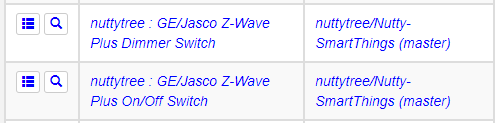
I’ve made a few mods to them as well though (to get them to be recognized a bit better).
Right now though I can’t recall how my dimmers turn off when I use WC to make it happen. i don’t know if they keep the subtle fade or if they just go right off. Hmmm… I’ll have to check when I get home tonight.
If you’re using the stock DTH, do the double-tap features work?
I use that nutty tree one too. I made all the necessary changes to make them turn on and off the way I like, whether it was manually or via smartthings app/ webcore. The only problem it’s then cloud based. Meaning if you lose internet it won’t work the way you want when triggered from smartthings, an will be a little laggy too.
However, once you finish setting up the way you like it change the device handler back to the default one, the changes will stick, and be locally run.
I’m using the stock “Dimmer Switch”. It works great in person, in the ST apps and using and ST smartapp. Just not in WC.

