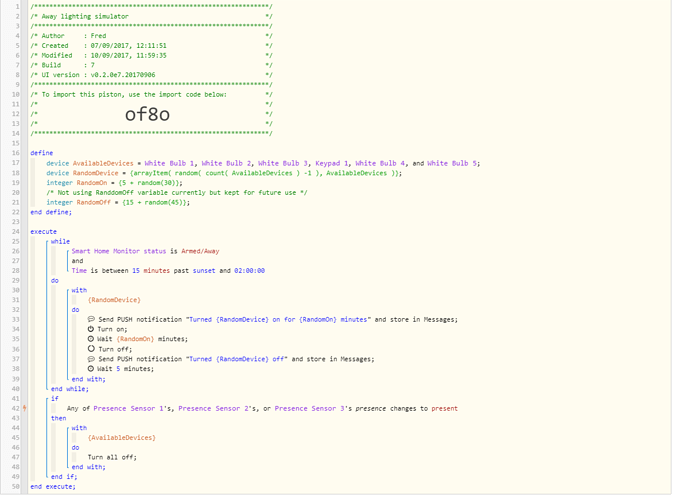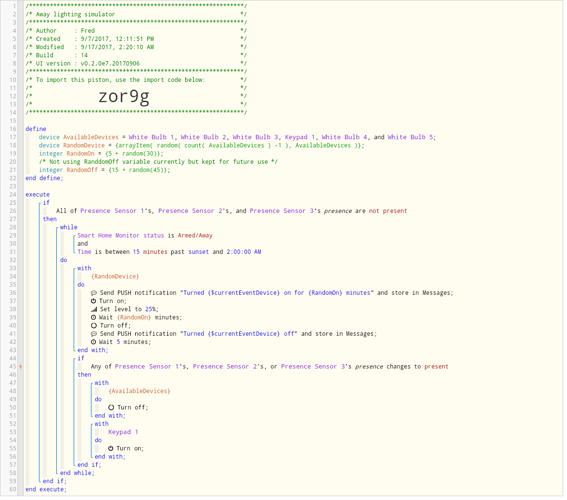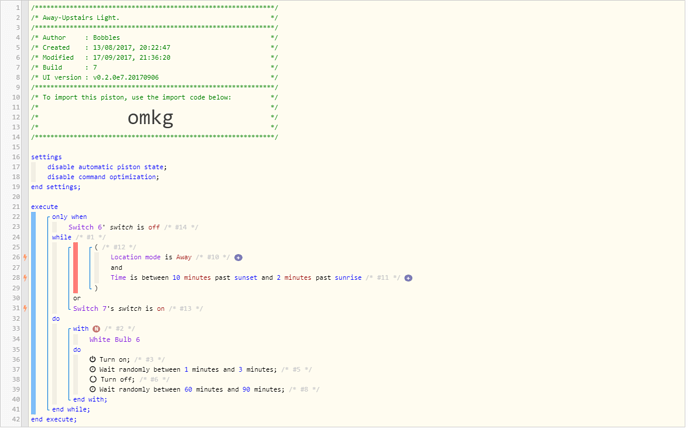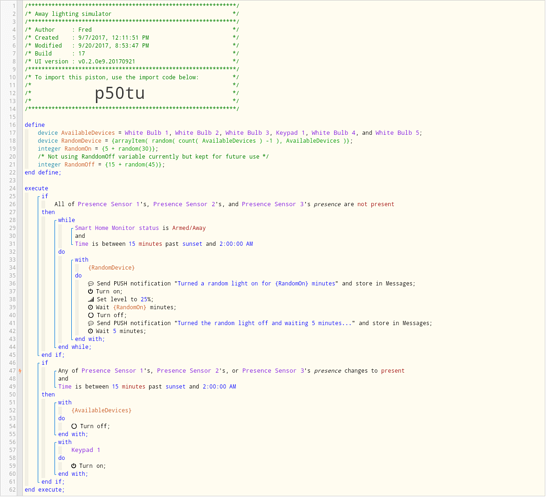Hi everyone, hoping I can get some help with a ‘vacation lighting’ type piston I’ve put together (from other examples). The first issue I have is that it doesn’t seem to get triggered automatically. As you can see from the screenshot, my conditions are SHM is Away and a specific time window. While we were out I checked these conditions were true but the piston hadn’t triggered. I also noticed earlier on in the day that unlike other pistons there was no countdown timer showing when it would be next executed so I had a feeling something wasn’t right. Can anyone help shed some light please?
I’ll ask the other questions later…