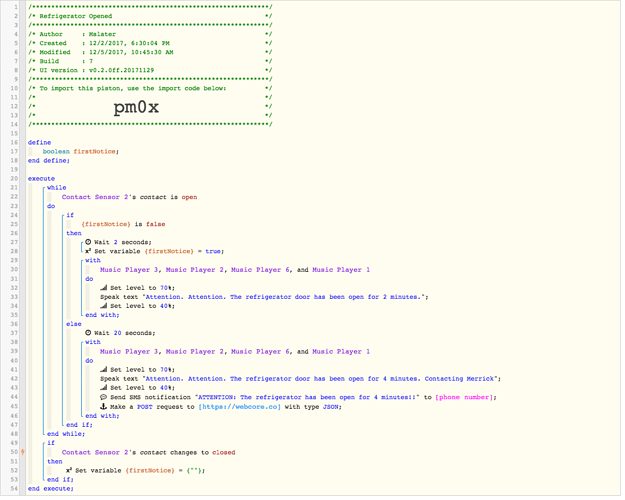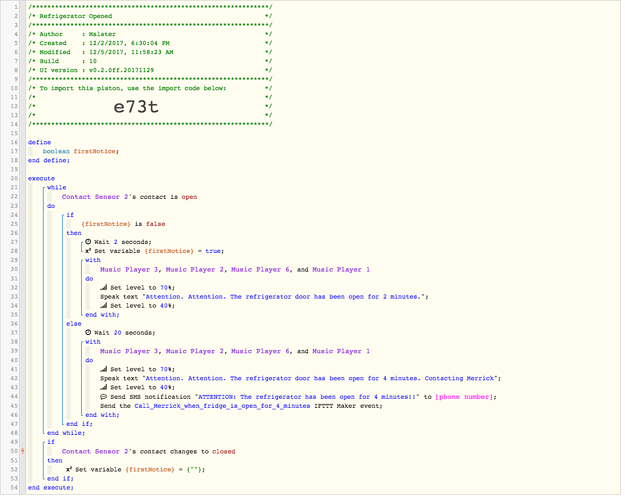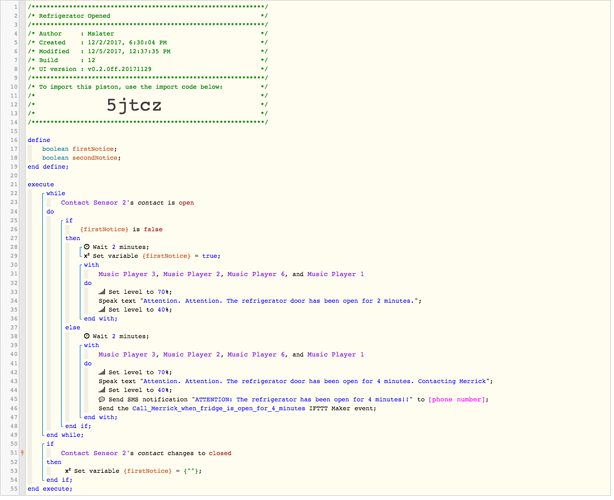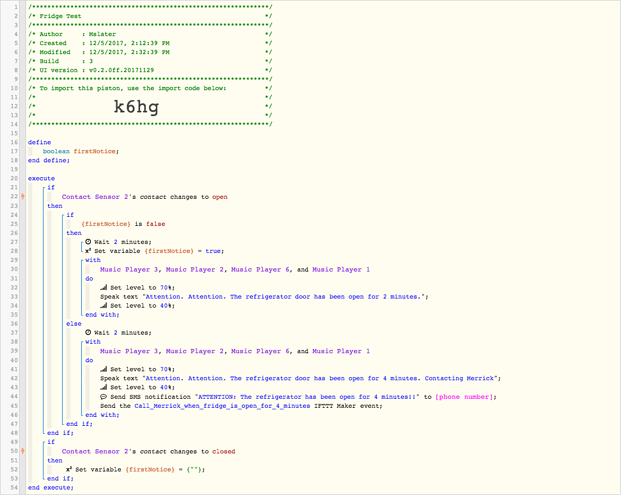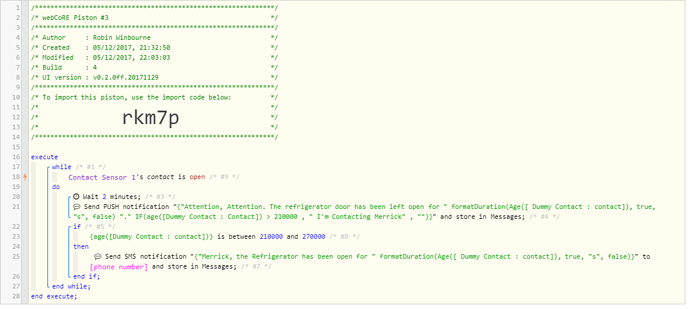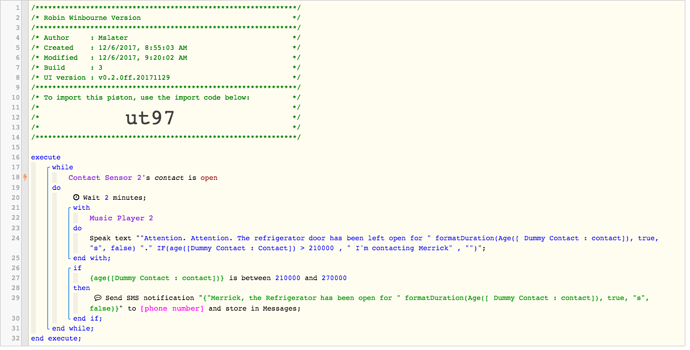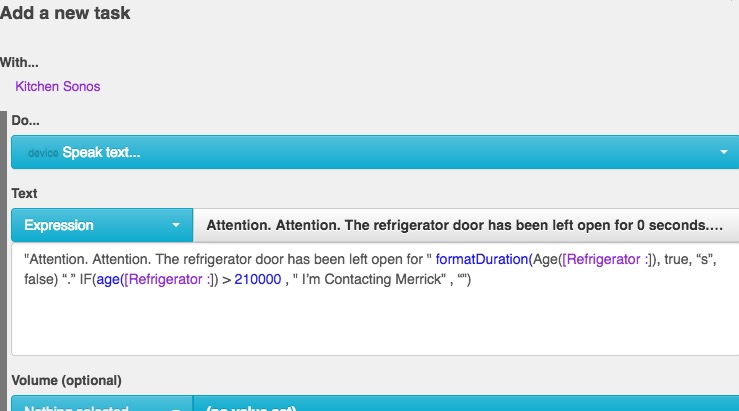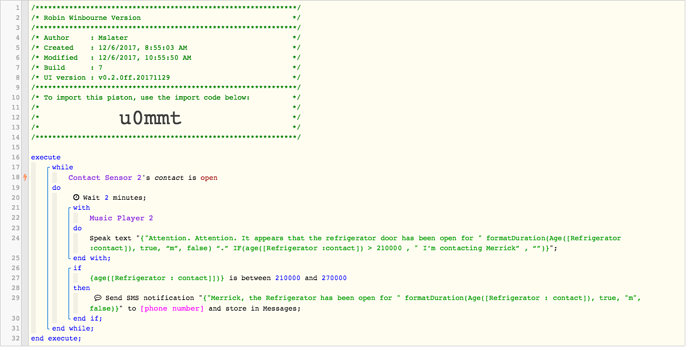1) Give a description of the problem
I have an IFTTT applet that I want my piston to run. I took a shot, but don’t know how to do this. In piston, I did a ‘POST’ web request of JSON type, and for the ‘value’, I pasted the IFTTT URL from my webcore Settings page.
2) What is the expected behavior?
Piston sends a web request to IFTTT, which initiates a phone call to me and plays a message.
3) What is happening/not happening?
Errors show in trace. IFTTT applet doesn’t run.
**4) Post a Green Snapshot of the piston![image|45x37]
5) Attach any logs (From ST IDE and by turning logging level to Full)
+1112ms ║Error executing external web request: groovyx.net.http.HttpResponseException: Not Found
12/5/2017, 10:47:17 AM +68ms
+386ms ║Piston waited at a semaphore for 260ms