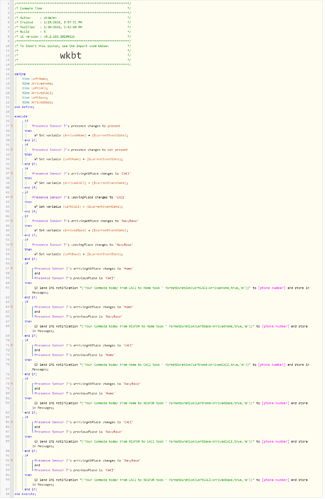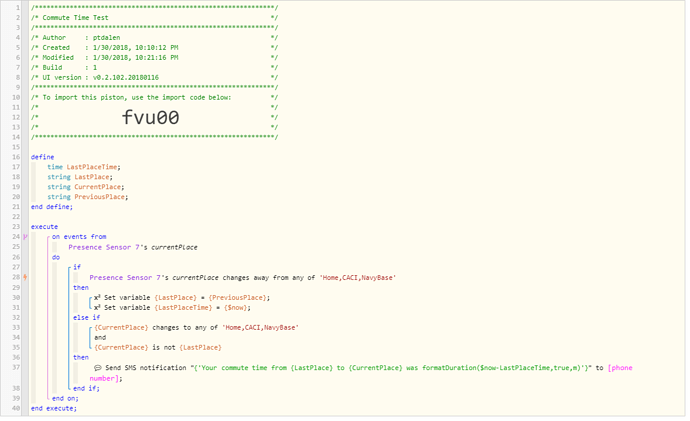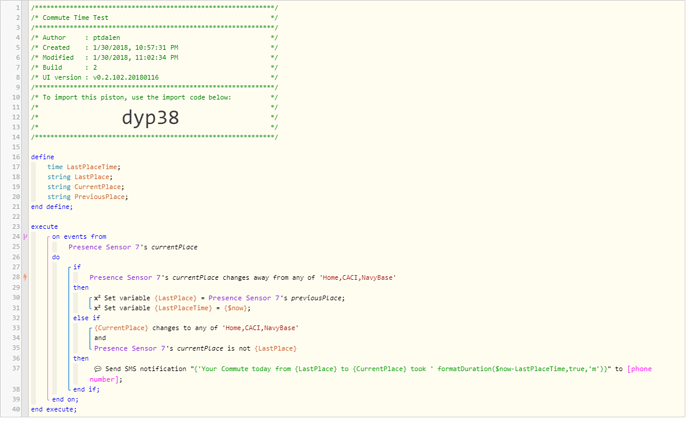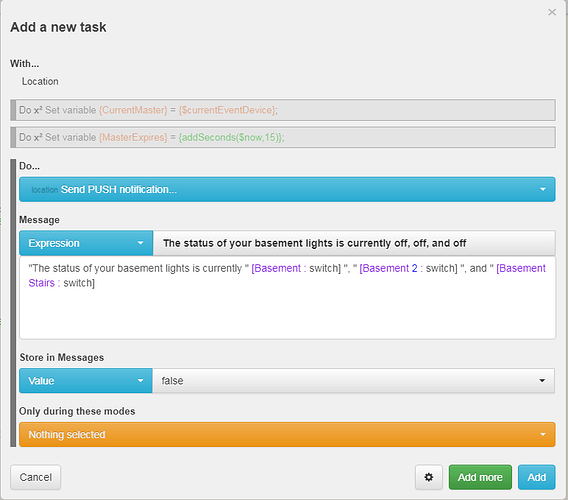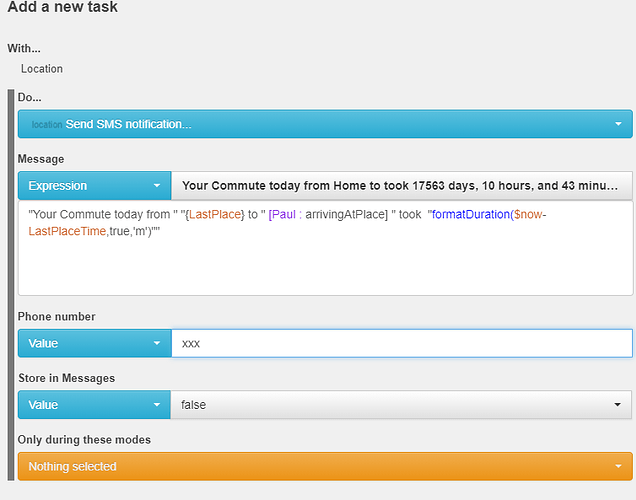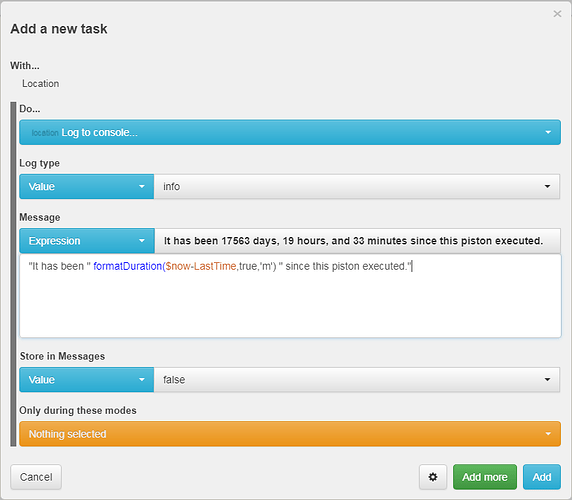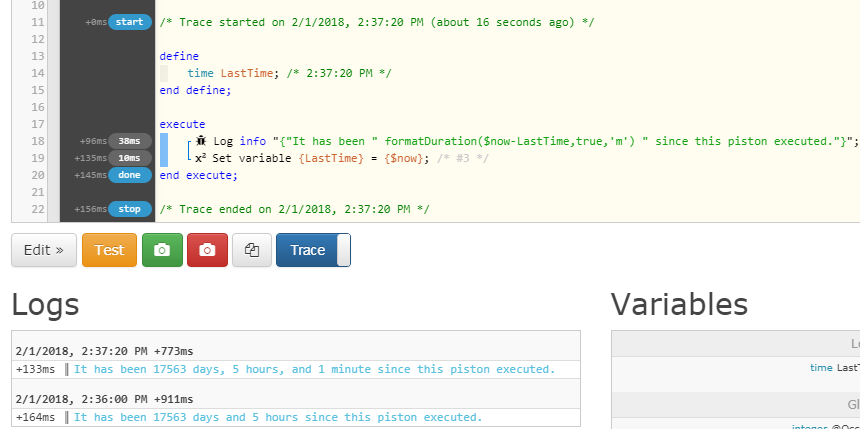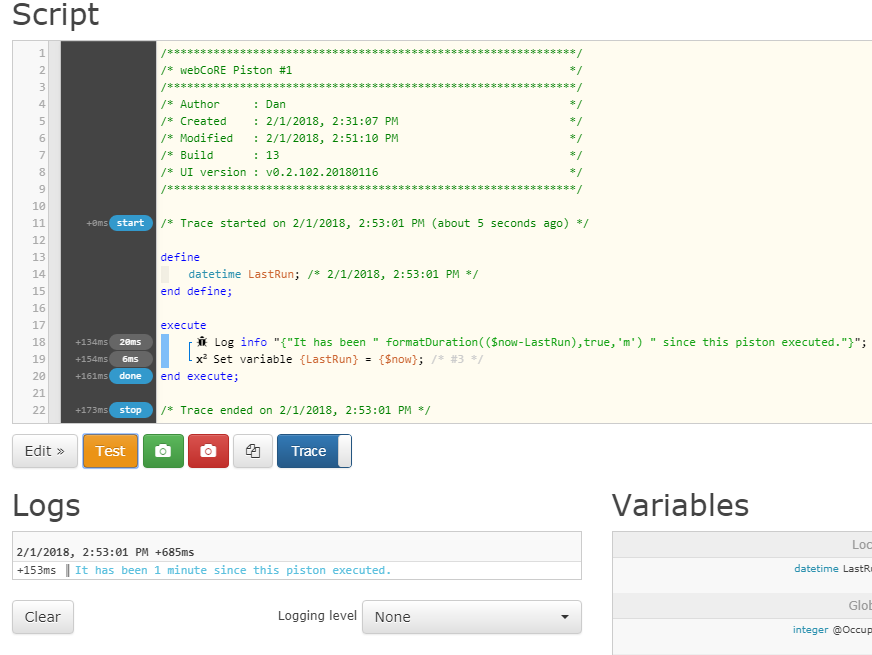Ok, so I started with a dummy piston to verify this. Using this expression, I get the 17000 days while the variable “LastTime” is empty and I do $now-LastTime.
Subsequent executions showed the same result, even when LastTime had a value. But I noticed the value was only 2:37pm, with no date ($now has a date, so what we’re really doing is subtracting hours from the beginning of epoch time)… so what’s where the 17000 days is coming from!
I changed the variable type to Date and Time, but I was still getting the 17000 days. I tried a few other types… integer, Long, etc. and none of the results were making sense. So I deleted the variable and made a new one that wouldn’t have anything in cache memory associated with it, labeled it Date and Time, and it worked.
in summary, all you have to do is change your variable from Time and Date and Time. If after a couple piston executions that doesn’t get rid of the 17000 days, delete your variable and make a new one with Date and Time, then update your piston commands to the new variable.
![]()