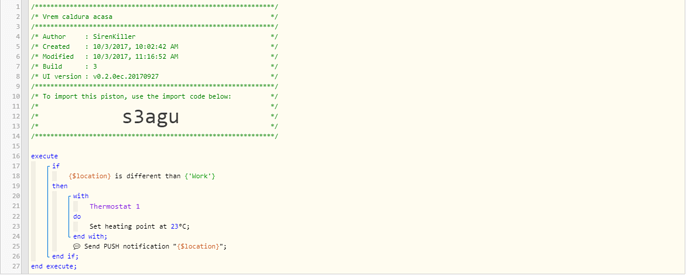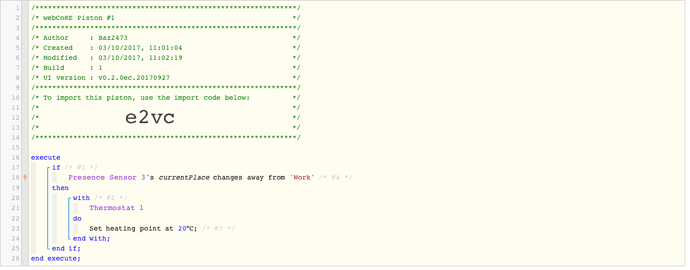1) Give a description of the problem
What I want to achieve is making the termostat set itself to a certain temperature whenever I leave work.
2) What is the expected behavior?
The webCORE piston whould now when my presence sensor leaves a location and do something then.
3) What is happening/not happening?
I have managed to add a new place caled Work in Settings > Places in the web interface, but I am not able to make use of those places whatsoever.
4) Post a Green Snapshot of the piston![]()
5) Attach any logs (From ST IDE and by turning logging level to Full)
10/3/2017, 11:17:00 AM +413ms
+5ms ╔Received event [Home].test = 1507018620373 with a delay of 30ms
+187ms ║RunTime Analysis CS > 50ms > PS > 90ms > PE > 53ms > CE
+202ms ║Runtime (35454 bytes) successfully initialized in 90ms (v0.2.0e7.20170906) (189ms)
+207ms ║╔Execution stage started
+568ms ║║Comparison (dynamic) Empty device list is_different_than (string) Work = true (9ms)
+579ms ║║Condition #8 evaluated true (325ms)
+582ms ║║Condition group #7 evaluated true (state did not change) (332ms)
+597ms ║║Cancelling statement #5’s schedules…
+794ms ║║Executed physical command [Bedroom Thermostat].setHeatingSetpoint([23.0]) (167ms)
+795ms ║║Executed [Bedroom Thermostat].setHeatingSetpoint (176ms)
+801ms ║║Cancelling statement #9’s schedules…
+836ms ║║Error executing virtual command [].sendPushNotification: (24ms) java.lang.NullPointerException: Cannot invoke method translate() on null object
+896ms ║╚Execution stage complete. (693ms)
+928ms ╚Event processed successfully (931ms)
I thought about using the location variable, but it didn’t do the trick as it appears to be null all the time. Can someone please guide me through and show me how the Places are supposed to be used?