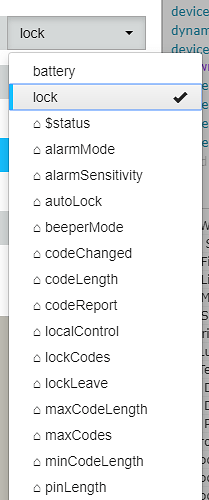1) Give a description of the problem
I can’t access data from the device handler
2) What is the expected behaviour?
Access data from my device handler
3) What is happening/not happening?
I don’t know how to access the data
**4) Post a Green Snapshot of the piston![image|45x37]
I have no code yet
5) Attach logs after turning logging level to Full
Here is the data from live logging:
7:35:36 PM: info [DTH] parse() - returning result=[[name:lock, value:unlocked, isStateChange:true, descriptionText:Unlocked by “Sue”, data:[codeId:1, usedCode:1, codeName:Sue, method:keypad, lockName:Front Door], linkText:Front Door, displayed:true]]
REMOVE BELOW AFTER READING
If a solution is found for your question then please mark the post as the solution.