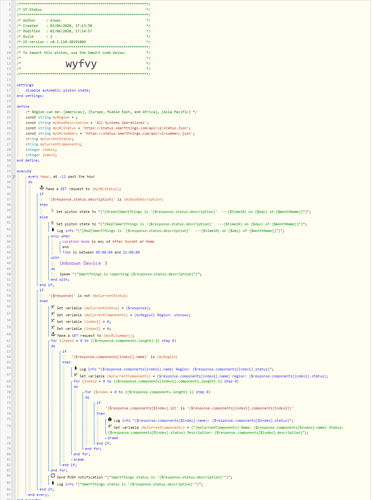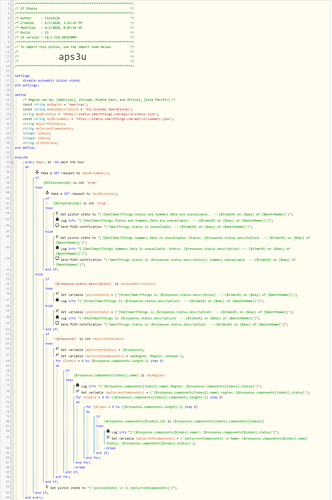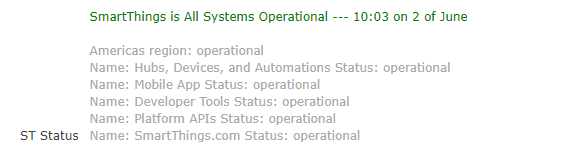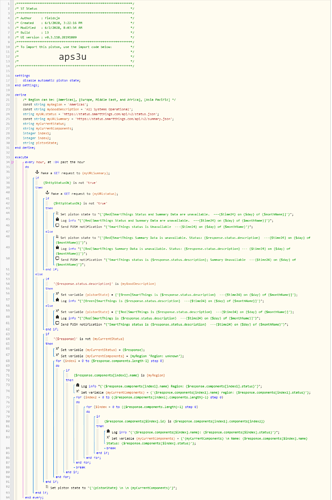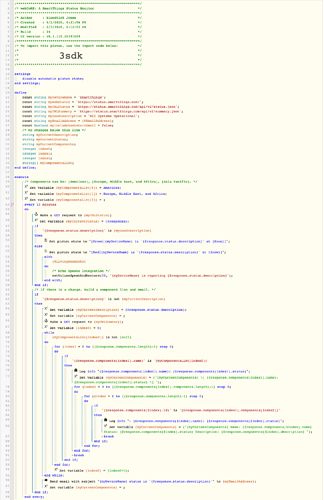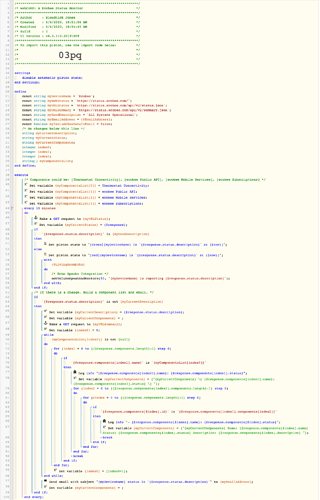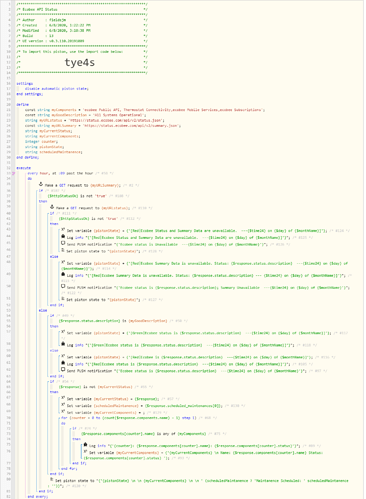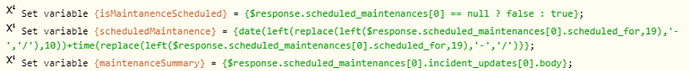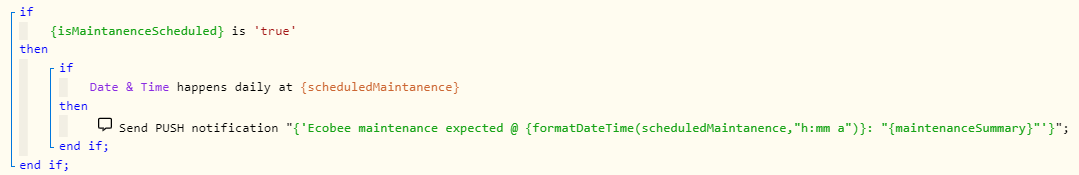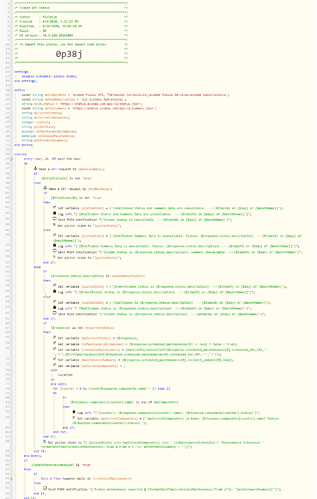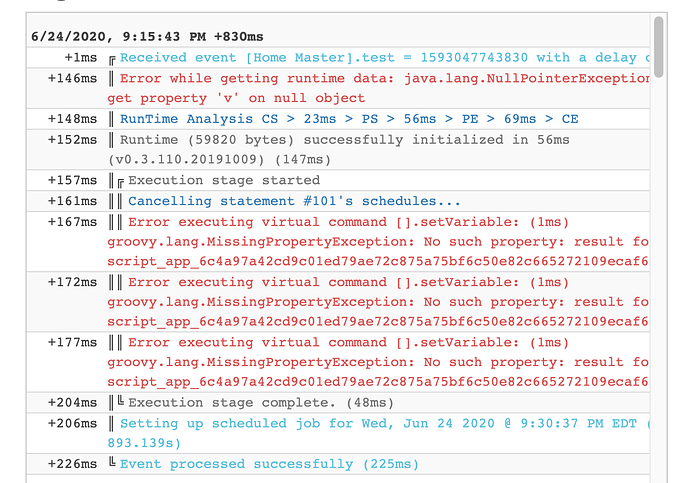I wasn’t sure if they would operate independently, one of the reasons why I kept both in the httpstatus check. Summary first, if issue, then status.
I don’t use ActionTiles but I like the idea. I have been experimenting with WebCore Tiles so a status tile there might be interesting too. I’ve also been messing with HousePanel (way more customizable) but I can see a status tile there too.
Do you mean Ecobee has a similar API? I would be interested in that too.
@Alwas I’m glad we share the same mindset. I come to the community as there are alot of awesome people doing good work. My pistons are ever evolving so it’s a great place for ideas.