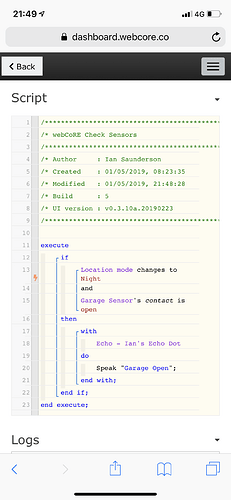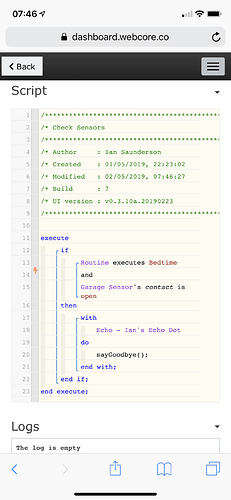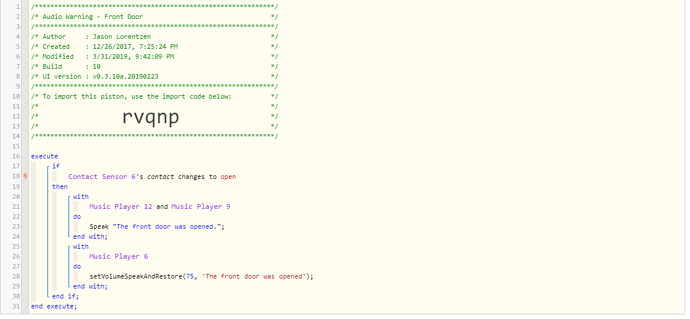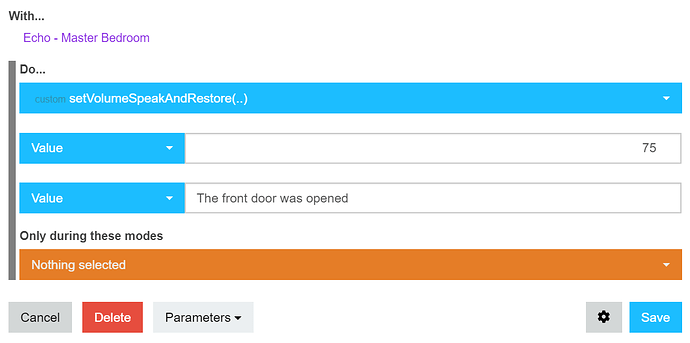Hi all,
I’m looking to see if anyone can help give me the necessary workings for the below routine. I have a routine I run at night called Bedtime, which ultimately turns required lights off, required lights on and turns heating back to Schedule, whilst locking necessary doors. What I want to do is within this routine, run a check on all Samsung MP Sensors, to check if Open. If so, Alexa then tells me.
Has anyone else done anything similar?