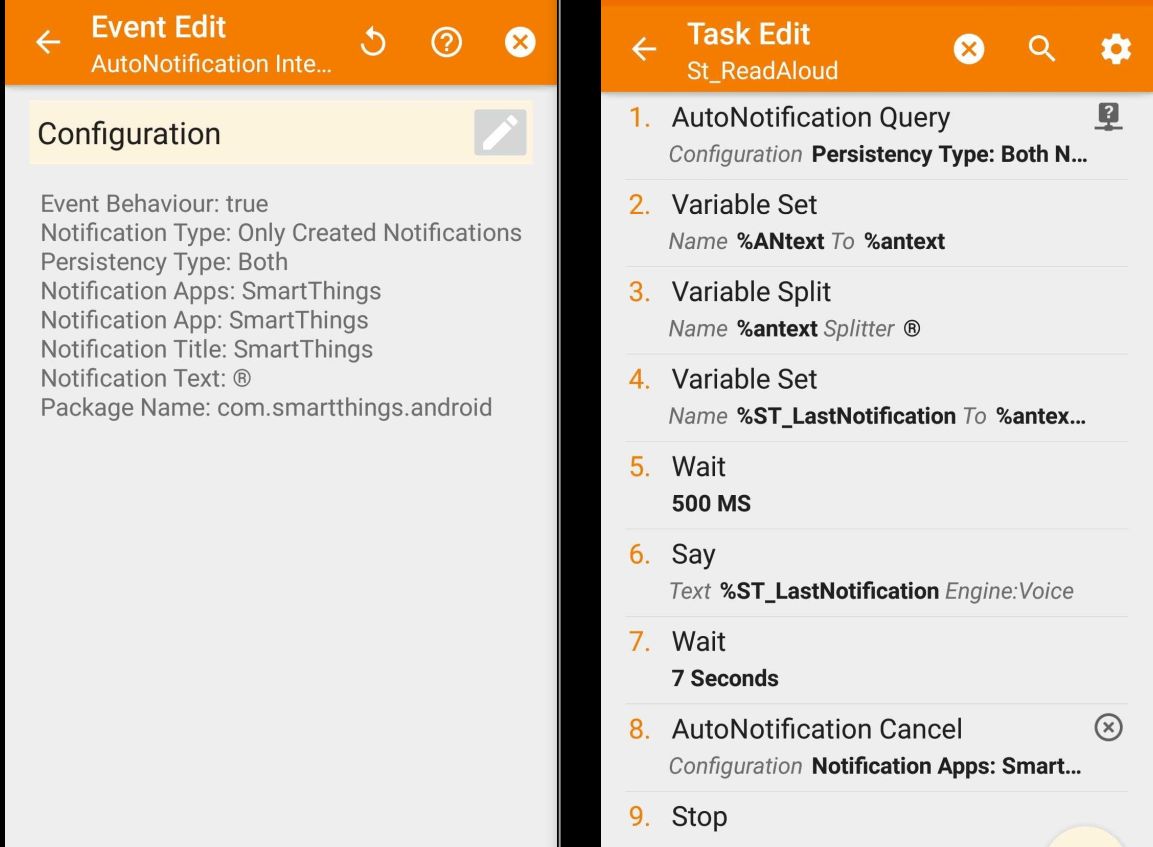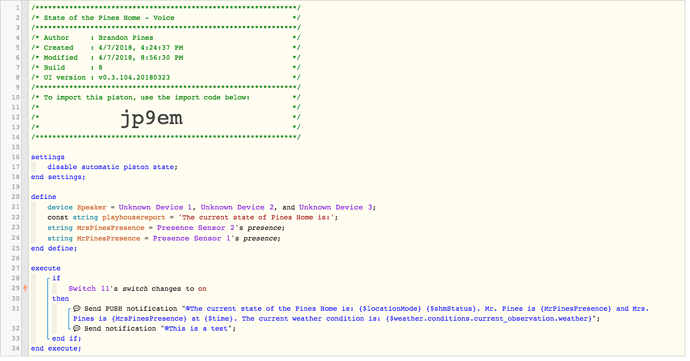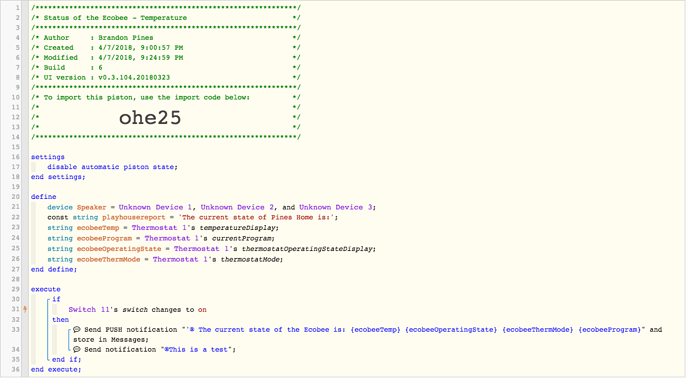I am looking to use WebCore to pull the temp of a specific thermostat and then announce that temp using Big Talker. I already send text to Big Talker for other events but I am unsure how to pull the temp from a thermostat and then announce that temp. Any ideas o how I can accomplish this?
Announce The Temperature of a Thermostat
I don’t have a smart thermostat (yet), but as long as webCoRE can see the temp, you could add variable like this to the very top of your code:
![]()
(although yours may be a decimal instead of an integer)
In the rest of the piston, you can get that temperature by referring to the variable “motionTemp” (or whatever name you use)
I don’t use BigTalker, but here is my notification (which is read outloud to me on my Alexa speaker):
An example of what is read back to me:
“The time is 4:00 P.M. It’s 73 degrees and Partly Cloudy outdoors. Tonight’s low is 50 degrees. It is a comfortable 75 degrees inside.”
(The bold text is the temp on my sensor)
Glad to be able to help… Once I set up my smart home to talk, I cannot imagine it any other way. I think 50-60% of my pistons have at least one voice announcement. Since mine is going webCoRE > Tasker > Alexa, I can choose the voice… So my ‘house’ has an Australian accent… I love it!
@WCmore I haven’t heard of leveraging tasker to push speech announcements to Alexa. I’d love to do that. I have Alexa dots all around the house. Currently I’m pushing speak commands to lananouncer/BigTalker which runs on a spare tablet I had around the house, then to a bluetooth speaker. It works but kind of limits me to Google’s voices. Can you point me to any good resources/articles on running announcements through Alexa instead?
It is surprisingly easy, but it does require a spare android device connected to any speaker via bluetooth or 3.5mm cable. (Mine links to my Echo tower, and it still makes me smile hearing “Alexa” talk with an Australian accent)
The basic procedure is:
- Tell any piston to send a notification
- Begin that notification with a rarely used symbol. (I used ®)
- Tell Tasker to monitor ST notifications that begin with ®
- Tell Tasker to subtract that symbol, and read the rest of the notification
- Tell Tasker which voice you want, or DL new voices the normal way
- Change pitch, speed etc
- Save profile in Tasker
Once it is set up, you only have to add 1 extra character in your piston to make any notification be read outloud. (You will never need to tweak the Tasker profile, unless you want to change the voice heard)
For bonus points, I made a second profile that monitors a different symbol (I used ^), and any ST notifications that begin with a ^ will play the appropriate sound effect (also thru my speaker)
For example, if I
![]()
I will hear the famous quote from the soup nazi (Seinfeld) because I have a file called NoSoup4U.mp3 on my android device. One profile in Tasker will work for hundreds (thousands) of sound effects with no further editing.
The only command written in my pistons is shown in post #2 on this page (with details in post #6). It is literally 1 single character that I can add to any notification to make my house speak that line outloud. (the setup in Tasker took maybe a half hour, but now that it’s made, it requires zero modifications in the future, yet is capable of an unlimited number of phrases)
On second thought, I might make one small adjustment to my Tasker profile… I have been thinking of programming the ability to pause briefly while reading the text back. There are a few occasions where Android makes two sentences sound like one. A slight pause after a period would make her speech sound even more natural… This would quadruple the size of my Tasker code, but I don’t think there is a limit with Tasker (or at least, I have never hit it)
@WCmore Love tasker’s ability to capture both SMS and, with the addition of AutoNotification. the ability to capture push notifications. I’m thinking I will continue to leverage BigTalker and LanAnouncer at home but pretty cool being able to also send SMS & Push Notifications to my phone and having them read aloud by Tasker. I actually set it up so Tasker reacts differently depending on what notifications it received. i.e., I set up a push notification in WebCore if my house alarm goes off. If Tasker sees the notification it ‘says’ the text of the notification, then plays a siren audio file just in case I miss the announcement, and finally, it brings up my dialer with the 911 already entered. I’m just getting started but I can see where I could bring up my cameras automatically as well. So maybe I will work on that tonight. Thanks for pointing me toward Tasker @WCmore
Glad to be able to help…
Tasker is to Android what webCoRE is to smart homes
The two together are unbeatable!!
99.99% of the code is done in Tasker, with only one character added in webCoRE.
I am not sure if it is appropriate to discuss code for Tasker here, but basically, tell Tasker to monitor ST notifications, and then read the notification out loud. (Post #6 here has all the steps)
(I just looked a little closer at my Tasker profile, and I am actually using the Tasker plugin called AutoNotification by Joaoapps ($1) to monitor my notifications, and run it thru Tasker like mentioned above)
Here is an overview of my trigger & task to help along the way. There is a lot of parameters not visible here, but hopefully it will help with your structure, at least:
The only mandatory steps here are 1, 3 & 6… (I am storing a couple extra variables for other uses)
Would you be willing to export the piston? Long press on the piston and export.
I’m going to try and recreate this as well.
Curious if you can specify the sound to come out of the speaker. Right now it is coming out of the top speaker used for phones
That is an Android thing. I suspect it is different for each phone. Mine is using Bluetooth to push the voice and sound effects to my Echo tower, so the sound quality is pretty good.
On a different note, if you have your Bluetooth speaker near an Echo device, you can actually tell webCoRE to run ANYTHING on Alexa. (one device talking & giving commands to the other)
For example, in my “go to bed routine” in webCoRE, it turns off lights, tells me the weather forecast for the next 8 hours etc… but my favorite part is a vocal command, “Alexa, open Babbling Brook” … it pauses for a few seconds, then says, “Alexa, turn off in 30 minutes”. This gives me a nice peaceful sound to fall asleep to.
This is a great way to run Alexa skills (commands) using webCoRE!
(set reminders, read the news, play Spotify playlist, etc)
By the way, for those interested, most of the babbling brook sound effects are lame in Alexa,
but this one sounds really good:
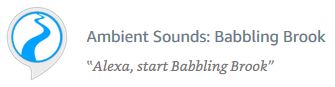
I made a step-by-step guide for anyone interested in using webCoRE to make voice announcements: