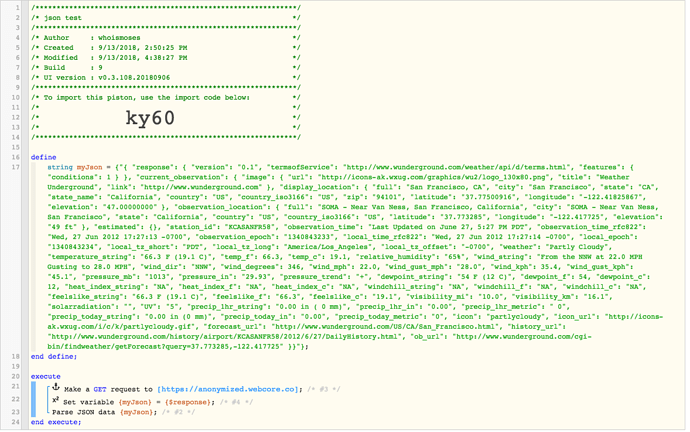I’m attempting to parse some JSON that I have in a string variable. I’ve tried valid JSON.
For example the data returned by:
http://api.wunderground.com/api/Your_Key/conditions/q/CA/San_Francisco.json
Except instead of calling the URL I am just pasting the value in. I’m not actually trying to call this API, I want to pass the JSON to a piston as a variable which is why I’m testing this out. Anyways, it fails every time. Much simpler JSON also fails.
9/13/2018, 4:34:00 PM +932ms
+207ms ║Invalid ternary operator. Ternary operator's syntax is ( condition ? trueValue : falseValue ). Please check your syntax and try again.
+217ms ║Invalid ternary operator. Ternary operator's syntax is ( condition ? trueValue : falseValue ). Please check your syntax and try again.
+229ms ║Invalid ternary operator. Ternary operator's syntax is ( condition ? trueValue : falseValue ). Please check your syntax and try again.
+237ms ║Invalid ternary operator. Ternary operator's syntax is ( condition ? trueValue : falseValue ). Please check your syntax and try again.
+254ms ║Invalid ternary operator. Ternary operator's syntax is ( condition ? trueValue : falseValue ). Please check your syntax and try again.
+266ms ║Invalid ternary operator. Ternary operator's syntax is ( condition ? trueValue : falseValue ). Please check your syntax and try again.
+275ms ║Invalid ternary operator. Ternary operator's syntax is ( condition ? trueValue : falseValue ). Please check your syntax and try again.
+313ms ║Invalid ternary operator. Ternary operator's syntax is ( condition ? trueValue : falseValue ). Please check your syntax and try again.
+341ms ║Invalid ternary operator. Ternary operator's syntax is ( condition ? trueValue : falseValue ). Please check your syntax and try again.
+367ms ║Invalid ternary operator. Ternary operator's syntax is ( condition ? trueValue : falseValue ). Please check your syntax and try again.