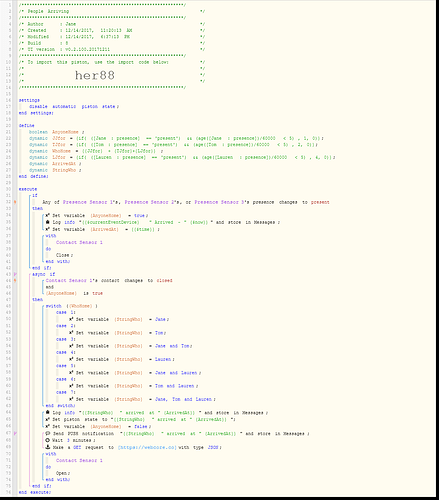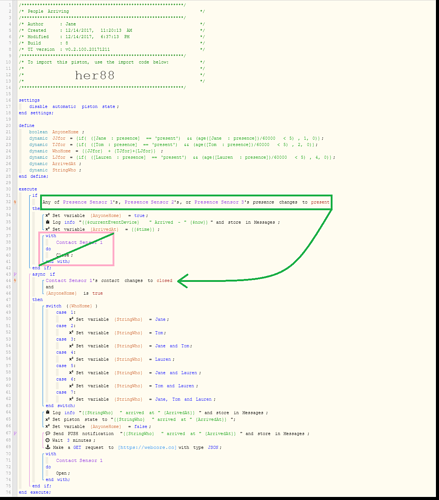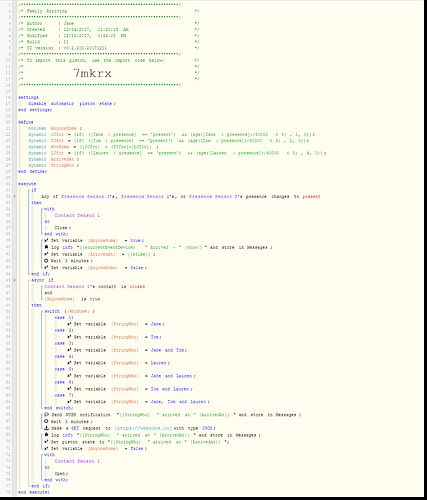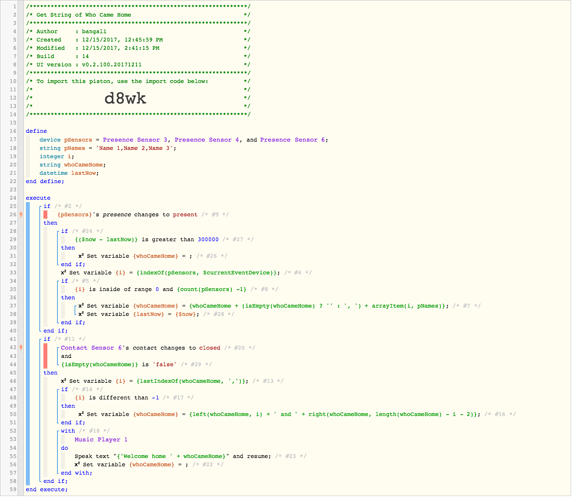1) Give a description of the problem
None of the notifications are working
2) What is the expected behavior?
Depending on who arrives, a Push notification should go out and then the sonos will say a Welcome Message
3) What is happening/not happening?
None of the notifications or Welcome Messages are working.
4) Post a Green Snapshot of the piston![]()
5) Attach any logs (From ST IDE and by turning logging level to Full)
12/14/2017, 6:51:17 PM +524ms +2ms ╔Received event [Tom].presence = present with a delay of 94ms +132ms ║RunTime Analysis CS > 22ms > PS > 61ms > PE > 48ms > CE +136ms ║Runtime (53204 bytes) successfully initialized in 61ms (v0.2.100.20171211) (132ms) +137ms ║╔Execution stage started +155ms ║║Comparison (enum) present changes_to (string) present = true (1ms) +157ms ║║Cancelling condition #10's schedules... +158ms ║║Condition #10 evaluated true (15ms) +159ms ║║Cancelling condition #1's schedules... +160ms ║║Condition group #1 evaluated true (state changed) (18ms) +163ms ║║Cancelling statement #4's schedules... +169ms ║║Executed virtual command setVariable (4ms) +178ms ║║Calculating (string) Tom + (string) Arrived - >> (string) Tom Arrived - +181ms ║║Calculating (string) Tom Arrived - + (string) Thu, Dec 14 2017 @ 6:51:17 PM EST >> (string) Tom Arrived - Thu, Dec 14 2017 @ 6:51:17 PM EST +185ms ║║Tom Arrived - Thu, Dec 14 2017 @ 6:51:17 PM EST +188ms ║║Executed virtual command log (3ms) +195ms ║║Executed virtual command setVariable (3ms) +198ms ║║Cancelling statement #98's schedules... +230ms ║║Executed physical command [null].close() (27ms) +231ms ║║Executed [Home/Away Button].close (29ms) +240ms ║║Condition #75 evaluated false (5ms) +241ms ║║Condition group #11 evaluated false (state did not change) (6ms) +243ms ║╚Execution stage complete. (107ms) +244ms ╚Event processed successfully (244ms) 12/14/2017, 6:46:42 PM +560ms +2ms ╔Received event [Home/Away Button].contact = closed with a delay of 63ms +141ms ║RunTime Analysis CS > 22ms > PS > 63ms > PE > 56ms > CE +145ms ║Runtime (53213 bytes) successfully initialized in 63ms (v0.2.100.20171211) (141ms) +146ms ║╔Execution stage started +167ms ║║Cancelling condition #10's schedules... +168ms ║║Condition #10 evaluated false (17ms) +169ms ║║Cancelling condition #1's schedules... +170ms ║║Condition group #1 evaluated false (state changed) (18ms) +176ms ║║Comparison (enum) closed changes_to (string) closed = false (1ms) +177ms ║║Condition #75 evaluated false (5ms) +178ms ║║Condition group #11 evaluated false (state did not change) (6ms) +180ms ║╚Execution stage complete. (35ms) +182ms ╚Event processed successfully (181ms) 12/14/2017, 6:46:42 PM +319ms +1ms ╔Received event [Lauren].presence = present with a delay of 65ms +97ms ║RunTime Analysis CS > 13ms > PS > 42ms > PE > 43ms > CE +100ms ║Runtime (53209 bytes) successfully initialized in 42ms (v0.2.100.20171211) (98ms) +101ms ║╔Execution stage started +119ms ║║Comparison (enum) present changes_to (string) present = true (1ms) +121ms ║║Cancelling condition #10's schedules... +122ms ║║Condition #10 evaluated true (15ms) +123ms ║║Cancelling condition #1's schedules... +124ms ║║Condition group #1 evaluated true (state changed) (17ms) +127ms ║║Cancelling statement #4's schedules... +133ms ║║Executed virtual command setVariable (3ms) +142ms ║║Calculating (string) Lauren + (string) Arrived - >> (string) Lauren Arrived - +145ms ║║Calculating (string) Lauren Arrived - + (string) Thu, Dec 14 2017 @ 6:46:42 PM EST >> (string) Lauren Arrived - Thu, Dec 14 2017 @ 6:46:42 PM EST +149ms ║║Lauren Arrived - Thu, Dec 14 2017 @ 6:46:42 PM EST +151ms ║║Executed virtual command log (3ms) +157ms ║║Executed virtual command setVariable (2ms) +160ms ║║Cancelling statement #98's schedules... +189ms ║║Executed physical command [null].close() (25ms) +189ms ║║Executed [Home/Away Button].close (26ms) +199ms ║║Condition #75 evaluated false (5ms) +200ms ║║Condition group #11 evaluated false (state did not change) (7ms) +202ms ║╚Execution stage complete. (101ms) +203ms ╚Event processed successfully (203ms)
REMOVE BELOW AFTER READING
If a solution is found for your question then please mark the post as the solution.