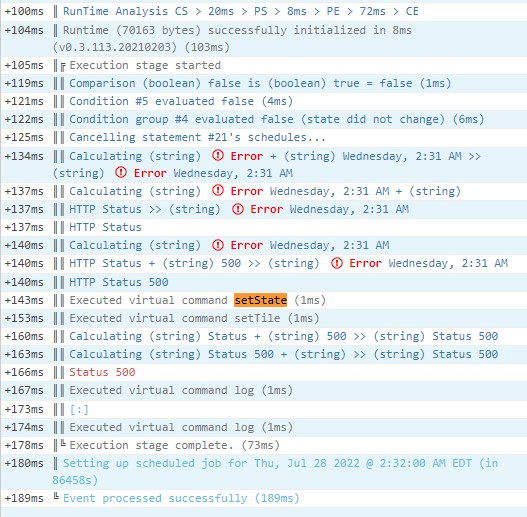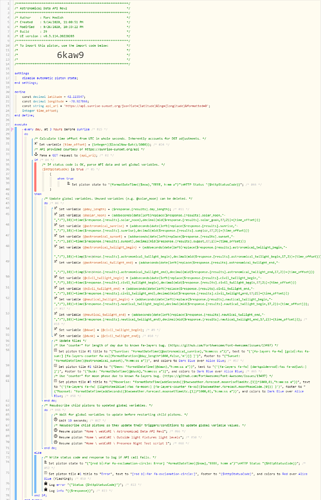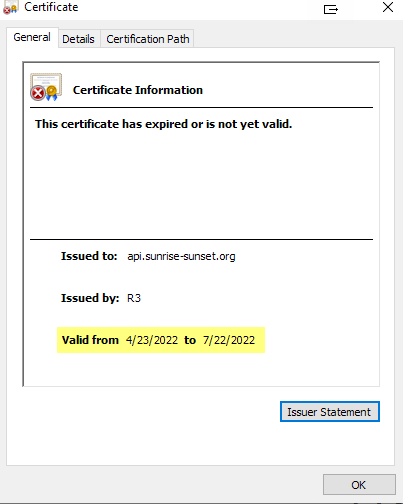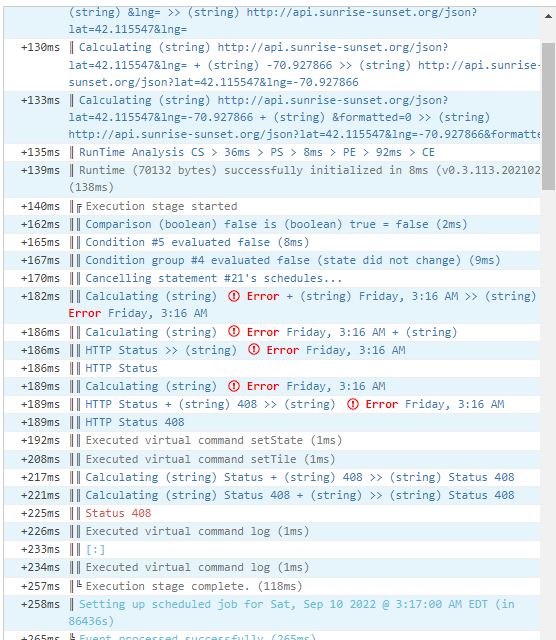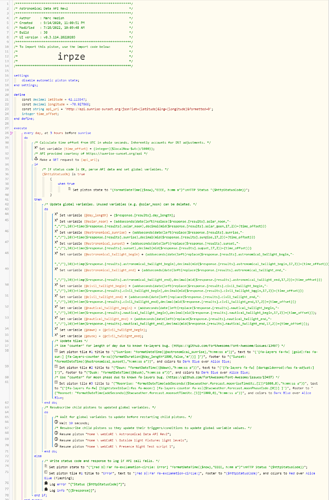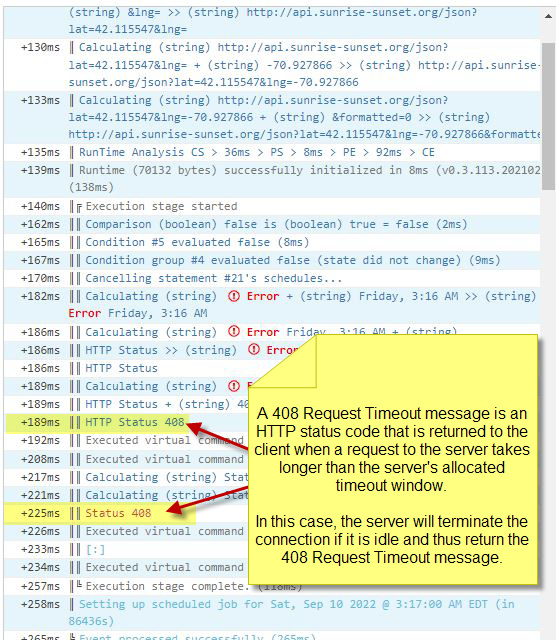i stumbled upon this page and found it interesting and would like to use the piston.
i was able to import without issue.
my problem is manually creating the global variables, say for @astronomical_twilight_begin for example. When i create the variable name “@astronomical_twilight_begin”, which I set with the ‘date & time’ data type. I am not sure what the value should be? Is it an expression? If so, is that the one defined on line 48 in the piston? Or is the value a date and time I manually set?
thanks
edit: issue resolved by leaving the value blank once the date and time variable has been created with a name for the variable itself.