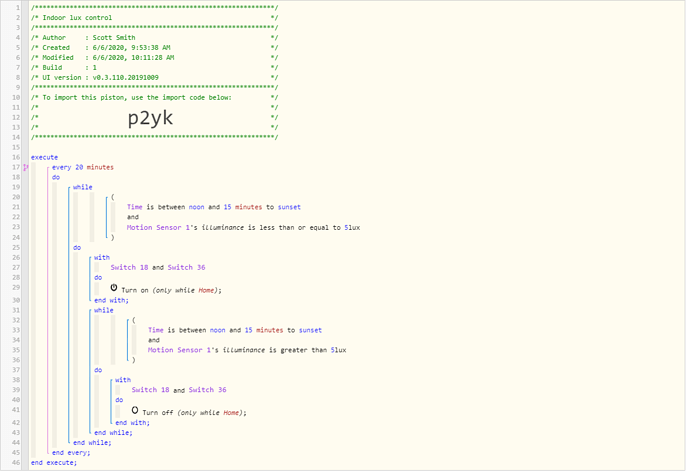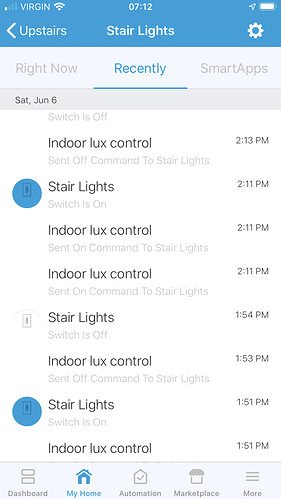1) Give a description of the problem
Issue with second half of piston executing. Light will turn off too fast, or not turn off at all.
2) What is the expected behaviour?
Piston is meant to run every 20 minutes. If the time falls between noon and sunset, and the relative light value drops below the ‘5 lux’ threshold, I want lights x,y to turn on. If on the next check-loop it shows the lux value has climbed back above 5 lux, I would like the same lights to turn back off.
3) What is happening/not happening?
The first part runs just fine and the lights turn on if the ‘below’ threshold is crossed. However it seems to turn the lights back off 2-3 minutes later, or not turn them back off at all, even if the lux value climbs back up above 5.
**4) Post a Green Snapshot of the piston!
5) Attach logs after turning logging level to Full
Don’t have logs currently, just looking for help to see if I made a coding error.
REMOVE BELOW AFTER READING
If a solution is found for your question then please mark the post as the solution.