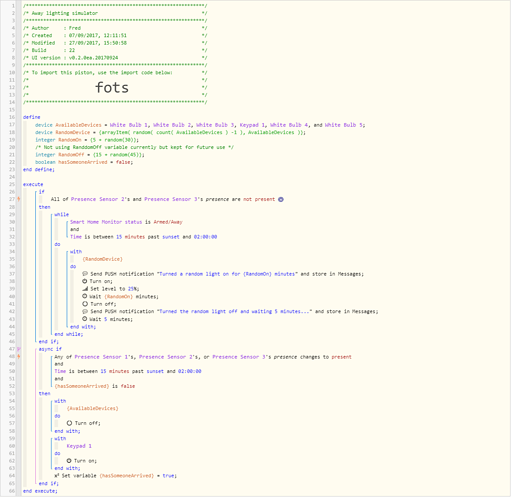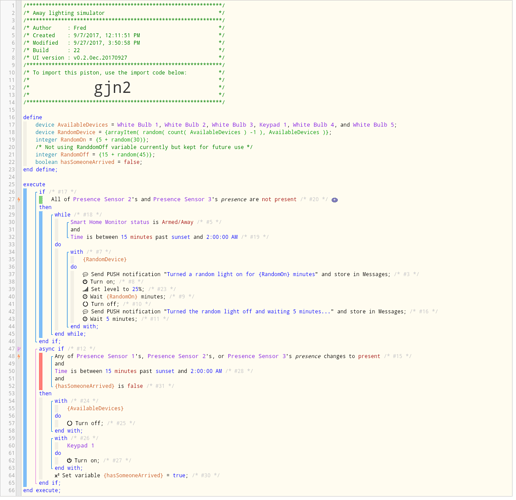This is the entry immediately preceding that late execution. It is basically the last presence sensor leaving. Doesn’t look like anything that would delay execution in there…
And yes, when it did execute everything was still true - the time condition was true, the presence sensors were not present and SHM was set to ‘Away’.
How can I test this being triggered more closely? Do I just keep the trace on and watch closely as the piston stage approaches true?
24/09/2017, 12:16:08 +855ms
+1ms ╔Received event [Presence 1].presence = not present with a delay of 1152ms
+237ms ║RunTime Analysis CS > 21ms > PS > 43ms > PE > 173ms > CE
+248ms ║Runtime (45328 bytes) successfully initialized in 43ms (v0.2.0e9.20170921) (245ms)
+249ms ║╔Execution stage started
+286ms ║║Comparison (enum) not present is (string) not present = true (2ms)
+289ms ║║Comparison (enum) not present is (string) not present = true (2ms)
+291ms ║║Cancelling condition #20’s schedules…
+292ms ║║Condition #20 evaluated true (34ms)
+293ms ║║Cancelling condition #17’s schedules…
+294ms ║║Condition group #17 evaluated true (state changed) (37ms)
+305ms ║║Comparison (string) off is (string) away = false (2ms)
+307ms ║║Condition #5 evaluated false (8ms)
+308ms ║║Condition group #18 evaluated false (state did not change) (10ms)
+328ms ║║Comparison (enum) not present changes_to (string) present = false (0ms)
+330ms ║║Condition #15 evaluated false (17ms)
+331ms ║║Condition group #12 evaluated false (state did not change) (19ms)
+335ms ║╚Execution stage complete. (86ms)
+342ms ╚Event processed successfully (342ms)