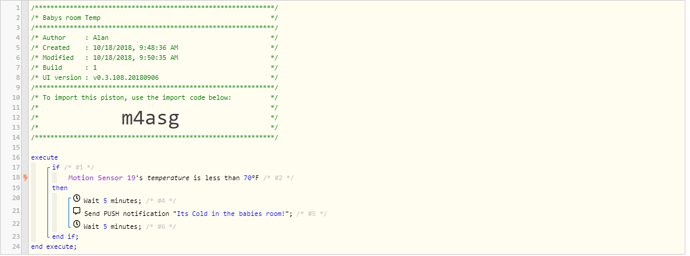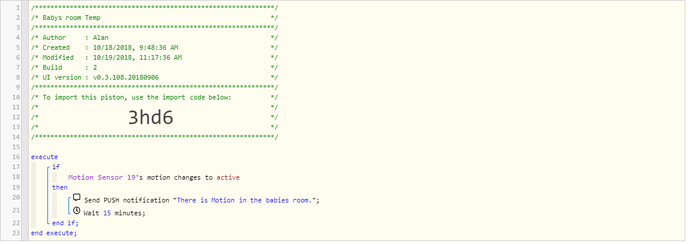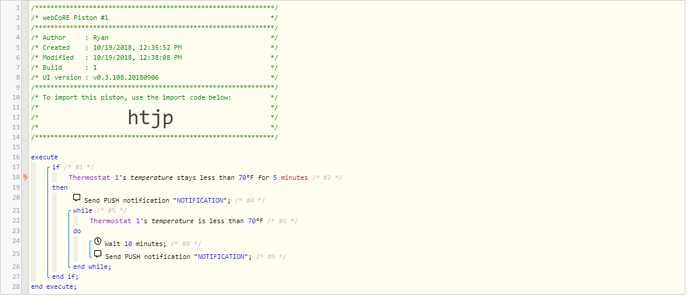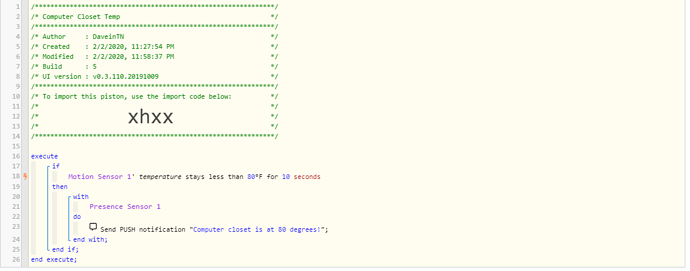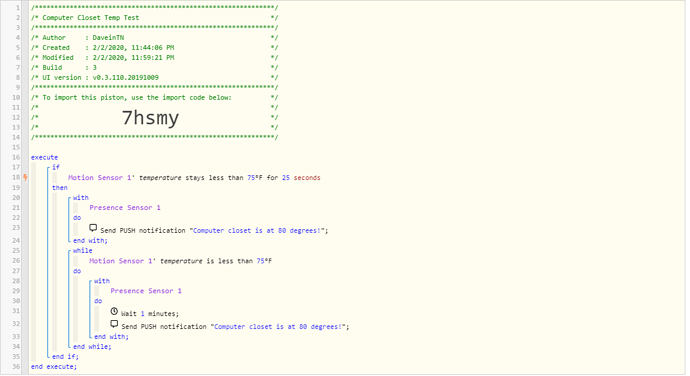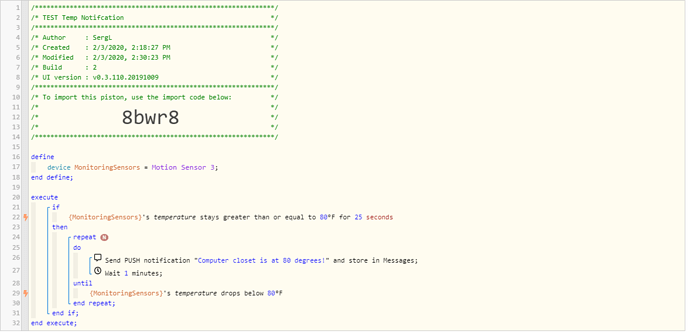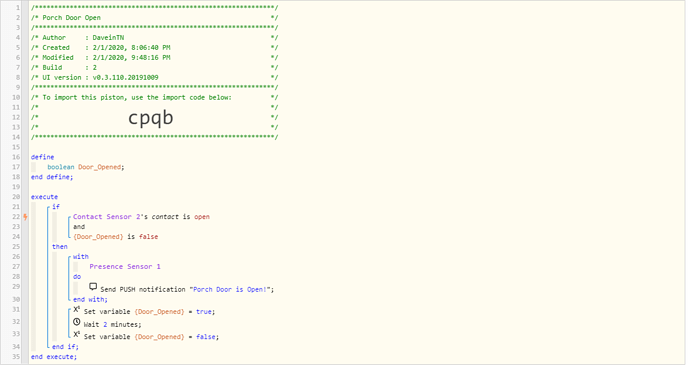Temperature sensor in baby’s room. Would like to push notification if temperature drops below 70 degrees and stays below for more than five minutes. but only alert once then alert again every 10 minutes but stop alerting if temperature raises back above 70.
I have a motion sensor as well and only want this piston to fire if sensor senses motion once every 15 minutes indicating that the baby is in the room either sleeping or playing, otherwise no alerts needed.
Need this to be as reliable as possible. Possibly with some kind of checks and balances to make sure everything is running.
Let me know if there is anyone willing to take on this challenge for me.
Thank you in advance for any assistance.