Good point…
There you go…

That IF could be anything you want…
A simple Simulated switch, a light bulb, motion sensor or even automated by date.
I just prefered getting the report by pushing a button.
And it actually works! Great teaching tool. Is there a way that the report could be made more reader friendly? As in one device per line?
Himmmm
Maybe it’s not one device per line due to SMS messaging system???
I tried emailing it and also comes in the same back to back format.
I am sure it’s as easy as "Hey add “this symbol” at the end of the line:)))))
But I am also a newby here:)))
Lets wait for one of the advanced users to jump in and help us…
One device per line sounds really good.
I’ve also tried different things after reading that post but still no luck…
Lets research LINE BREAK…I believe that is the key…
A new line is:
\n
such as:
![]()
I do not have a piston I can test it on, but maybe try after the comma, and before the final quote, such as:
(It is normally found inside plain text quotes…)
EDIT :
There should be no limit on how many devices you add to the list
Thank you @ady624
I think I have figured out how to get a new line in SMS messages…
Here is my received text:
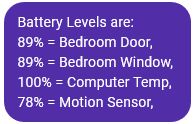
and the code to get this result:
For some reason, \n wasn’t working in SMS, so I just forced in a new line in the expression box.
(it’s only visible while editing that line)
(I had to move the SMS command outside the "for each" block to prevent multiple texts being sent… I also moved the battery numbers to the front of each line so I can scan the SMS list a bit quicker)
There should be no limit on how many devices you add to the list. However, you may find the SMS to limit you on the number of characters. You can always look for only devices below a certain threshold - and also can set the piston up so that it updates its own state with a nice formatted list of the devices. There’s a task called Set Piston State - then set the piston state to manual in the piston’s settings. You can get something like this:
Ignore the negative signs (shame)
This is that piston, if you want to go this route.
Why was I thinking there was a 16 device limit? I could have sworn I have seen that talked about time and time again…
It may be that SMSs expect \r\n, not just \n. Or maybe \r. But new lines in the expression editor work too 
Doh, I know what it was… 16 TILES per piston…
Sorry for all the confusion people…
(yes, I am a blonde, LOL)
Guys thank you so much…
Tgrant48 we got the method down:)))
Thank you WCmore and ady624…
Just tried WCmore’s piston with 43 sensors and worked perfectly.
Tgrant48 switch you want can be added to the piston…
Great day for smart homes;)))))))