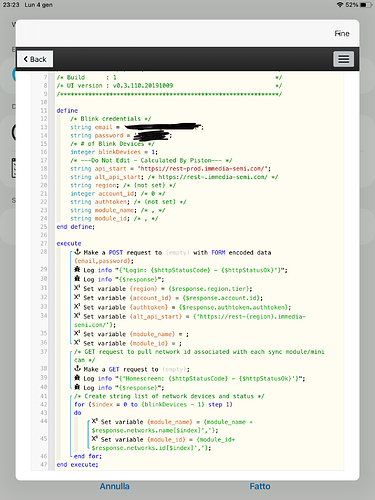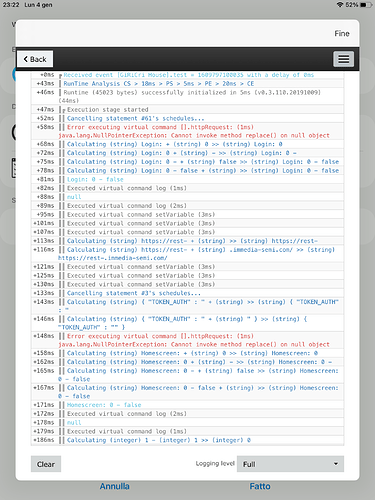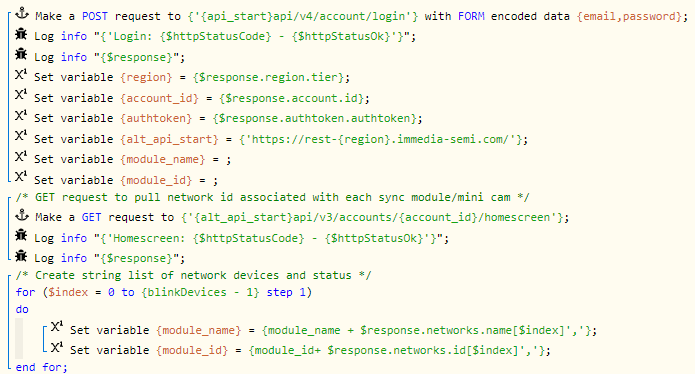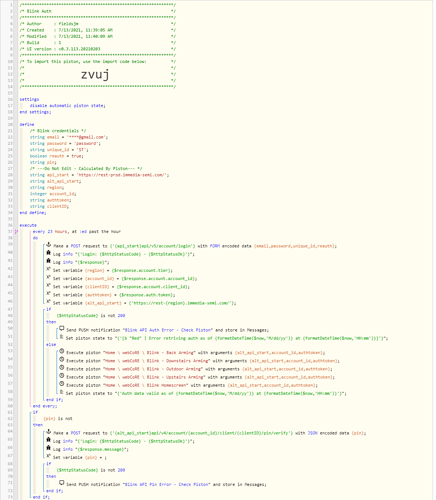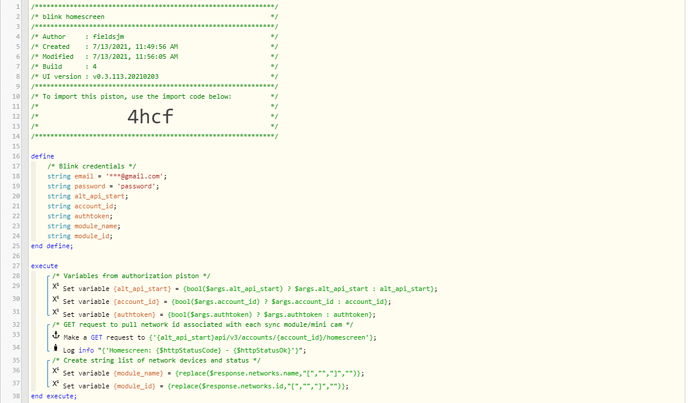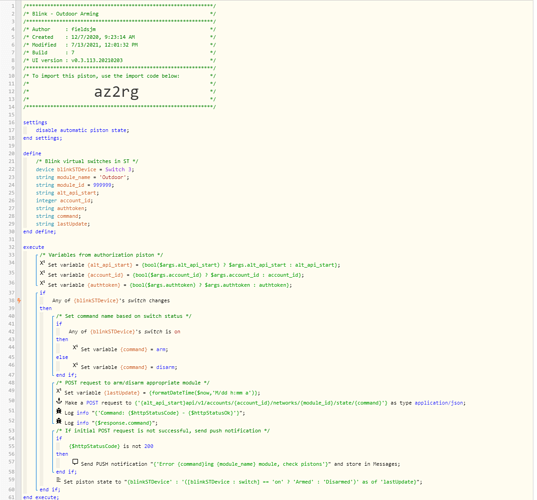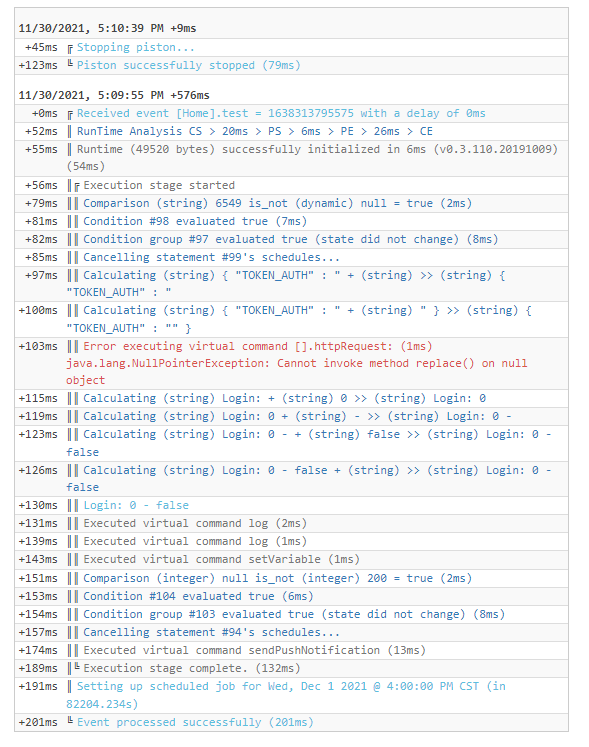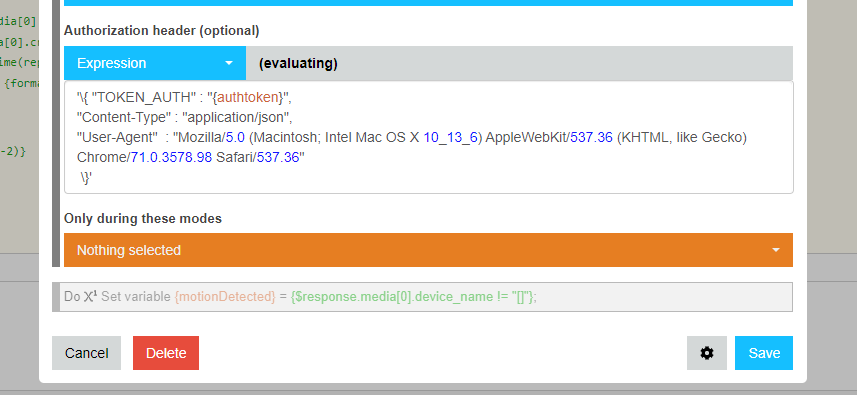The authorization api on blink’s side has changed, now v5…I also updated the pistons based on some changes to the last webCore update realtive to http request handling…it is slightly complicated
I now have the following pistons:
One dedicated to each virtual switch that I use to arm (on) /disarm (off) the module
One Authorization Piston
One Homescreen Piston
The authorization piston run once a day to re-auth and generate an updated token, the token is then sent to the other pistons.
The homescreen piston is only used initially to pull the module id’s for each module (needed to send commands to blink via the virtual switch pistons).
Authorization Piston:
Notes:
For initial run, you can reduce the every 24 hours every 1 minute so you dont have to wait, just dont forget to change it back
email/password same as in blink app
unique_id can be any string (helps prevent the need to send pin number each time)
reauth (also to prevent the need to send pin number each time, set to false on first run, then true thereafter)
The executed pistons point to the homescreen piston and each virtual device piston, make sure to update those once you have created them all.
To send pin: enter the pin in the pin variable, save, execute test, edit piston and delete the pin string
Homescreen Piston:
Notes:
email/password same as in blink app
Piston is executed when the authorization piston runs
Generate a string list of names and associated module id (6 digit number) which is require to send commands
Module Arming Piston:
Notes:
Select Virtual Switch and enter corresponding module id from the homescreen piston
Triggered from changes in virtual switch state
Hopefully all that makes sense…I have sense rolledback the weird webcore update so I could possibly combine some of these but it is working for me as is.