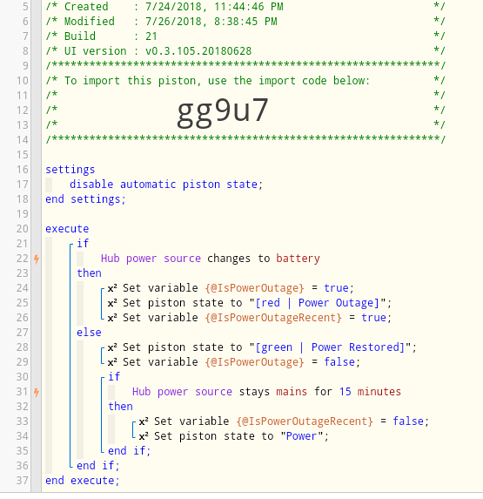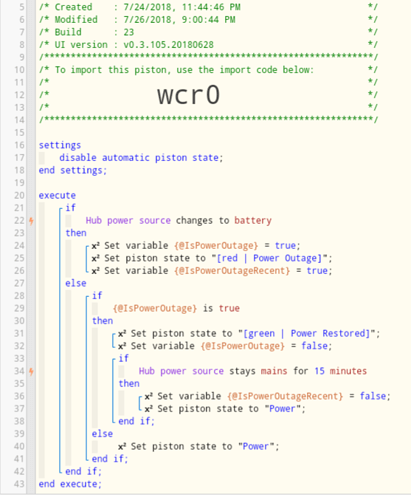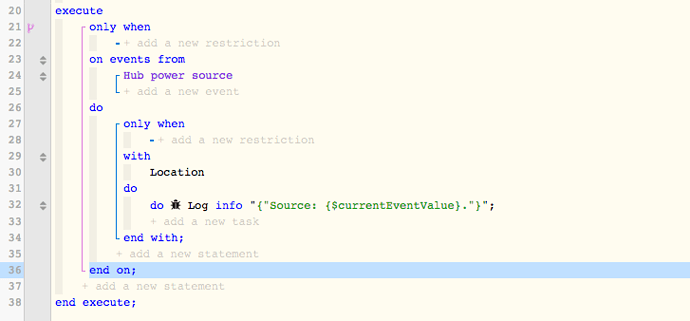It requires a bit of preparation, but one thing that ALWAYS happens in my house after the power returns is certain lights will come back on to 100% brightness.
Knowing this, I am careful to never program any bulb to ever go higher than level 99%. This way, I have ST monitor one bulb, and whenever it goes to 100% brightness, it knows that the power is back on. At that point, it runs a fairly complex piston to automatically get things back to the way I like them.
It works like a champ, as long as you never allow webCoRE (or your household) to turn that bulb to 100%. (a bulb in a rarely used closet works perfect for this… with motion in the closet set to turn light on to 99% or less. Basically, you want to be monitoring a bulb that is never turned on manually by a wall switch, and make sure no pistons ever turn that bulb to full brightness)