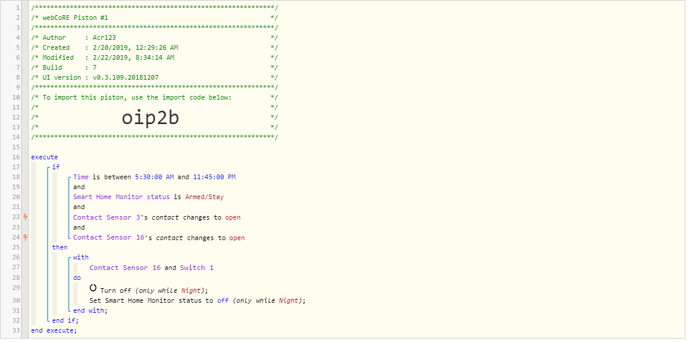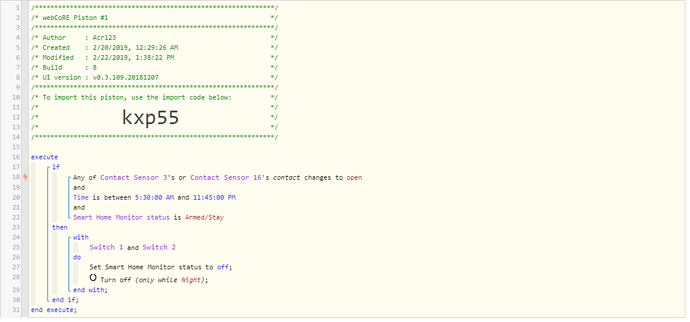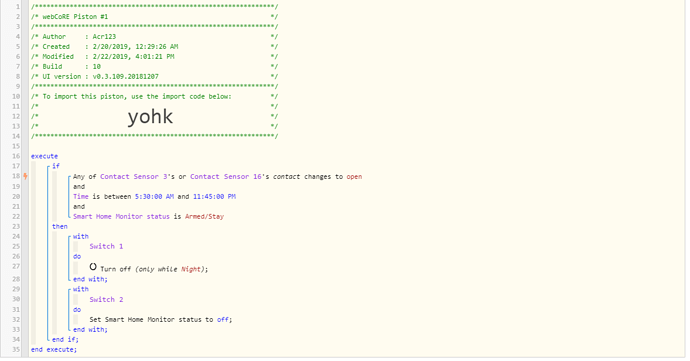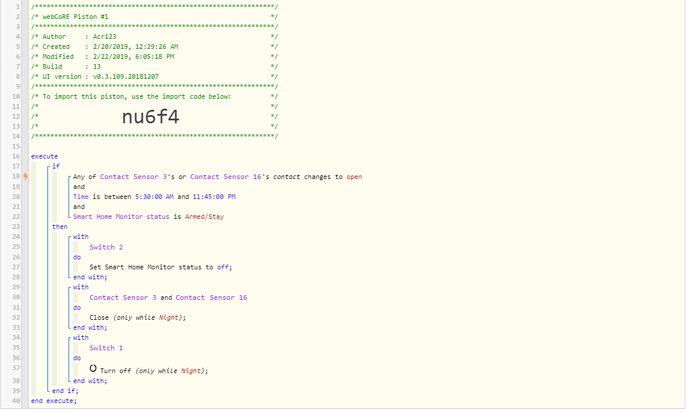1) Give a description of the problem
(I need to exclude 1 or 2 sensors from triggering the SHM alarm during the day & evening when armed in Alarm ( stay ) . For example, the door to the deck so we can go out this door & not trigger the alarm during the day or early evening.)
2) What is the expected behavior?
(The expected behavior is the 1 or 2 sensors are bypassed at certain times not trigerring the alarm)
3) What is happening/not happening?
(We mostly have to turn alarm off or if we forget, the deck door is on a delay & we have to shut off the alarm. I am new to this and can’t get SmartThings by itself to accomplish this selective bypass. I have search and have not found a piston that I could copy to accomplish this type of task)
4) Post a Green Snapshot of the piston![]()
(UPLOAD YOUR IMAGE HERE)
5) Attach any logs (From ST IDE and by turning logging level to Full)
(PASTE YOUR LOGS HERE BETWEEN THE MARKS THEN HIGHLIGHT ALL OF THE LOGS SND CLICK ON THE </> ICON TO FORMAT THEM)
REMOVE BELOW AFTER READING