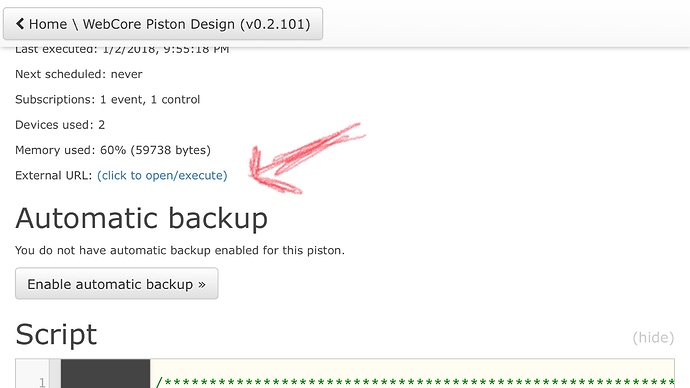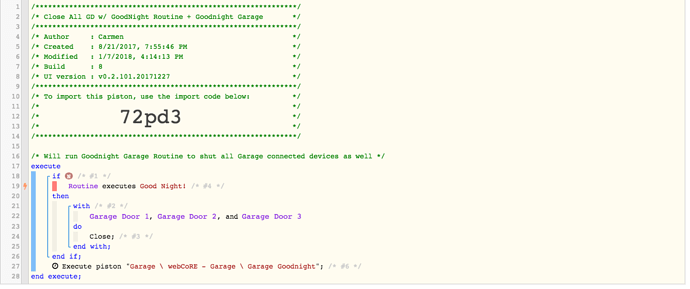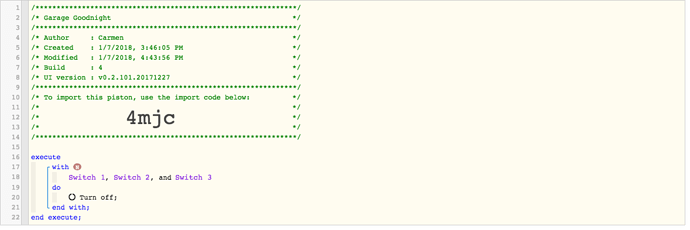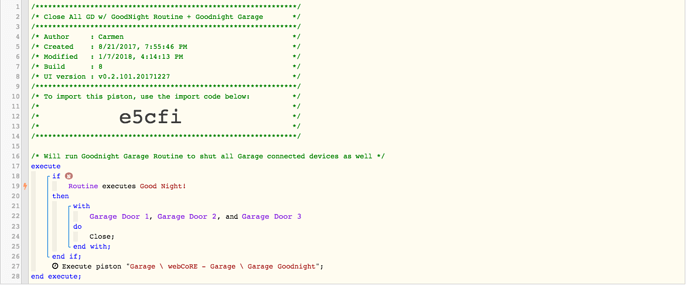I have my main house with all my devices and routines all working as they should (With help from all of you i may add), now the issue is that my garage is 26’ away and also has smart switches, motion detectors, etc. within it, but my HOME hub can not reach them.
So I have purchased another hub, but have yet to install as I do not see a way to trigger a routine from my main hub and then have it call over to the secondary hubs devices.
I am hoping I can use webCoRE somehow to “join” the two together under the covers.
Simple example:
Goodnight routine on the main ST hub, would also turn off all the lights in the garage that are attached to the second hub.
Is there anyway to accomplish this task?