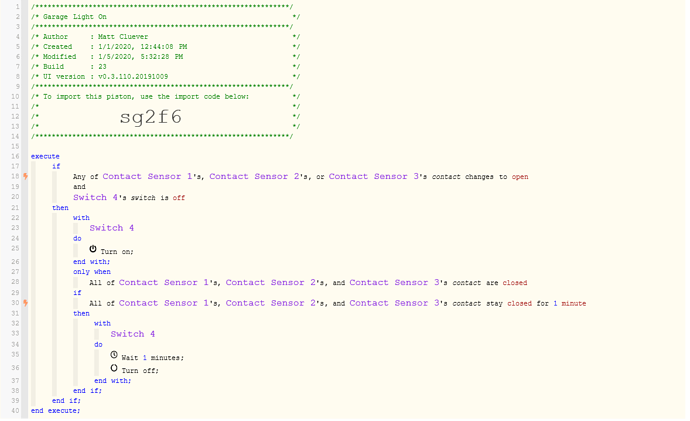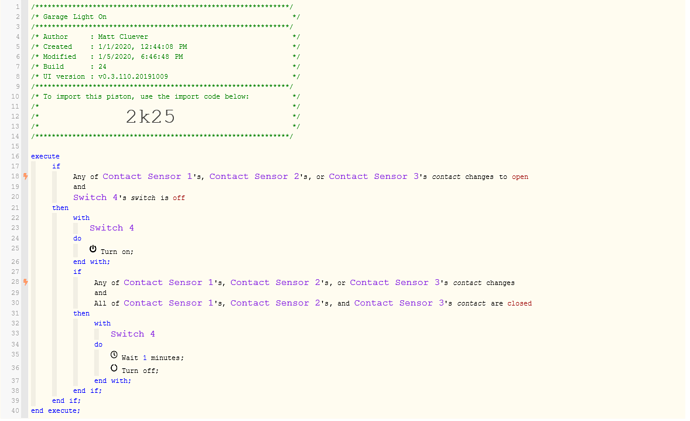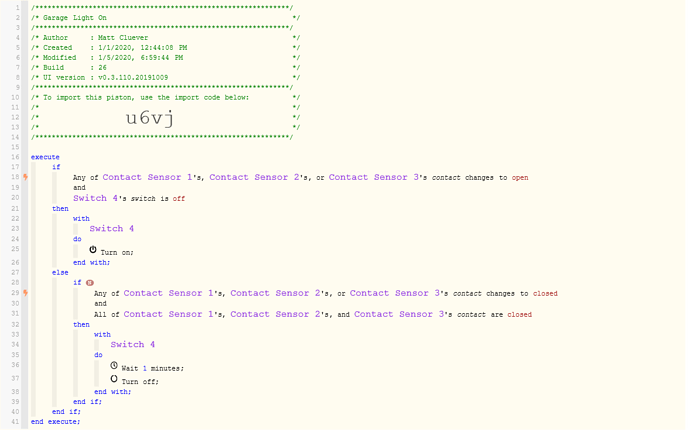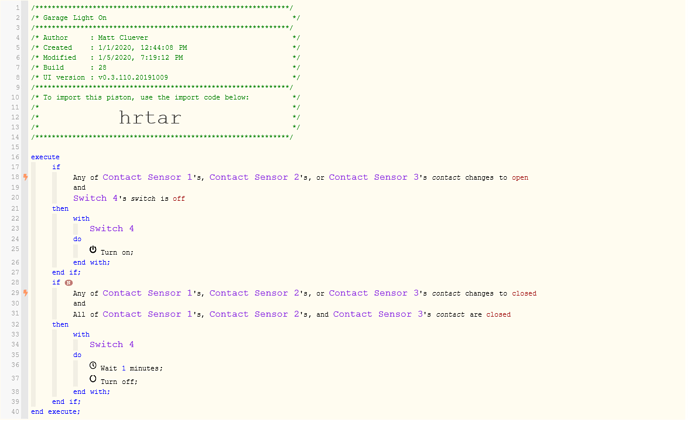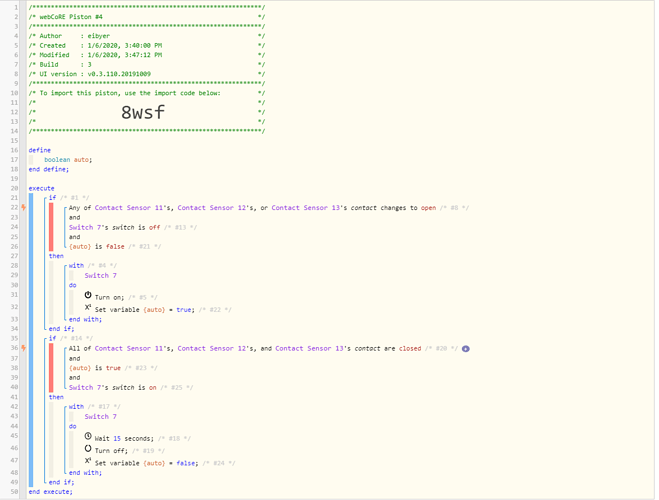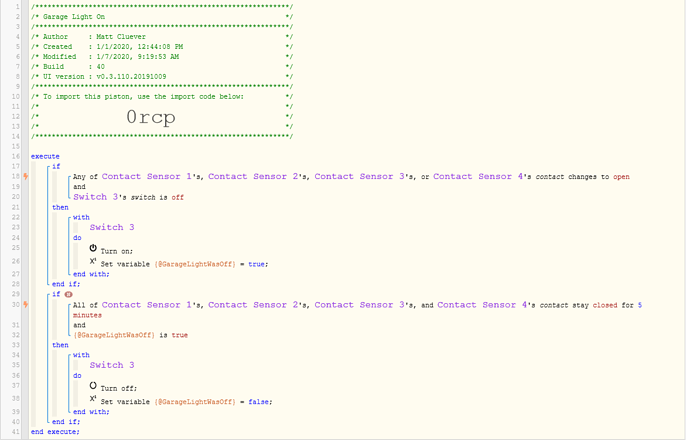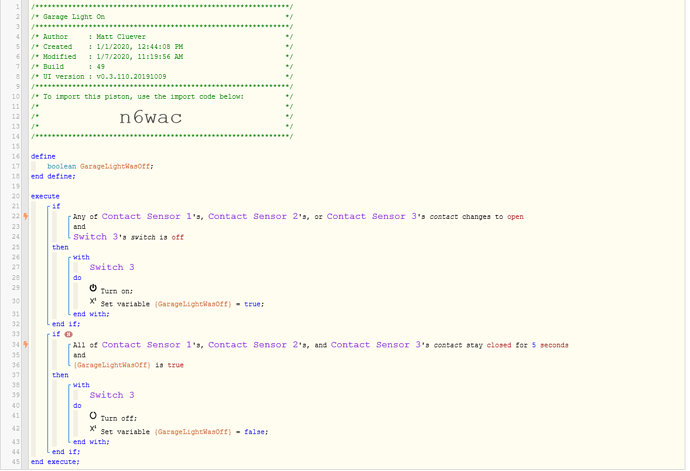1) Give a description of the problem
2nd if statement doesn’t work
2) What is the expected behaviour?
When any garage door opens AND the light is off, turn the light on. 1 minute after all the doors are closed, turn the light off
3) What is happening/not happening?
Light turns on as expected, but never turns off
4) Post a Green Snapshot of the piston![]()
5) Attach logs after turning logging level to Full
1/5/2020, 5:33:35 PM +995ms
+1ms ╔Received event [Garage Door Matt].contact = closed with a delay of 96ms
+89ms ║RunTime Analysis CS > 17ms > PS > 40ms > PE > 33ms > CE
+92ms ║Runtime (39603 bytes) successfully initialized in 40ms (v0.3.110.20191009) (89ms)
+92ms ║╔Execution stage started
+107ms ║║Comparison (enum) closed changes_to (string) open = false (1ms)
+108ms ║║Cancelling condition #8’s schedules…
+109ms ║║Condition #8 evaluated false (13ms)
+110ms ║║Cancelling condition #1’s schedules…
+111ms ║║Condition group #1 evaluated false (state changed) (15ms)
+112ms ║╚Execution stage complete. (20ms)
+113ms ╚Event processed successfully (113ms)
REMOVE BELOW AFTER READING
If a solution is found for your question then please mark the post as the solution.