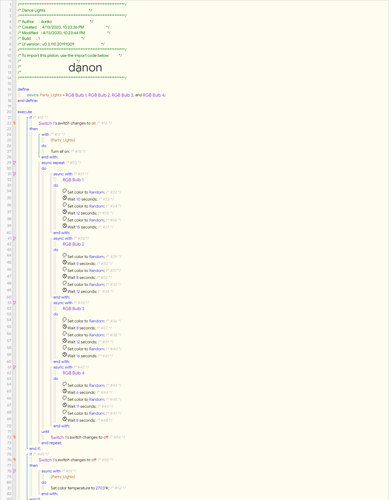1) Give a description of the problem
I have 4 lights in my living room. All Sengled RGBW BR30 bulbs and I am trying to get them to randomly cycle through colors to give a color/twinkling effect.
2) What is the expected behaviour?
I trigger the Virtual Switch and it ensures that the 4 lights are on and then begins a random color cycle for each not stopping until the Switch is triggered to off. Then when I trigger the switch off the lights return to their normal color.
3) What is happening/not happening?
Everything is working fine and then just stops after about 20 seconds. After this time the switch off does not work either. I am not sure if I am just overwhelming something or if there is a timeout I am missing. I am fairly new to all of this and did some digging but coming up empty.
**4) Post a Green Snapshot of the piston!
5) Attach logs after turning logging level to Full
+0ms ╔Received event [Home].test = 1586831455299 with a delay of 1ms
+96ms ║RunTime Analysis CS > 22ms > PS > 46ms > PE > 28ms > CE
+99ms ║Runtime (41303 bytes) successfully initialized in 46ms (v0.3.110.20191009) (97ms)
+101ms ║╔Execution stage started
+113ms ║║Condition #16 evaluated false (7ms)
+115ms ║║Condition group #15 evaluated false (state did not change) (9ms)
+124ms ║║Condition #50 evaluated false (5ms)
+125ms ║║Condition group #49 evaluated false (state did not change) (7ms)
+129ms ║╚Execution stage complete. (29ms)
+130ms ╚Event processed successfully (130ms)