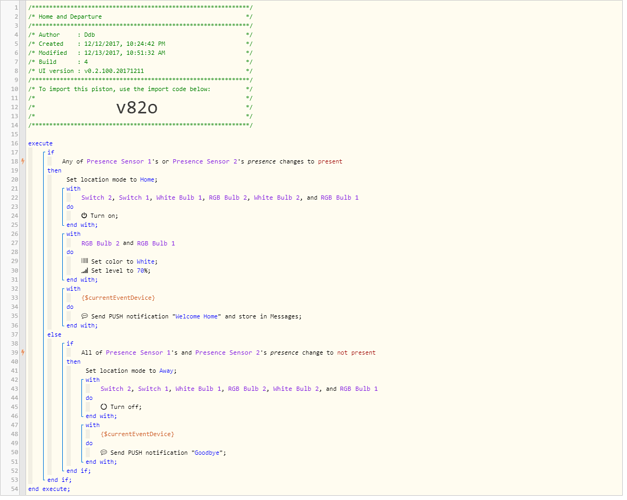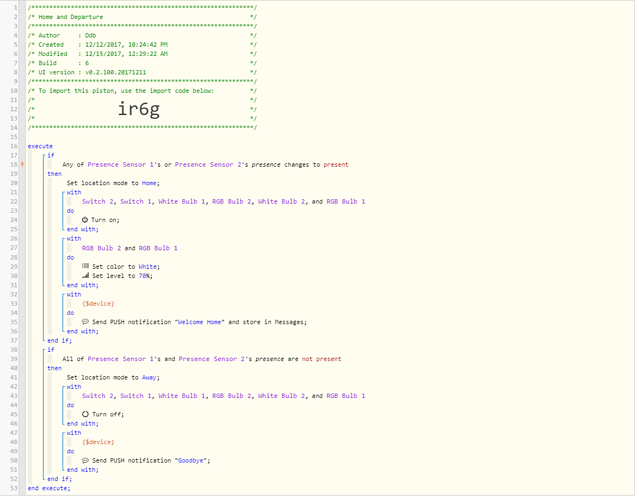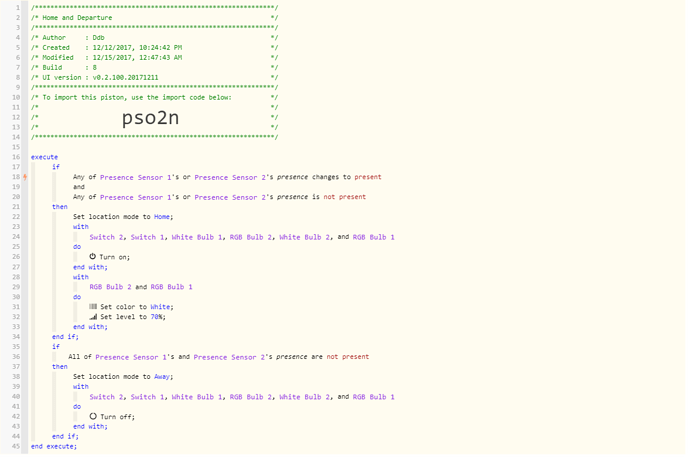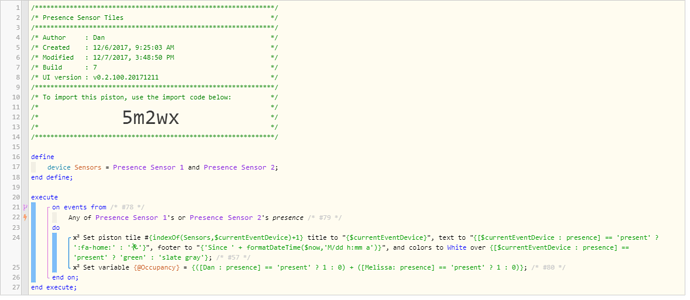1) Give a description of the problem
Welcome Home works but not the Goodbye when we aren’t present
2) What is the expected behavior?
Trying to get a simple Welcome and Goodbye
3) What is happening/not happening?
I get the lights to come on and the message but not when we are not present
4) Post a Green Snapshot of the piston![]()
5) Attach any logs (From ST IDE and by turning logging level to Full)
(PASTE YOUR LOGS HERE BETWEEN THE MARKS)
REMOVE BELOW AFTER READING
If a solution is found for your question then please mark the post as the solution.