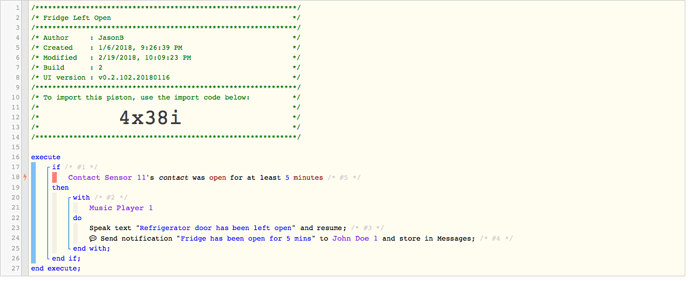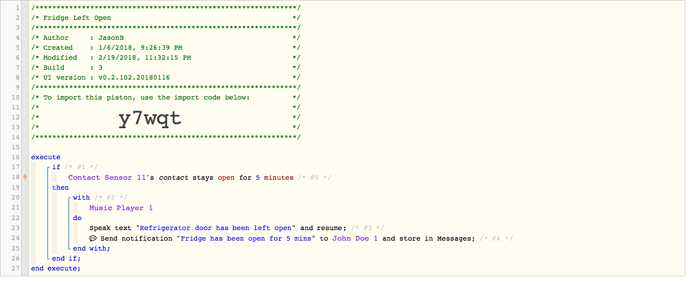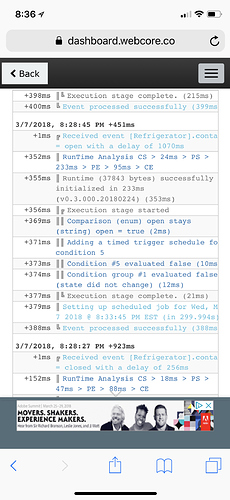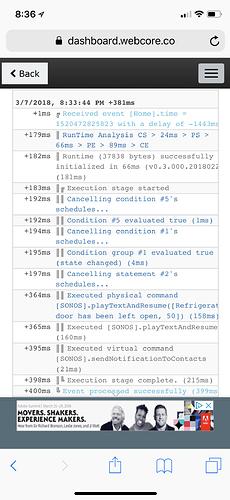Hi, I have a question about a piston I am writing. It’s very simple, but I think I may have an issue with a condition vs a trigger. The piston is very simple, it checks a contact sensor on my fridge to see if the door has been left open.
Here is the issue I am having. It seems like randomly it will tell me the door has been left open, but I can see it isn’t. What i think is happening is that it must be almost like adding up the time the fridge has been open over some time period. My piston states that if the door stays open for 5 mins. But in my head it can also work if i make it read WAS open for at least 5 mins.
All i really want is an alert that tell me if any any given time the doors has been open for a continuous 5 mins. Once closed it resets and starts the timer again when the contact changes to open. I feel like this is pretty basic, but I think I may be using the condition and triggers incorrectly.
Any able to help me diagnose and understand?
Thanks!