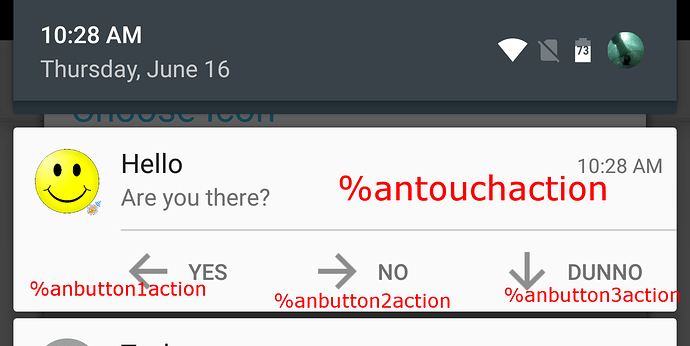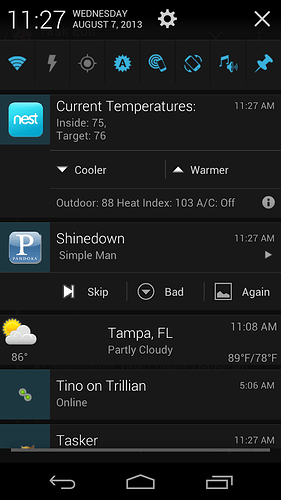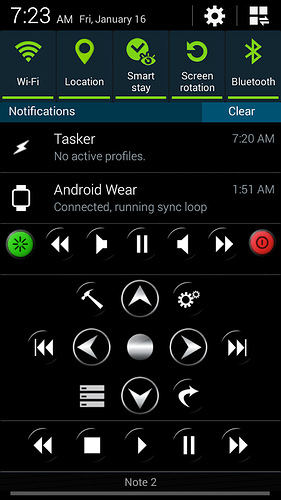1) Give a description of the problem
I would like to recieve a “yes or no” question to my phone wich then makes actions based on what i respond
2) What is the expected behaviour?
That i can choose “yes or no” in a push or something like that
3) What is happening/not happening?
Cannot find the possibility