1) Give a description of the problem
Are you tired of me asking for help yet?  I really do research before I ask, but I have trouble understanding if I read something that’s not directly applicable to my situation.
I really do research before I ask, but I have trouble understanding if I read something that’s not directly applicable to my situation.
I am not sure how to use “define” in the actual piston. I JUST figured out how to define!
2) What is the expected behaviour?
When any one of five gates opens (door contact), I want my strobe light to strobe. I want it to stop strobing when that gate (or, if more than one, all gates) are closed. Basically, I want to know all my gates are closed before I let my dogs out! The strobe light is inside my front door - if it’s flashing, I know to go close a gate or gates! If it flashes and stops flashing, I know that someone closed the gate after opening it.
3) What is happening/not happening?
As you see I figured out how to Define, and how to do IF: Gates changes to" But I can’t figure out how to tell it "changes to OPEN. And then later, how to turn the strobe light off when they’re shut!
I have a test simulated switch. I figured that “Changes to ON” makes the strobe light strobe, but if that’s all I have, when I turn the switch off, the strobe light will not turn off. I need to tell it that as well, huh.
4) Post a Green Snapshot of the piston![]()
Applicable piston code! 

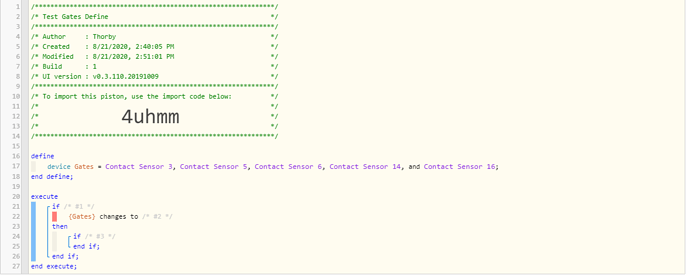
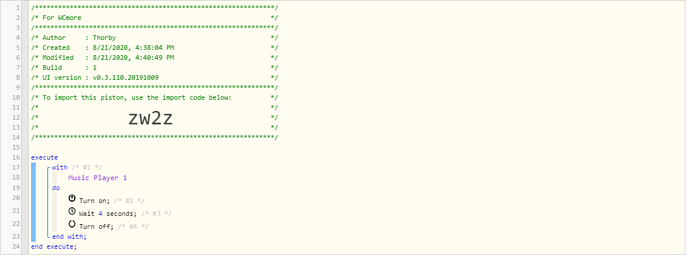
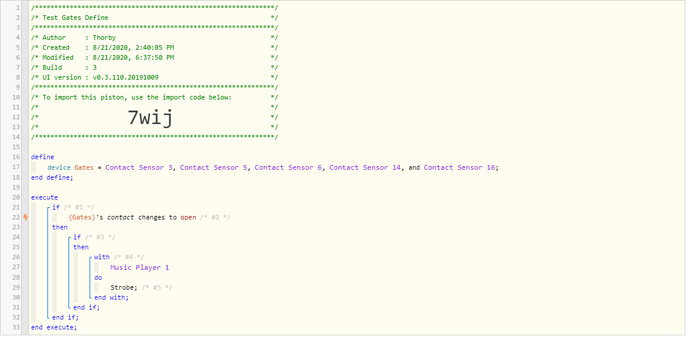
 but I would focus on the OFF command in a test piston, as before.
but I would focus on the OFF command in a test piston, as before.