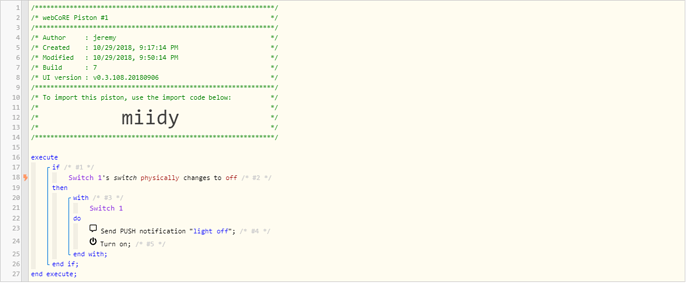Hi,
I am very new to this, and have created my very first, very simple piston to test out how to create one. All it does is turn a switch back on whenever it is physically turned off, and send a PUSH notification. I noticed right away that while it works, its not consistent. Usually every 3-5 times I turn the light off, it does not come back on. In the ST app, it correctly shows as off, but for whatever reason its not detected by webCore and the piston does not fire. Heres the piston. And this is with a zwave GE/Jasco light switch. Any help is much appreciated to understand what might be happening. Before I dive in headfirst and make a lot of complex pistons, I feel like something this basic needs to work first.
Device status not always read correctly
Thanks. I tried that, but I get the same result. As an update, it seems pretty inconsistent. Sometimes the first time I turn the light off, it doesnt work. Sometimes i can turn it off 30 times in a row, and it will turn it back on, then on 31st time, it doesnt work.
How long do you wait between the ON/OFF tests?
I had many pistons that did not work properly while I was testing (Because I was rushing:)))) but in real life situation they work with 90% accuracy.
And a silly idea:) try to test it without the notification part. If that works better,
TURN ON
WAIT 10 seconds
SEND NOTIFICATION “LIGHT IS/WAS OFF”
In real life it only works with 90% accuracy??? So you’re telling me that pistons dont work 10% of the time? I’m converting over from a Vera Hub to ST, due to some issues I’m having. I have a lot of Vera “PLEGs” that I want to turn into Pistons on ST. These Vera PLEGS control things like garage doors closing at night, door locks, chicken coop doors. I need to know that piston’s work 100% of the time (or at least 99.9%). 90% sounds really, really low. Is it really that bad?
Also to answer your earlier question of how long I waited. I tried it different ways. I tried rapid on/off of the switch, and then also waiting 5-10 seconds between them. I found that either way, sometimes the piston didnt fire, but again, it was random, sometimes on the first try, and then sometimes after try number 25, etc.
well don’t take my number too seriously because I am very new to WebCore (10 months)
but in general when I got into the smart house concept I thought was going to be PERFECT and it’s NOT.
probably 5% of the time my pistons fail due to my lack of knowledge.
But I also see lots of people with WebCore minion badges (big guns:)))) that they are having problems. I don’t mean to put WebCore down, I think webcore is the best thing happened to smart homes.
In another post I just shared a problem that was not a problem before,
a simple
IF time xxx
do change xxx
stopped working for now apperant reason.
With enough help, we figured another way of doing it and it worked.
Hmm, makes me rethink going the ST route. Even not working 5% of the time is pretty dang poor in my opinion. So that would mean for example, on a couple nights out of the month my garage door doesnt get closed. Or my doors dont get locked, or fill in the blank.
Maybe I should sell the ST hub back on eBay where it came from.  I’ve been on Vera for about 3 years. The pistons (aka PLEGs) on there fire 100% of the time, except for the rare occasion where I’ve had a zwave device lose its connection for whatever reason and i had to re-pair it to the hub. The reason for wanting to switch to ST is lately the Vera hub has been locking up every few weeks, which means everything stops working until i give it a reboot. I wonder if the inconsistency of the pistons firing has to do with the fact that all the processing is in the cloud. Vera was 100% local based, all logic being performed in the hub itself.
I’ve been on Vera for about 3 years. The pistons (aka PLEGs) on there fire 100% of the time, except for the rare occasion where I’ve had a zwave device lose its connection for whatever reason and i had to re-pair it to the hub. The reason for wanting to switch to ST is lately the Vera hub has been locking up every few weeks, which means everything stops working until i give it a reboot. I wonder if the inconsistency of the pistons firing has to do with the fact that all the processing is in the cloud. Vera was 100% local based, all logic being performed in the hub itself.
I am sure one of the Webcore minions can give you a better picture about the subject.
What I do is, to compensate, I add other pistons to check what happens.
In your case,
Lets say your garage door is supposed to be closed at 9pm. Yes there is a possibility maybe the piston was fired but ST did not receive it, or ST reveiced it but you had a 5 second zwave signal drop. Another piston (or another block in the same piston) can close the door AGAIN just to make sure. (Not ideal but helps)
I have a Schlage door lock. And a piston that controls it. Everytime if someone opens and closes the main entrance door, piston fires up and counts 3 minutes. When the countdown is over, it locks it self.
Every now and then (a couple of times a month) I see the door remains unlocked (after someone got out or got in but forgot to lock it) even after 20 minutes.
Therefore I have another piston that checks the door every hour and sends a message,
- IF door open close sensor DID NOT CHANGE in the last 4 minutes (Meaning the usual routine is not fired up)
-
AND IF the door is unlocked. (That means something is happening that is not supposed to happen) - DO LOCK THE DOOR…(Do the right thing:)))))) fix it:))))))
Primitive YES. Ideal NO. Works SURE
I would say try and see it for your self before going into changing everything.
If I were you, I would start a new topic called “How well your pistons work?”
More seasoned coders might have a better number…
Your mileage may vary, but I am at 100% success rate, unless:
- A battery is running low, or
- The piston code is shoddy, or
- A recent update changed something, or
- My internet is down, or
- My power is out, or
- SmartThings is down, or
- Earth is unexpectedly demolished to make way for a new hyperspace bypass

(don’t worry, it is usually a battery or the code)
A few other things to consider is the mesh network and the amount of things that you are trying to do simultaneously will have a big impact on reliability… (I try to stagger my commands so they don’t step on each other’s toes)
Also, when I am running a BitTorrent client (extreme network traffic), my entire home network is bogged down, and commands may get lost in all the commotion. But I can only blame myself for that. (prioritizing the ST hub in your router can help this greatly)
I agree with @ike2018 though… On the important devices, I have one piston doing it’s thing, then another running at bedtime (or whenever) to make sure the garage door is closed etc
Happens Daily, doesn't
Missed event trigger (and other off-topic ramblings)