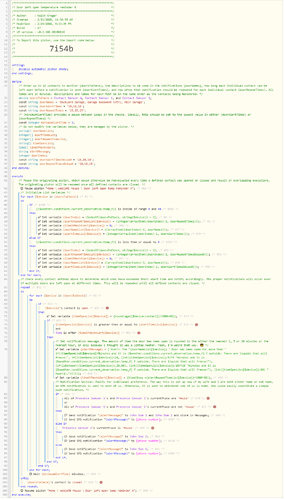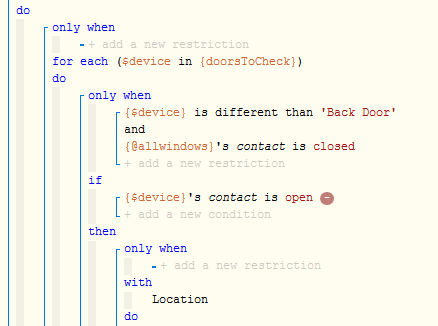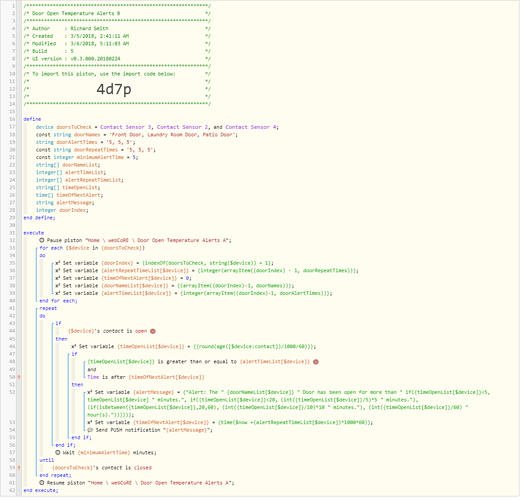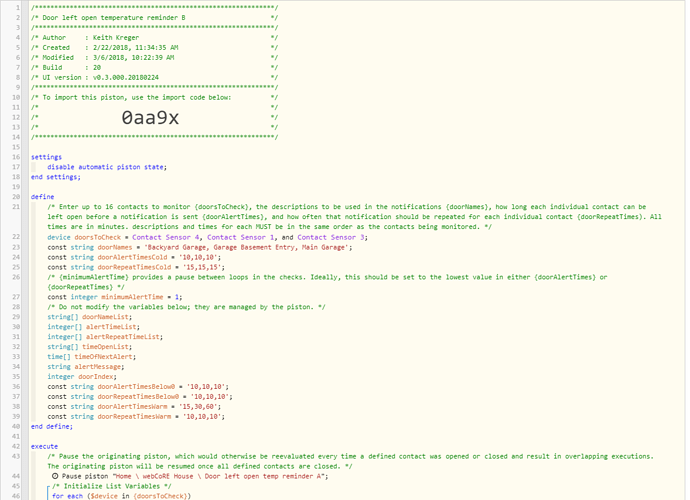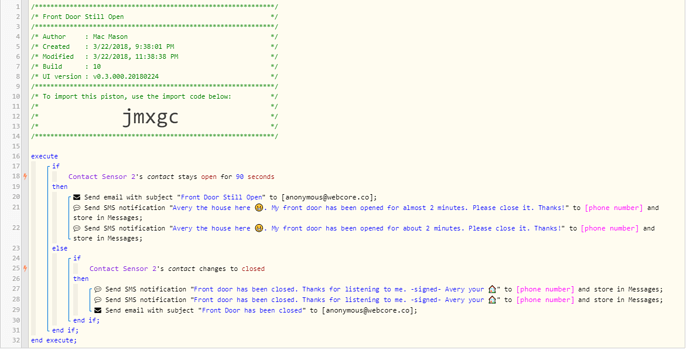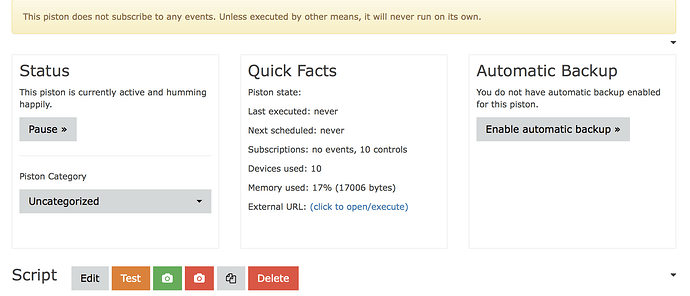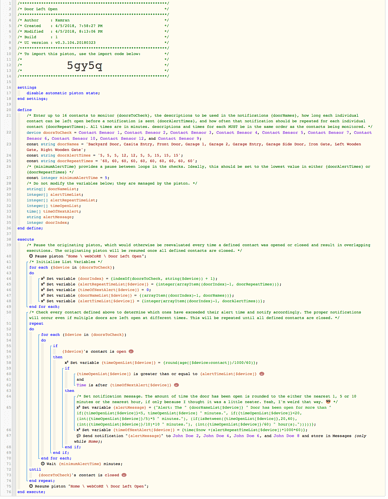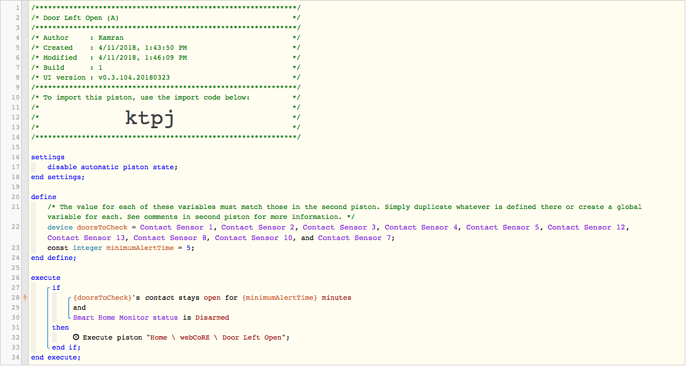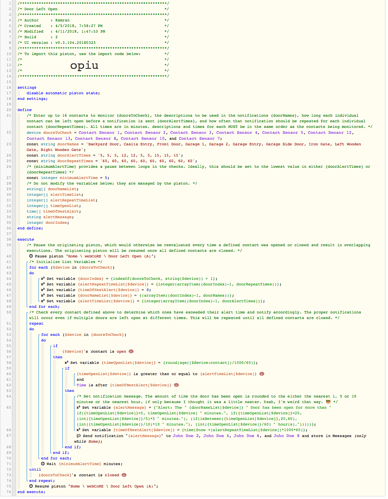Any way I can make the message NOT send for one of the contacts if other contacts are open?
My back door is one of 4 contacts I use these pistons for, however, if the weather is nice we open the windows (none of which are monitored by these pistons) and the back door. I’m looking for a way to “intercept” the message about the back door being open when any of the windows are open. I’d like the piston to run normally otherwise, in case the windows close or for the other monitored contacts, just not send the message for the back door.
I thought I could put a restriction on the actual “sending” part that said ONLY WHEN all windows are closed AND $device isn’t “back door” but it didn’t seem to let me do that. Maybe I missed something?
Your help would be greatly appreciated! Thanks!