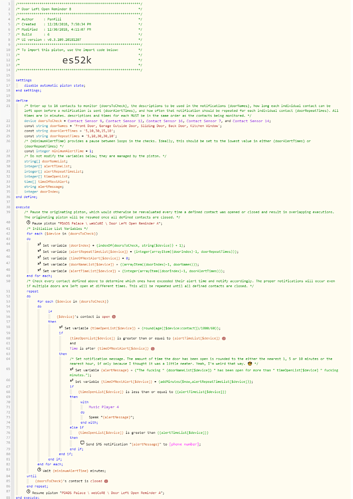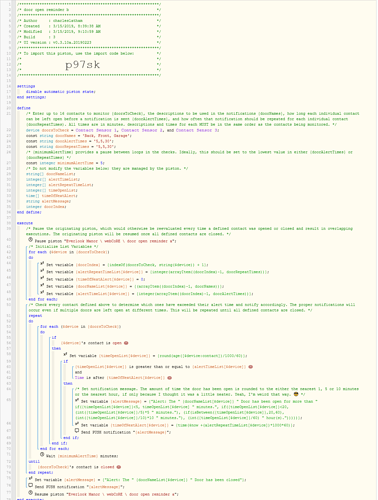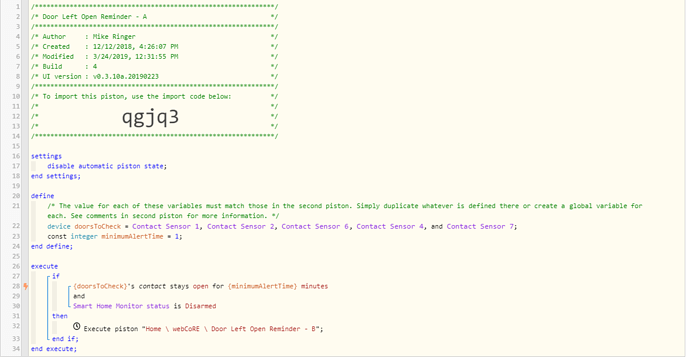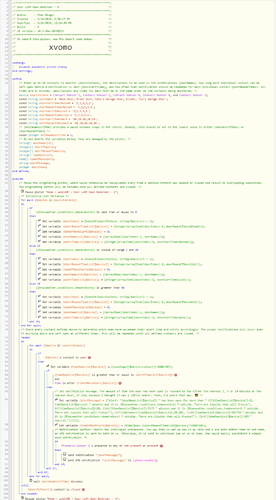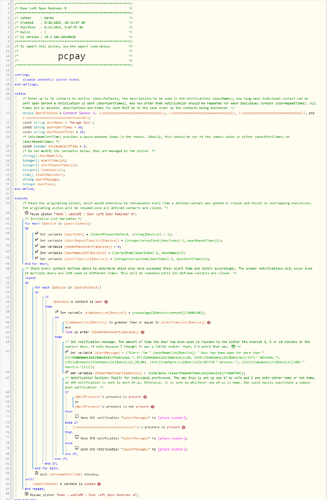So at this test, my first notification was 14 minutes, and my second notification was 29 minutes. Soooooo, the times actually were right, but the distance between them, and why they came at those times is a mystery. Your recommending I import your last piston?
Ill do that then now…
So if I am understanding correctly. If I have the window dooralerttime set to 10 and the doorrepeattime set to 10…the msgs should come like this…Kitchen window opened for 10 minutes, Kitchen window opened for 20 minutes…etc.etc.
The same idea would be, if I had the window dooralerttime set to 10 and the doorrepeattime set to 15…the messages should come…Kitchen window has been opened for 10 minutes, kitchen window has been opened for 25 minutes, kitchen window has been opened for 40 minutes…
IS that correct?