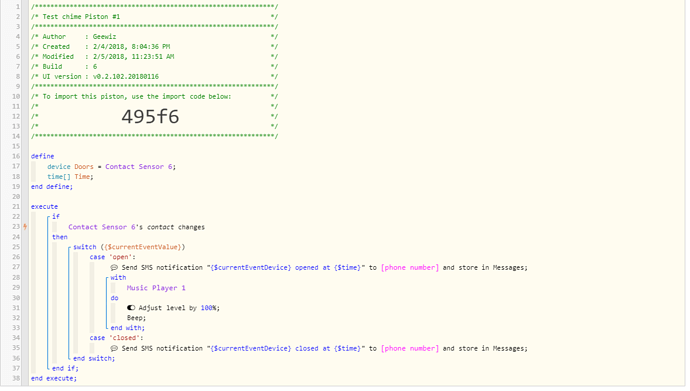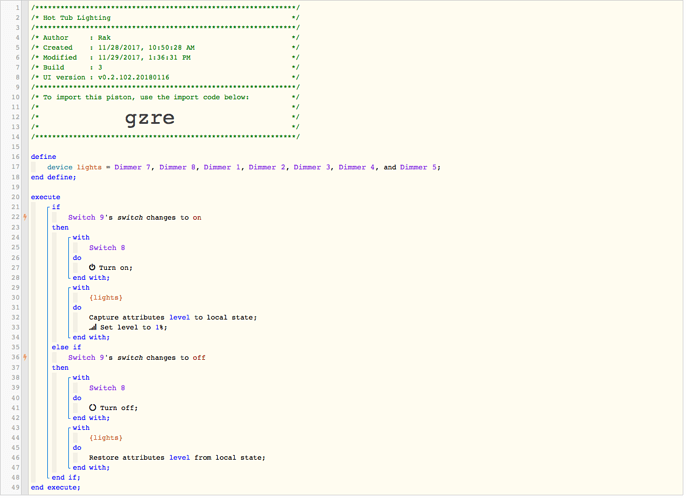1) Give a description of the problem
A simple piston to check the state change on a door sensor and ring a chime when “open”
2) What is the expected behavior?
The Aeotec Doorbell is triggered to ring a chime when a door sensor is open, then send an SMS notice to my phone of the event. When the door sensor closes, there is no chime, and an SMS notice is sent to my phone, indicating the current status (open/close)
3) What is happening/not happening?
Everything appears to function as expected. I would like to know/learn if there is a simple way to turn this piston on/off (arm/disarm) from the ST app?
I am new to ST and to webCore and this is my first attempt at writing code. I wonder if my approach is the most efficient method of accomplishing this. i.e. is there a better way?
Thank you for any input!
4) Post a Green Snapshot of the piston
(UPLOAD YOUR IMAGE HERE)