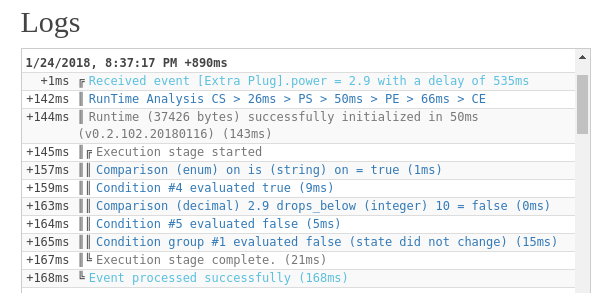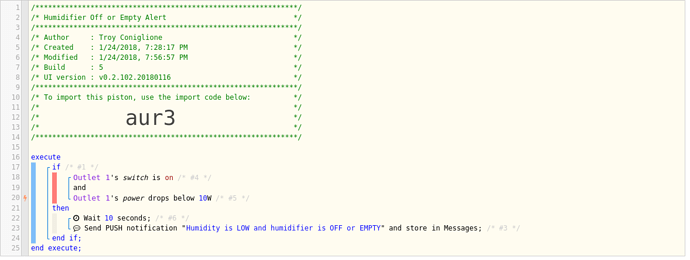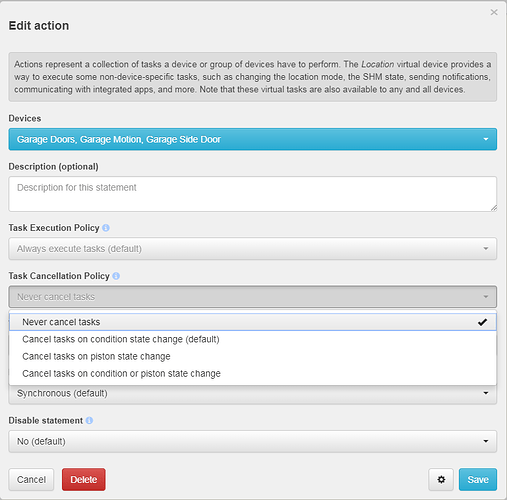I’m scratching my head on this one. I’m challenged with “drops below”. I have a plug (attached to a humidifier) that I want to get a push message if the wattage drops below a threshold which indicates that the huidifier is off or the reservoir is empty. Challenge is that it never triggers when the wattage drops below the threshold and the log clearly indicates that the wattage is below the threshold.
Maybe I’m missing something. I’ve waited for the wattage to be over threshold for 10 minutes but when I turn the humidifier off and the plug is reading less than 10W the top IF returns false.
BTW the WAIT is so i don’t get several messages when i turn it off to fill the reservoir  .
.
Any help would be most appreciated.