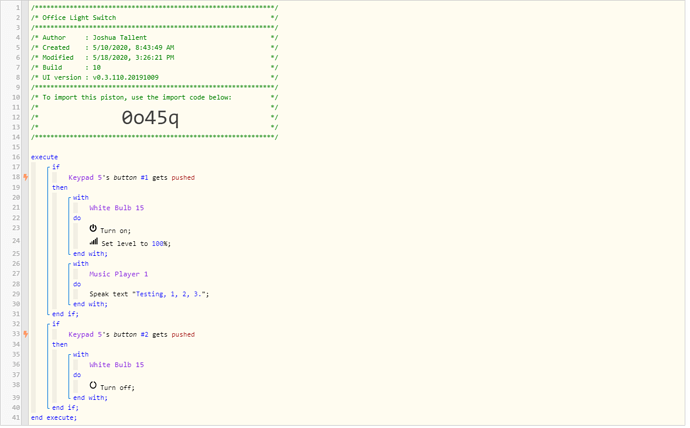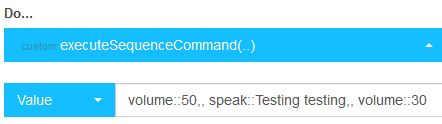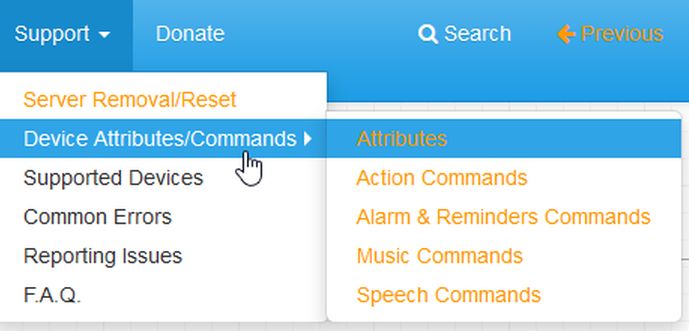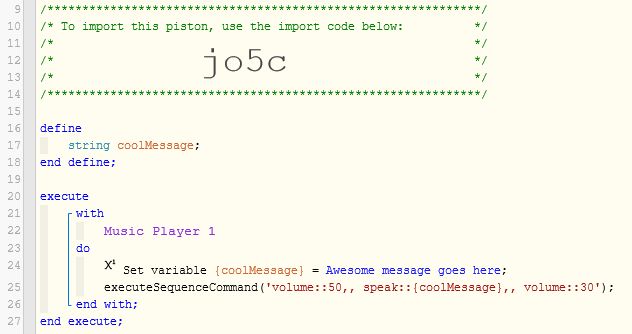1) Give a description of the problem
I’ve been trying to get my Echo devices to speak. I have Echo Speaks installed, and have ensured that it is updated to the latest version in the IDE. The various “say…” commands work fine, but I would like to use my own text. I have tried all of the “speak” options but to no avail.
The test piston is just a light switch piston I added the test to.
2) What is the expected behaviour?
I expected the “speak” or “speakText” commands to work.
3) What is happening/not happening?
It does not speak…
**4) Post a Green Snapshot of the piston
5) Attach logs after turning logging level to Full
5/18/2020, 3:26:35 PM +701ms
+2ms ╔Received event [Office Accent Light Switch].button = pushed with a delay of 108ms
+89ms ║RunTime Analysis CS > 19ms > PS > 56ms > PE > 13ms > CE
+91ms ║Runtime (37989 bytes) successfully initialized in 56ms (v0.3.110.20191009) (89ms)
+92ms ║╔Execution stage started
+99ms ║║Comparison (enum) pushed gets (string) pushed = true (1ms)
+101ms ║║Cancelling condition #2’s schedules…
+102ms ║║Condition #2 evaluated true (6ms)
+103ms ║║Cancelling condition #1’s schedules…
+104ms ║║Condition group #1 evaluated true (state changed) (7ms)
+106ms ║║Cancelling statement #3’s schedules…
+233ms ║║Executed physical command [Office Accent Light].on() (122ms)
+234ms ║║Executed [Office Accent Light].on (125ms)
+290ms ║║Executed physical command [Office Accent Light].setLevel([100]) (53ms)
+291ms ║║Executed [Office Accent Light].setLevel (54ms)
+294ms ║║Cancelling statement #10’s schedules…
+365ms ║║Executed physical command [Echo Dot].playText([Testing, 1, 2, 3., 60]) (63ms)
+366ms ║║Executed [Echo Dot].playText (65ms)
+372ms ║║Comparison (enum) pushed gets (string) pushed = false (1ms)
+374ms ║║Cancelling condition #7’s schedules…
+375ms ║║Condition #7 evaluated false (5ms)
+376ms ║║Cancelling condition #6’s schedules…
+377ms ║║Condition group #6 evaluated false (state changed) (7ms)
+379ms ║╚Execution stage complete. (286ms)
+380ms ╚Event processed successfully (379ms)