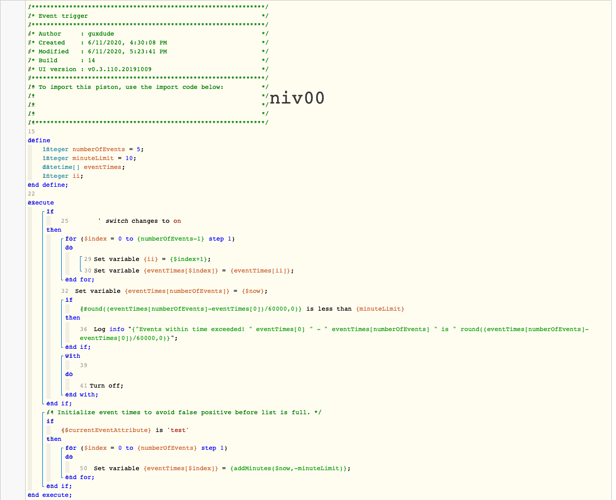1) Give a description of the problem
I’m trying to create a piston that will send me a notification when my toddler wakes up from her nap. The trigger will be both sound and motion detection from the nursery wyze cam pushing a momentary button tile via IFTTT. The issue is that I only want the alert sent if the button has been pressed X times in the last X timeframe. This is to prevent false alerts when she makes the occasional noise or repositions herself in her sleep. I only want the alert when a consistent number of events (button presses) are registered within a short time frame, say 10 minutes.
2) What is the expected behaviour?
I haven’t tried the piston yet because I couldn’t figure out how to configure the trigger. I’m also wondering if folks have a better idea of how to do this or know any limitations to wyze came motion cool-down periods or lag time to ST that might cause problems.
Thanks!