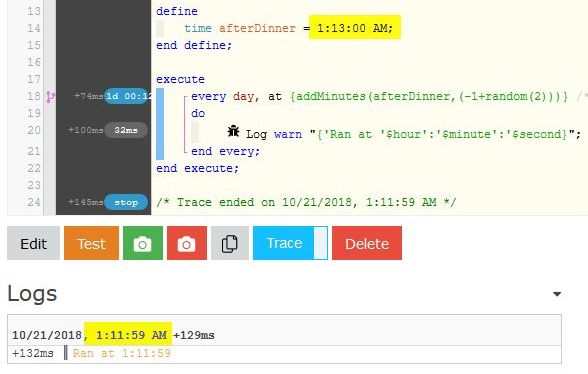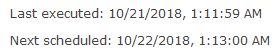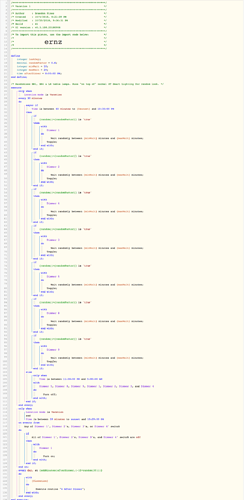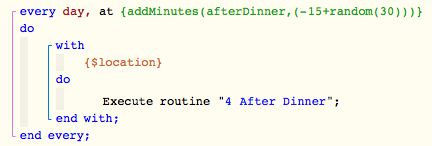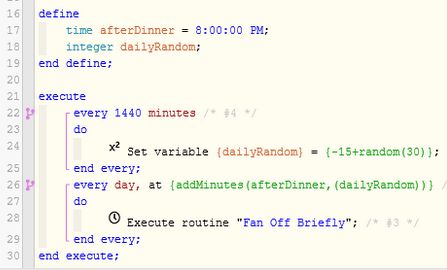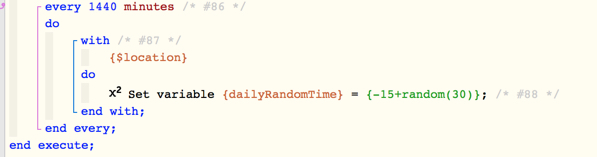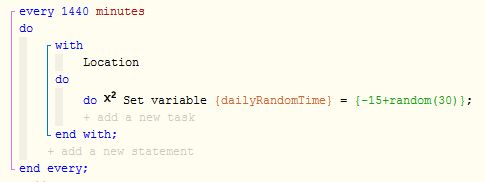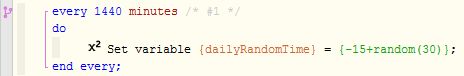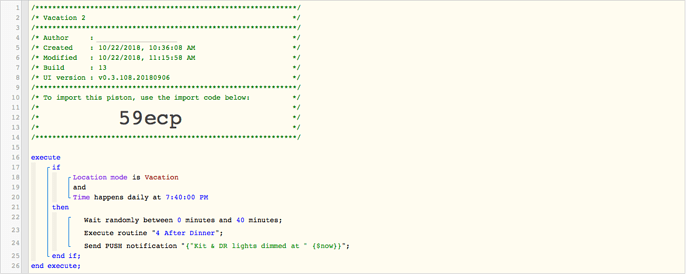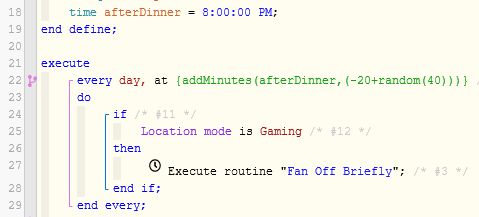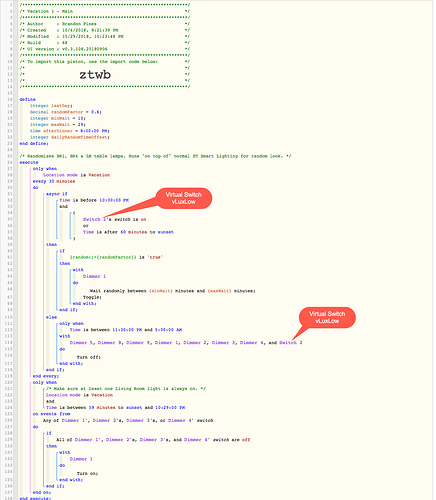@WCmore, @Ryan780…ok gents, here’s the entire piston. An overall review would be appreciated.
The high-level objective is to make the house look lived in while we are away – your typical “Vacation” problem.
I decided that my basic lighting control would be performed using ST Smart Lighting (“ST SL” or “SL”) run locally which I like because of the probability of an internet outage at our house. ST SL turns lights on at some offsets from sunset and off around 11 PM. ST SL turns lights on around 6 AM and off at offsets from sunrise. I originally used Scenes with SL, but learned those depended on the Internet, so switched to SL control of individual devices to remove all Internet dependence for the “core” lighting control.
To get some randomization of lighting for a more lived-in look, I am running webCoRE logic “on top of” ST SL logic. I set the randomization times to occur within the window of when ST SL has turned the lights on.
The objectives are:
- Have a subset of lights turn on/off randomly during the time that ST SL has them on for the evening or morning. Main “Only When/Do” block at 26.
- Make sure that webCoRE doesn’t turn a light on outside the ST SL window and have that light stay on all night long. This is done in the “Else/Only When” block at 103, 11:30 PM to 5:00 AM.
- Dim the kitchen and dining room lights at 8 pm by executing the ST SL “After Dinner” routine. This is done in the “Every Day/Do” block at 130.
- Make sure that the Living Room lights are never off at the same time. This is done with the “Only When/On Events/Do” block at 113.
- Dim exterior porch lights around 11 PM (done in ST SL, not WC).
The author of the Piston shows as “Brandon Pines” because I borrowed the core logic from his work (how can you change the author?). Original source was dct7c at Vacation Lighting Piston. Look about 2/3 way down, post by schilling3003.