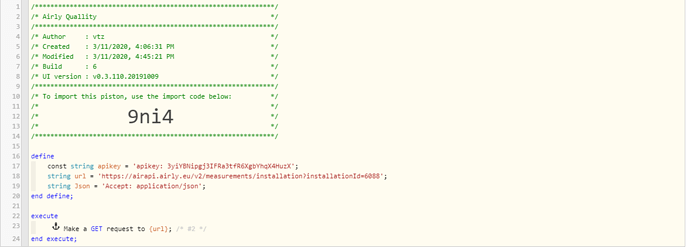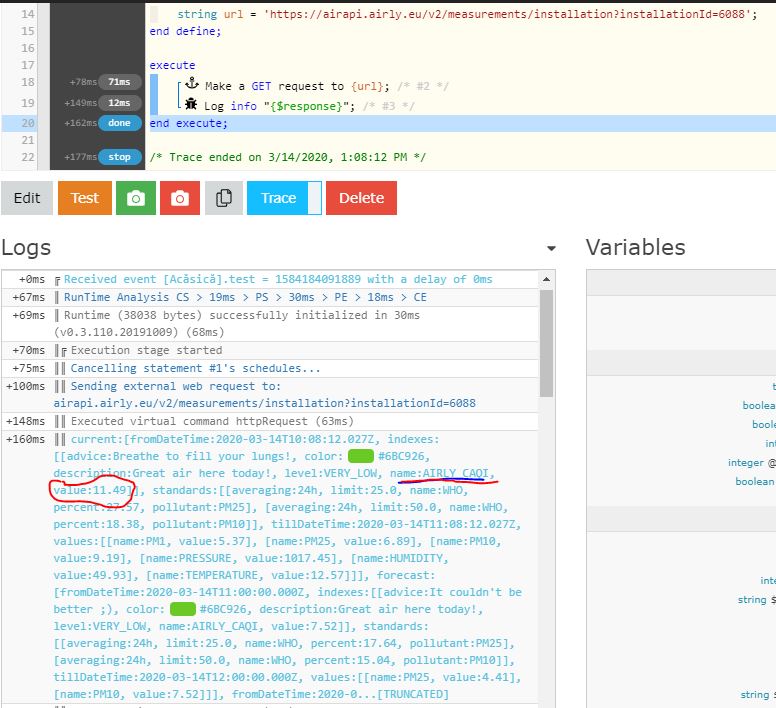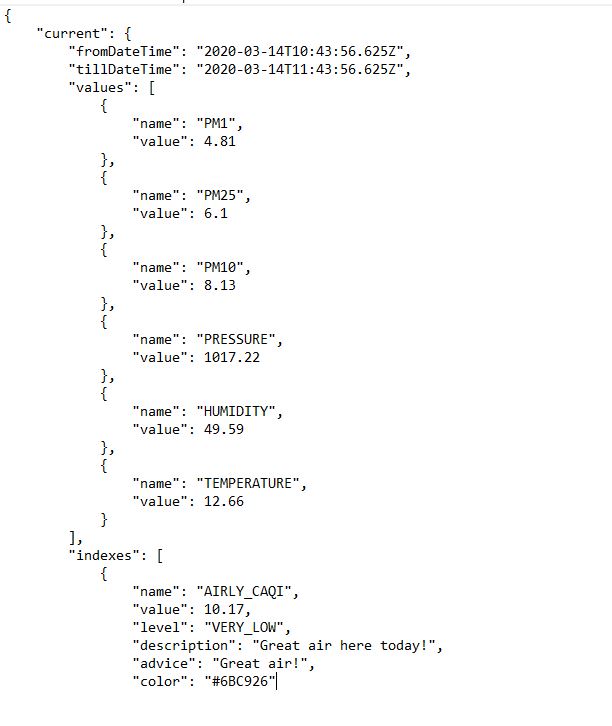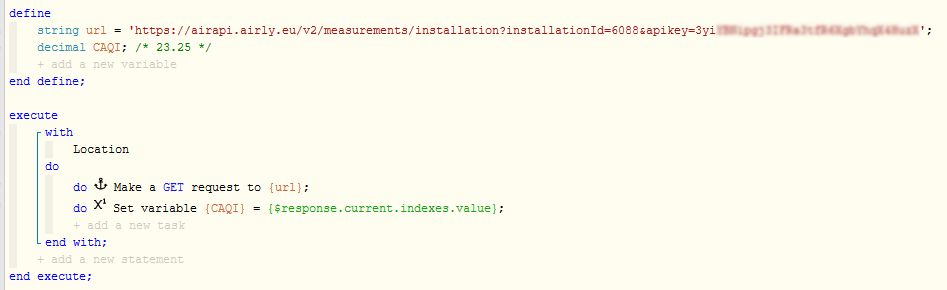1) Give a description of the problem
I cannot extract data about the air quality from a sensor around my home.
2) What is the expected behaviour?
I want to extract data regarding the air quality around my home from Airly app, using their API REST method.I want to use the CAQI index to automate my Air Purifier.When the CAQI index it’s greater than a value, my Air Purifier should turn on for a specified time.
After I will extract the needed data from Aliry i want to pass the CAQI value into a WebCore Variable (i would also need help with this one).
3) What is happening/not happening?
I am still strugelling on making the GET request via WebCore.
First, I’ve tested the Airly API using Postman and it’s working very fine.
When passing the info into WebCore i cannot get it to authenticate.
Here are the API request to be made:
curl -X GET
–header ‘Accept: application/json’
–header 'apikey: myAPIkey ’
‘https://airapi.airly.eu/v2/measurements/installation?installationId=204’
**4) Post a Green Snapshot of the piston![image|45x37]
5) Attach logs after turning logging level to Full
3/11/2020, 4:38:13 PM +651ms
+1ms ╔Received event [Acăsică].test = 1583937493647 with a delay of 4ms
+69ms ║RunTime Analysis CS > 20ms > PS > 35ms > PE > 14ms > CE
+72ms ║Runtime (38212 bytes) successfully initialized in 35ms (v0.3.110.20191009) (70ms)
+73ms ║╔Execution stage started
+78ms ║║Cancelling statement #1’s schedules…
+109ms ║║Sending external web request to: airapi.airly.eu/v2/measurements/installation?installationId=6088
+156ms ║║Error executing external web request: groovyx.net.http.HttpResponseException: Unauthorized
+157ms ║║Executed virtual command httpRequest (66ms)
+162ms ║╚Execution stage complete. (89ms)
+164ms ╚Event processed successfully (164ms)
Thank you,
Vlad