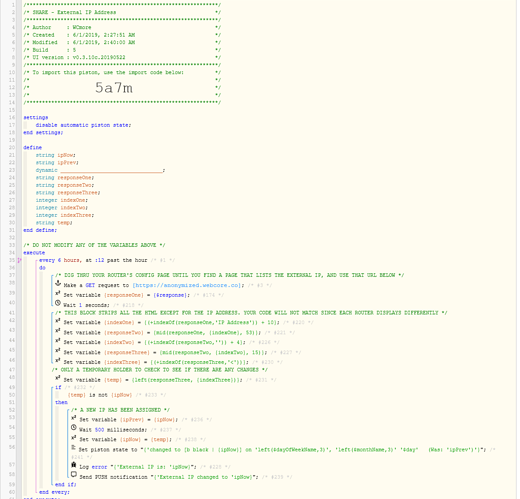I took a few minutes and whipped up a piston that tells me when my External IP address changes, and what the new IP is.
A few caveats:
- It only checks the current IP when the piston runs (currently set every 6 hrs)
- Each Router’s Config page is different, so your code will not match mine
- The IF block is 100% optional, but I like the way it informs me upon changes
Lines 41-48 could probably be reduced into one crazy line, but I prefer my code easy to read & edit, so I will often program in stages…
Here is a sample output on my Dashboard:
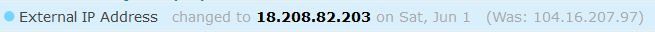
If you decide to go this route, you will probably want to reference the Wiki/Functions page. It explains the indexOf(), mid(), and left() commands that I used above.
Also, when stripping down the extra text, I recommend using “Log to console” after each step because it will show the hidden characters. (for example, <td> is invisible, but it was there until I removed it)