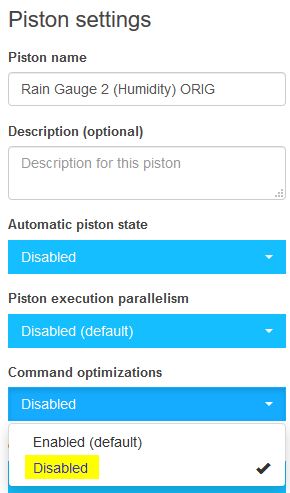1) Give a description of the problem
So I have a piston to turn off a light every 15 minutes just to make sure it is off. It faces my neighbor and I have had issues where the light thinks it is off but it is not So this morning it happen. looked outside and the light was on but ST says off and my piston gives me this “Skipped execution of physical command [Back Garage Light].off([]) because it would make no change to the device. (3ms)” . I dont want it to skip do it anyways.
2) What is the expected behavior?
I want it to attempt to turn it off anyways. Is there a way to force it?
REMOVE BELOW AFTER READING
If a solution is found for your question then please mark the post as the solution.