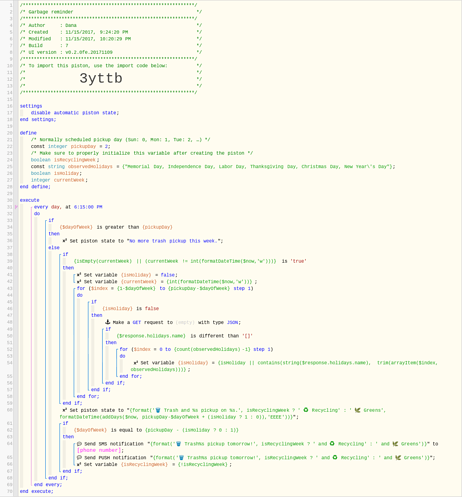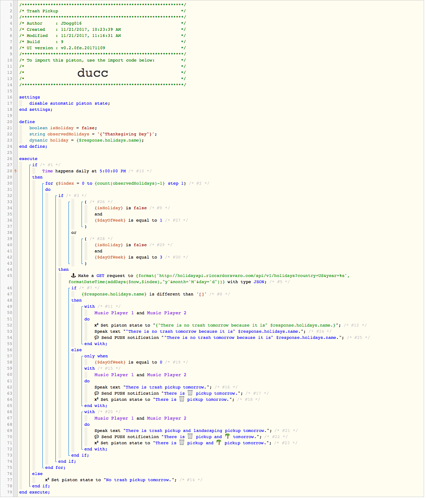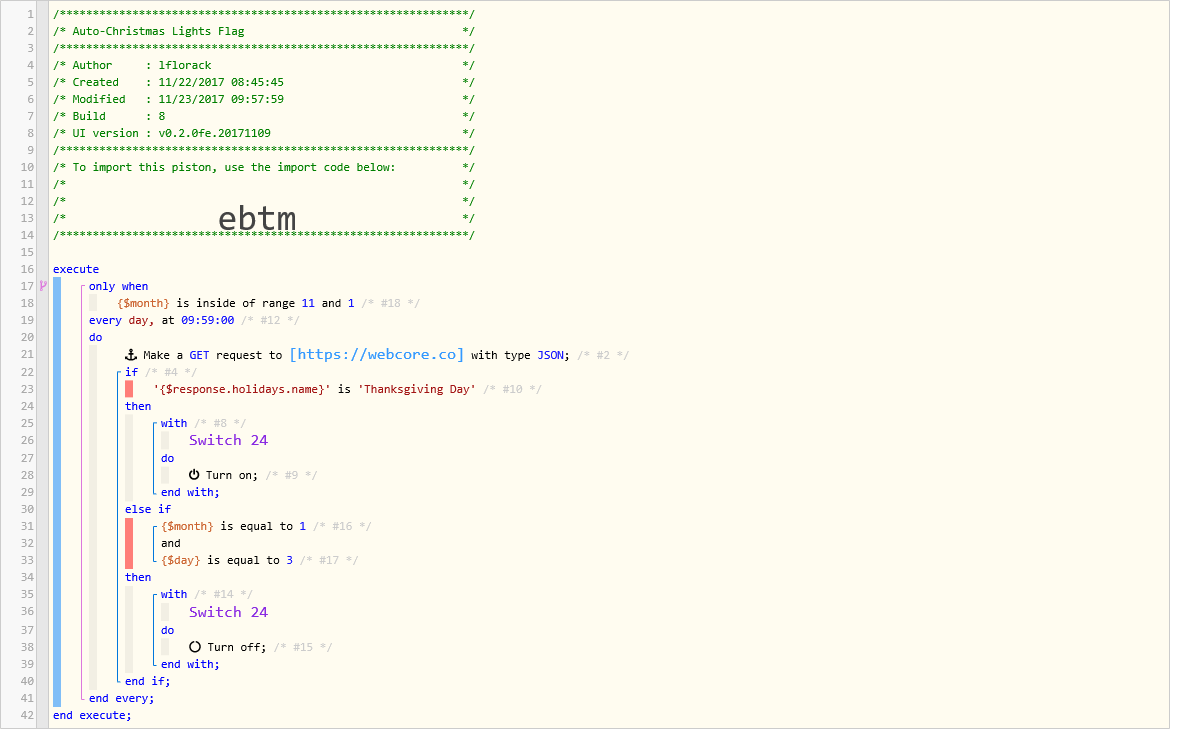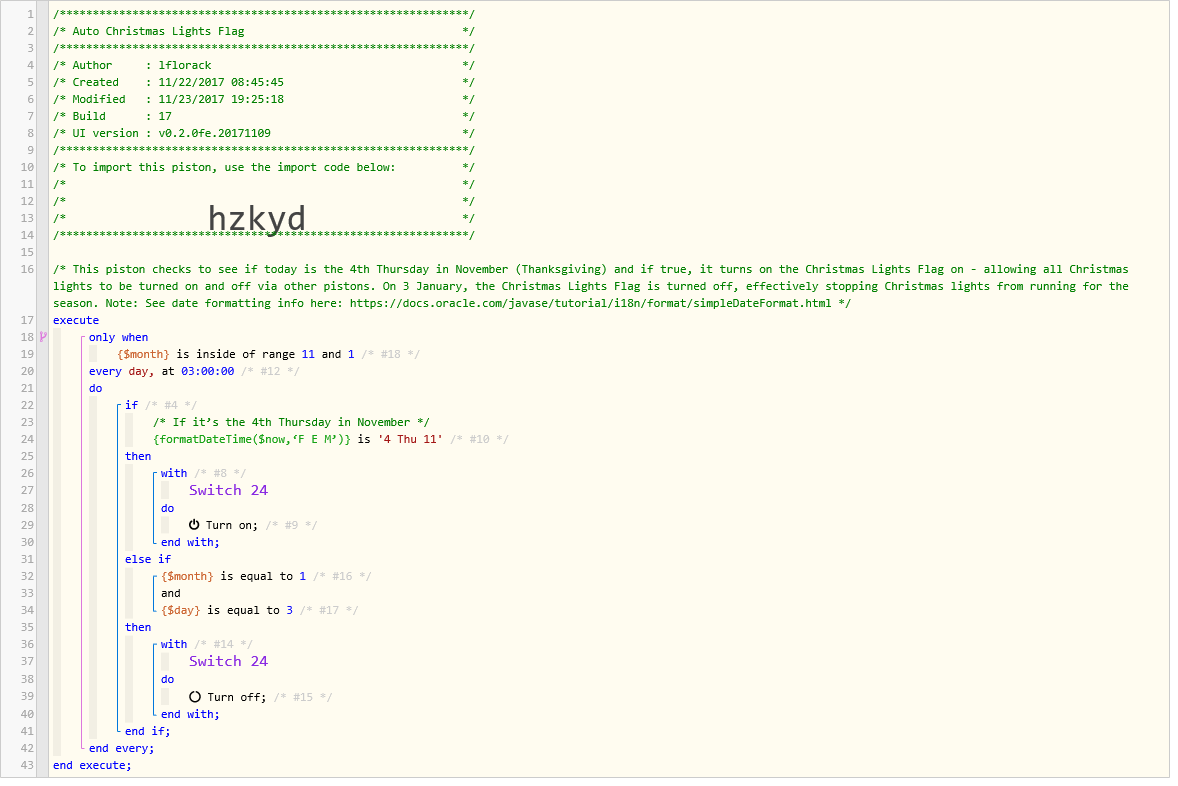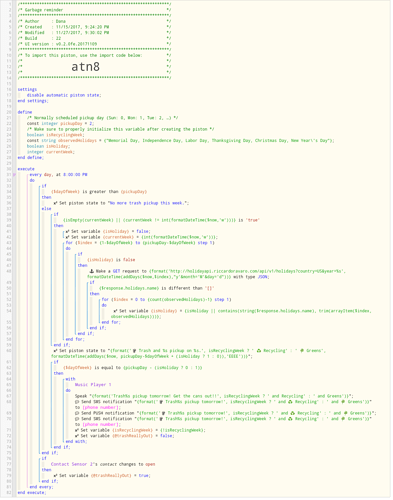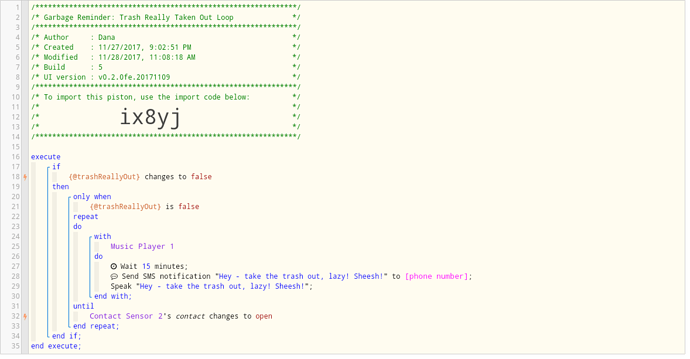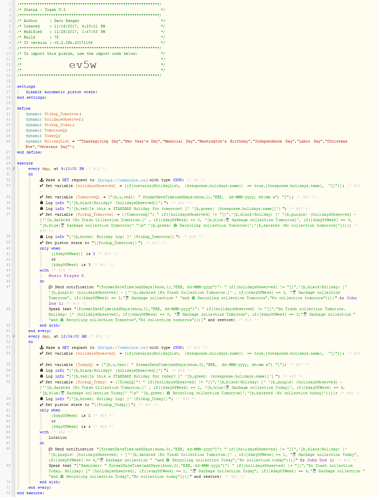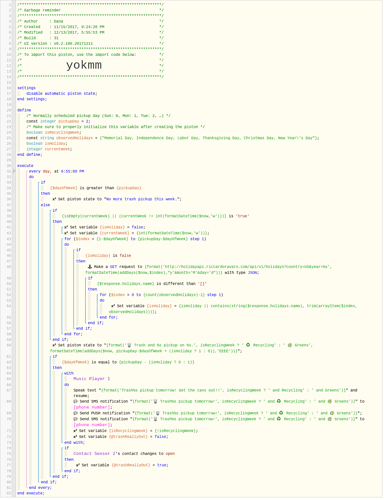Open the piston – not in edit mode – and scroll down to the bottom. Then click the tiny little edit button next to the variable:
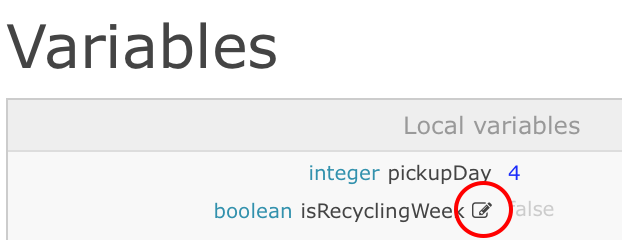
Garbage Collection Reminder
Thanks. I wondered how to get a variable initialized…I recently resorted (in another piston) to making a variable global and then creating a separate piston just to initialize it. <eek!>  Appreciate the tip very much.
Appreciate the tip very much.
The piston is now reporting the right status for this week. Before I initialized the variable it was reporting greens, now it’s reporting recycle so it seems to work.
This is so cool! 


Here it is in case anyone needs alternating Recycle/Greens weekly. All credit to @ahndee!
Use the following for the URL in the Get request in line 48:
This is a very cool piston! Very useful. How would I change it to notify me in the morning of the day of garbage pickup? Also, we have garbage pickup every other week and recycle and greens every week. What would I need to change to reflect this?
Still can’t get it to load properly…even the screen shot above shows the GET command without a URL…am I missing something?
Use the following for the URL in the expression field:
format('http://holidayapi.riccardoravaro.com/api/v1/holidays?country=US&year=%s', formatDateTime(addDays($now,$index),"y'&month='M'&day='d"))
When you are editing the Get expression, I changed the URL part to a Value and then pasted in the URL. See if that works.
I updated my post w/the Get URL info from @ahndee, so it’s there in the same place as the piston.
So the expression would look like this? format(‘http://holidayapi.riccardoravaro.com/api/v1/holidays?country=US&year=%s’, formatDateTime(addDays($now,$index),“y’&month=‘M’&day='d”))
In our area we have recycle and greens pickup every week and trash every other week. How would I do that in this piston?
I went a different route in creating something very similar so big ups to @ahndee on this one. My garbage gets collected twice per week one day is landscape and trash and the other is just trash.
I just set it up so I will know a lot more tomorrow (1 day before a holiday) but it seemed to report back so I think I am good.
Using the information in this thread, I tried to create a ‘simpler’ version of the piston that only deals with Thanksgiving Day. Use case, turn on a Christmas Lights Flag (virtual switch) that causes other pistons to turn pon Christmas lights in season (i.e., Thanksgiving day to 2 January)
It fails on the comparison from the GET (See highlight)
Any help would be appreciated.
Lee
I got notification today (Thurs. for trash tomorrow, which isn’t correct, since it’s on the skip on day schedule…(Sat. pickup)
The only real modification I made was false for having the recycling and put the #5 for pickup day…
Any suggestions?
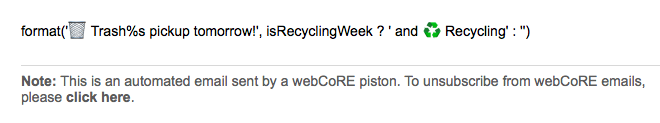
@lflorack would it not be ‘simpler’ to just calculate the “forth Thursday in November” rather than a web request?
It absolutely would. I think I saw something about that earlier in this thread. I’ll give that a shot!
Update: Done! (Thanks for the push!)
Mine worked again perfectly this week - trash + recycle!!
I created a looping reminder piston with voice reminders that runs until the side gate is opened, to confirm that the trash has been taken out, and linked that to the garbage reminder piston!  Pistons below.
Pistons below.
=========
Weekly trash reminder with alternating recycle and greens with added variable settings for voice loop reminder piston.
Voice loop reminder piston.
I have a version close to the original, since I have collection of trash twice a week. Also on that secondly weekly pickup day, it is recycling day.
This version will tell me pickup day is tomorrow, except Holiday. It will also have a separate today reminder, that is a little after midnight for me, as a night owl, although I could set in before I wake-up…
The tomorrow reminder also has an audio notification to accompany the push notification.
My today reminder also has an audio notification. Since my today reminder notification is after midnight,I have change the speaker option to location so that the push notification is still sent, but without the audio.
I kept it as two separate processes, because I did not want to program today vs tomorrow in the notifications.
I am still using/loving this piston, but noticed an issue this week w/Christmas holiday.
Monday = Christmas
Tuesday = Normal weekly trash day
Wednesday = Revised pick-up day due to holiday
I got a trash reminder Monday night, and it looks like the piston has set a timer to remind me again tonight. Anyone else have this issue? I don’t think I touched the parts of the piston related to holidays when I was adjusting it for my trash schedule, etc., but maybe I accidentally messed something up?
Appreciate any feedback/corrections. Thanks (and Merry Christmas).