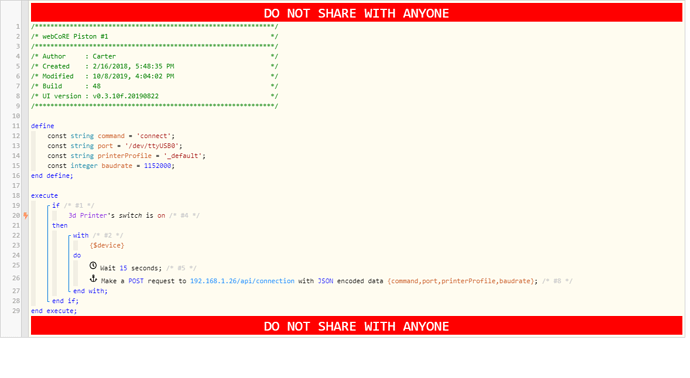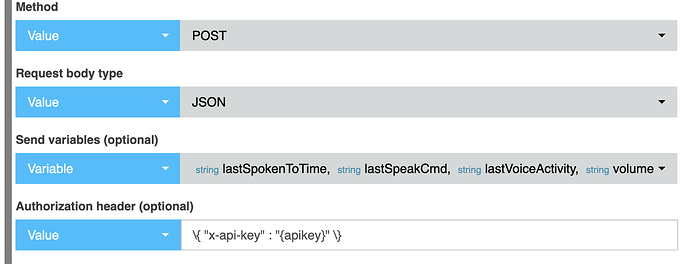1) Give a description of the problem
Getting 403 Authorization error with custom http header
I have a http post that is getting a 403. I am able to curl the same service with this command:
curl -X POST --header “X-Api-Key:123abc” --header “Content-Type:application/json” --data ‘{“command”: “connect”, “port”:"/dev/ttyUSB0", “printerProfile”: “_default”, “baudrate”: 115200}’ http://192.168.1.26/api/connection
Here is more details:
2) What is the expected behaviour?
I should get a success 200 response
3) What is happening/not happening?
Getting a 403 auth failed