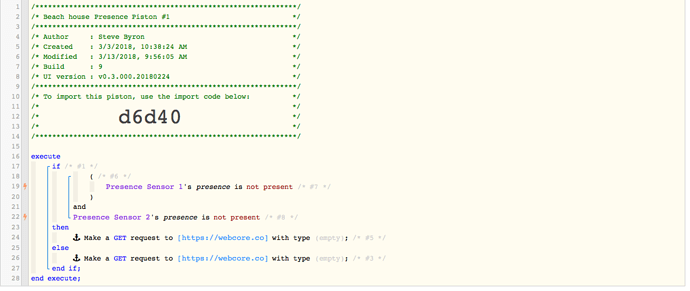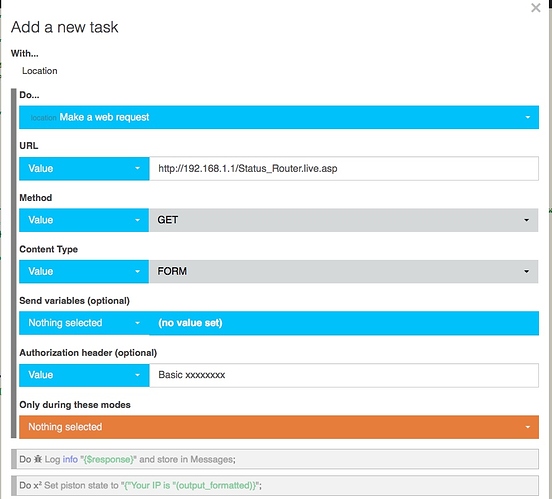1) Give a description of the problem
I’m a newbie to webcore and I am not a developer. I am trying to create a piston which sends a URL to my IP camera to turn motion detection on when both my wife’s and my iPhone presence sensors are not present. When I manually issue the URL using my safari browser it works fine. When I test the piston i get the following error:
“Error executing external web request: groovyx.net.http.HttpResponseException: Unauthorized|”
I’ve researched everything I can find that is similar, but I’m having no luck implementing a solution.
2) What is the expected behavior?
(PUT YOUR INFO HERE)
3) What is happening/not happening?
|+559ms|║║Error executing external web request: groovyx.net.http.HttpResponseException: Unauthorized|
4) Post a Green Snapshot of the piston
5) Attach any logs (From ST IDE and by turning logging level to Full)
| +0ms | ╔Received event [Beach House].test = 1520945559025 with a delay of 1ms |
|---|---|
| +104ms | ║RunTime Analysis CS > 17ms > PS > 49ms > PE > 38ms > CE |
| +107ms | ║Runtime (38571 bytes) successfully initialized in 49ms (v0.3.000.20180224) (105ms) |
| +107ms | ║╔Execution stage started |
| +120ms | ║║Comparison (enum) not present is (string) not present = true (1ms) |
| +121ms | ║║Condition #7 evaluated true (9ms) |
| +122ms | ║║Condition group #6 evaluated true (state did not change) (10ms) |
| +130ms | ║║Comparison (enum) not present is (string) not present = true (1ms) |
| +131ms | ║║Condition #8 evaluated true (8ms) |
| +132ms | ║║Condition group #1 evaluated true (state did not change) (20ms) |
| +134ms | ║║Cancelling statement #4’s schedules… |
| +143ms | ║║Sending external web request to: xx.xx.xx.xx:xxxx/form/setMotion?WINDOW=1&ENABLE=1&LEFT=0&TOP=0&RIGHT=639&BOTTOM=479&THRESHOLD=46&SENSITIVITY=46 |
| +466ms | ║║Error executing external web request: groovyx.net.http.HttpResponseException: Unauthorized |
| +467ms | ║║Executed virtual command httpRequest (329ms) |
| +471ms | ║╚Execution stage complete. (363ms) |
| +472ms | ╚Event processed successfully (472ms) |