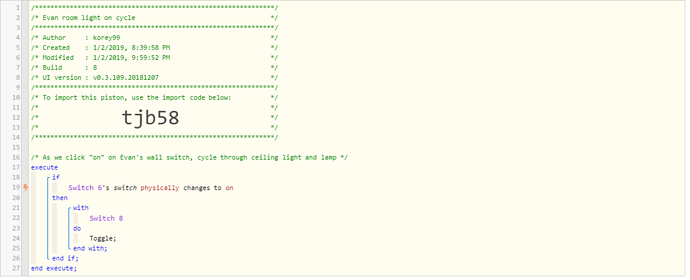1) Give a description of the problem
My son and I are trying to create a “light cycling” feature. It’s our first attempt at WebCoRE. We have a wall switch that controls the ceiling light, and a socket that controls a lamp. Switch 6 is the wall switch controlling the ceiling light, and switch 8 is the socket.
2) What is the expected behavior?
When we click the switch “on” to turn on the ceiling light, we want to toggle the lamp. So, the first time we turn the switch on, the ceiling light comes on (default behavior). If we hit “on” again, turn on the lamp too. Hit it a 3rd time, and the lamp turns off.
3) What is happening/not happening?
The following event handler doesn’t fire when “Switch 6” is already on.
if Switch 6 physically changes to on
**4) Post a Green Snapshot of the piston!
So, is there another event or something I can try? I want to handle a 2nd “on” when the light is already “on”.