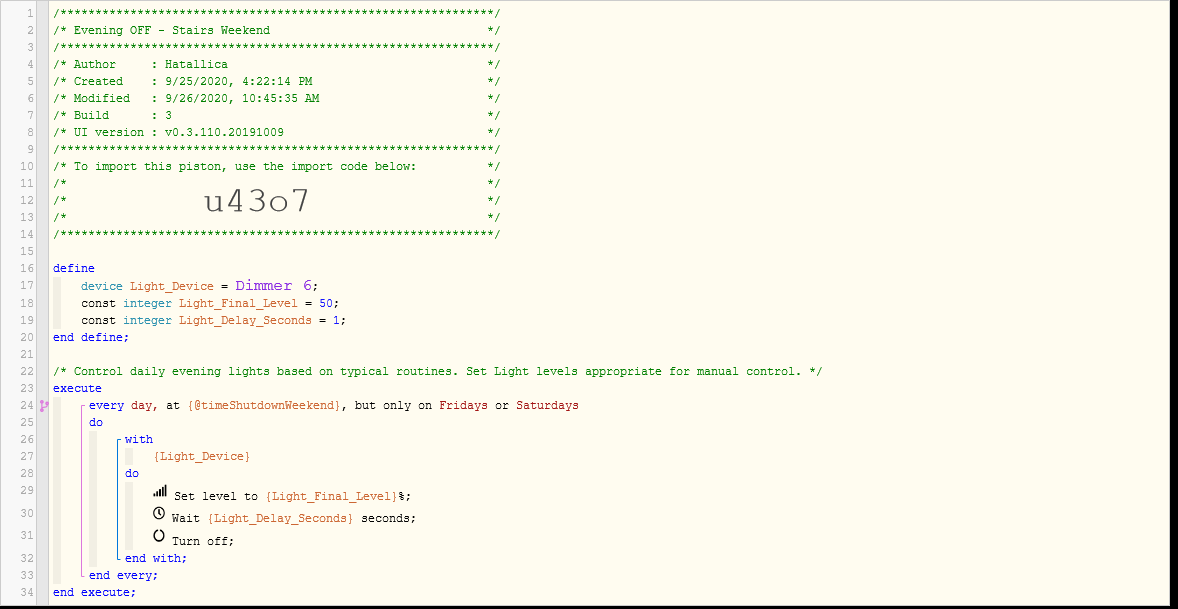I like the idea of the work-around. That splits the issue into distinct chunks - latency and failure. The former is the tougher to resolve, but the latter is the more frustrating.
This morning’s routines were complicated by a host of failures - during a 4-minute delay to run the “lights on” piston, the hub went inactive. A reboot seems to have set the world right again (I hear my pool pump priming now, as expected).

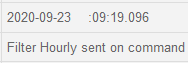

 I try to limit each piston to a single
I try to limit each piston to a single