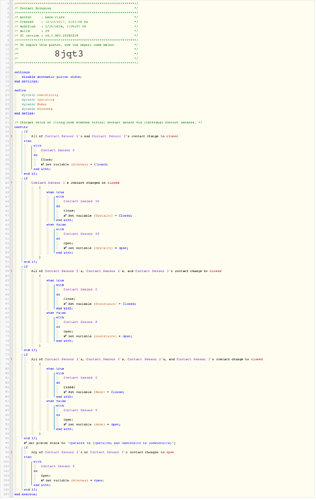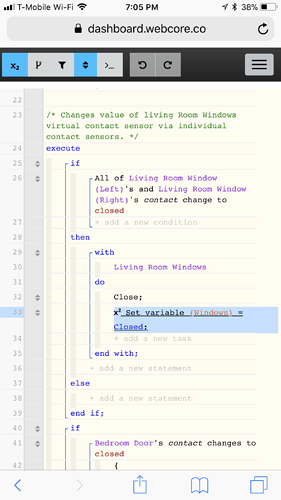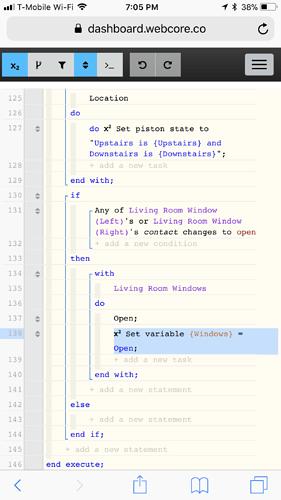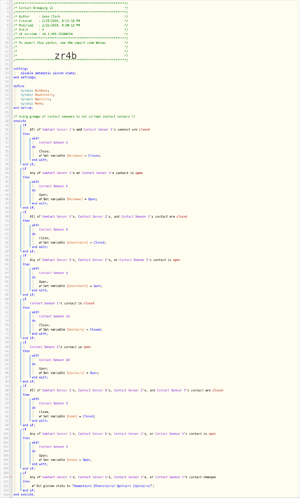1) Give a description of the problem
There’s one variable in this piston that won’t update called “Windows”
2) What is the expected behavior?
Trying to set variables based on contact status
3) What is happening/not happening?
The windows variable will not update even though the Settable contact sensor that’s included in the statements to set variables updates just fine
**4) Post a Green Snapshot of the piston!
Here’s the statements for setting variables. They’re at the top and bottom - sorry it’s a mess.
5) Attach any logs (From ST IDE and by turning logging level to Full)
2/25/2018, 7:06:50 PM +282ms
+1ms ╔Received event [Bedroom Door].contact = open with a delay of 1073ms
+175ms ║RunTime Analysis CS > 25ms > PS > 72ms > PE > 79ms > CE
+176ms ║WARNING: Results may be unreliable because the parent app’s version (v0.3.000.20180224) is newer than the child app’s version (v0.2.102.20180116). Please consider updating both apps to the same version.
+179ms ║Runtime (45484 bytes) successfully initialized in 72ms (v0.2.102.20180116) (177ms)
+180ms ║╔Execution stage started
+196ms ║║Condition #2 evaluated false (11ms)
+197ms ║║Condition group #1 evaluated false (state did not change) (13ms)
+202ms ║║Comparison (enum) open changes_to (string) closed = false (0ms)
+204ms ║║Cancelling condition #8’s schedules…
+206ms ║║Cancelling statement #11’s schedules…
+240ms ║║Executed physical command [Upstairs Contacts].open() (31ms)
+241ms ║║Executed [Upstairs Contacts].open (32ms)
+246ms ║║Executed virtual command [Upstairs Contacts].setVariable (3ms)
+247ms ║║Condition #8 evaluated false (48ms)
+248ms ║║Cancelling condition #7’s schedules…
+249ms ║║Condition group #7 evaluated false (state changed) (50ms)
+267ms ║║Cancelling statement #17’s schedules…
+289ms ║║Executed physical command [Downstairs Contacts].open() (19ms)
+290ms ║║Executed [Downstairs Contacts].open (21ms)
+295ms ║║Executed virtual command [Downstairs Contacts].setVariable (2ms)
+296ms ║║Condition #14 evaluated false (44ms)
+297ms ║║Condition group #13 evaluated false (state did not change) (46ms)
+316ms ║║Comparison (enum) open changes_to (string) closed = false (0ms)
+319ms ║║Cancelling statement #23’s schedules…
+342ms ║║Executed physical command [Home
*Yes I know there’s the error about updating smartapp versions but if you could take a look it’d be appreciated