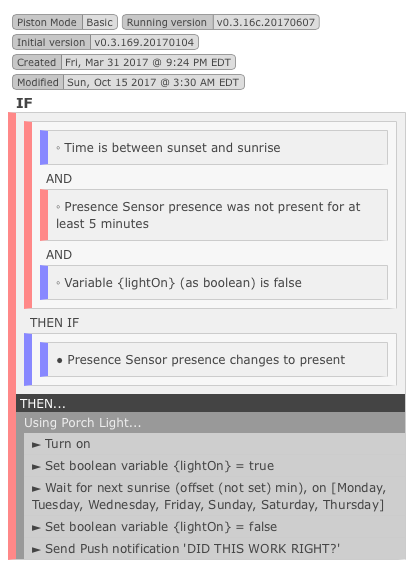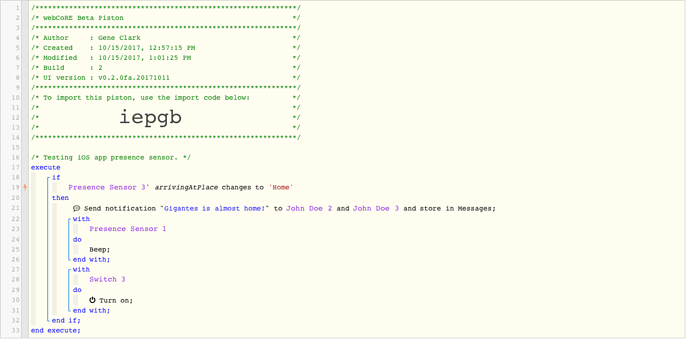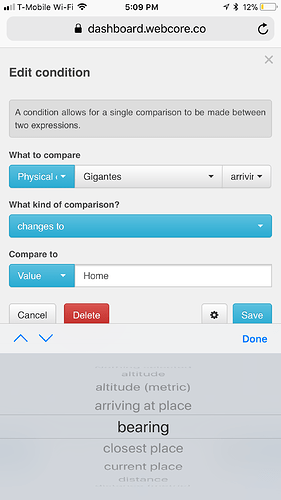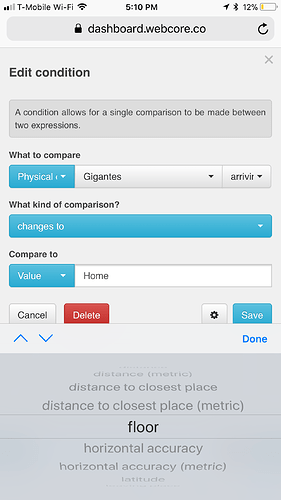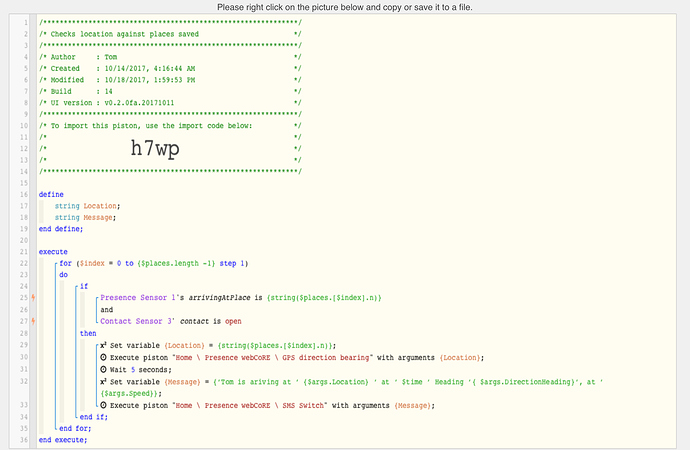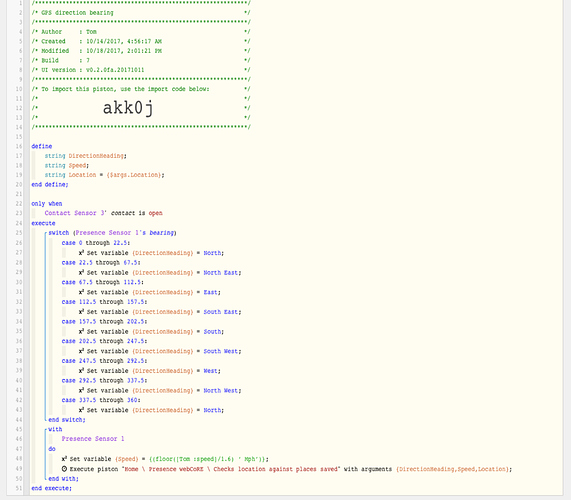I’m not sure if this should go in this category or piston design help, but will try this out.
With the presence sensor for the iOS app it gives lots of options that sound great and would love to use many of them, if not all. I’ve been wanting to build a piston that can turn my porch light on before arriving home. Currently I’m using a CoRE piston that works alright, but often times have to wait for the light to turn on since I’ve got my geofencing pulled in tight (not even sure if that makes any difference).
Here’s both the working CoRE piston and the work in progress webCoRE piston.