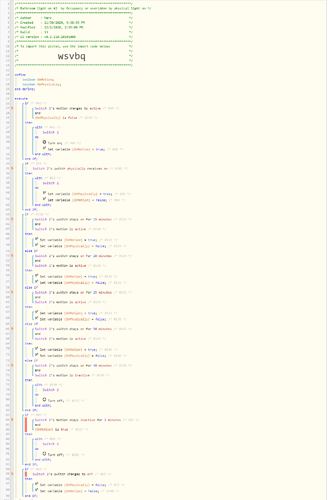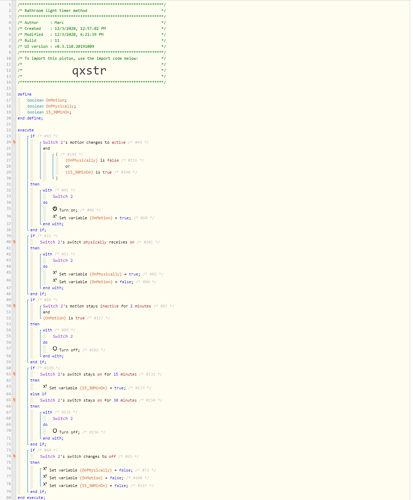I have a GE Smart Motion switch and use it with the below piston to:
a. Stay on for two minutes after motion has stopped, then turn off
or
b. if the ‘on’ toggle is manually triggered to then have the light either:
- stay on for 15 minutes and then have it go back to the state where if motion is activated have it stay on for just more 2 minutes after motion has stopped
- Just turn off after 30 minutes if no motion is sensed.
Everything works fine but after 15 minutes of the light being on and the ‘On’ toggle being manually triggered, I only check for motion every 5 minutes with bunch of If/then/elseif’s (at the 15/20/25/30 min intervals).
I would rather be checking every one minute. I know there is a way to do it with some sort of timer loop, but just dont know how to implement. If someone could show me it would be greatly appreciated!